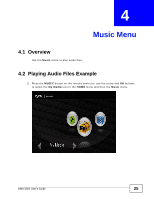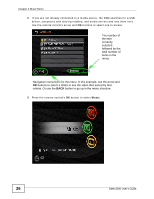ZyXEL DMA-2500 User Guide - Page 29
Table 3, Background Music Menu
 |
View all ZyXEL DMA-2500 manuals
Add to My Manuals
Save this manual to your list of manuals |
Page 29 highlights
Table 3 Background Music Menu Chapter 4 Music Menu The following table describes the fields in this menu. Table 4 Background Music Menu LABEL DESCRIPTION Add this file Select this to add the selected audio file to the background music list. Delete this file This option displays if the audio file is already included in the background music list. Select this to remove the selected audio file from the background music list. Add all files Select this to add all audio files in the currently displayed menu to the background music list. Delete all files Select this to remove all of the audio files in the currently displayed menu from the list of background music. Edit Select this to view and edit the background music list. Play/Next Select this to start playing the background music files or go to the next background music file. Stop Select this to stop playing the background music files or go to the next background music file. DMA-2500 User's Guide 29