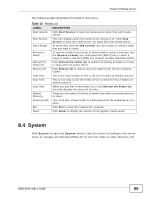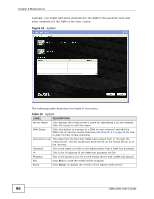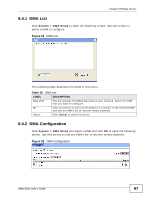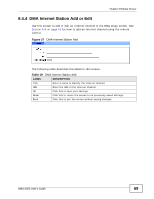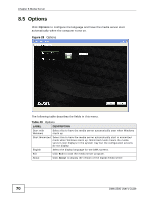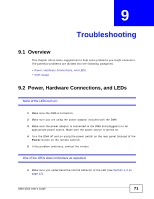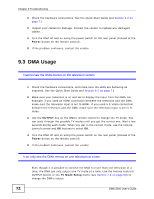ZyXEL DMA-2500 User Guide - Page 70
Options
 |
View all ZyXEL DMA-2500 manuals
Add to My Manuals
Save this manual to your list of manuals |
Page 70 highlights
Chapter 8 Media Server 8.5 Options Click Options to configure the language and have the media server start automatically when the computer turns on. Figure 28 Options The following table describes the fields in this menu. Table 20 Options LABEL DESCRIPTION Start with Windows Select this to have the media server automatically start when Windows starts up. Start Minimized Select this to have the media server automatically start in minimized mode when Windows starts up. Minimized mode means the media server's icon displays in the system tray but the configuration screens do not display. English Select the display language for the DMA screens. Exit Click Exit to close the media server program. About Click About to display the version of the digital media server. 70 DMA-2500 User's Guide