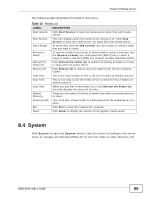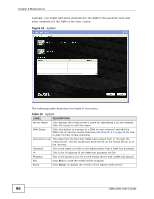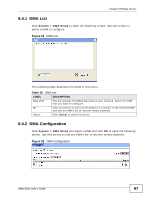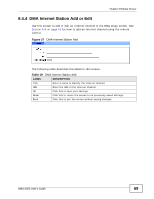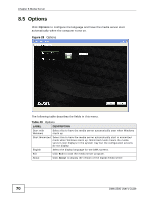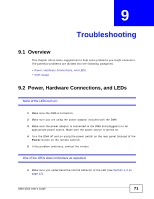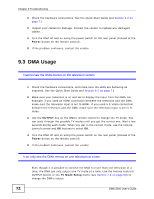ZyXEL DMA-2500 User Guide - Page 69
DMA Internet Station Add or Edit, Table 19
 |
View all ZyXEL DMA-2500 manuals
Add to My Manuals
Save this manual to your list of manuals |
Page 69 highlights
Chapter 8 Media Server 8.4.4 DMA Internet Station Add or Edit Use this screen to add or edit an Internet channel in the DMA setup screen. See Section 6.4 on page 41 for how to add an Internet channel using the remote control. Figure 27 DMA Internet Station Add The following table describes the labels in this screen. Table 19 DMA Internet Station Add LABEL DESCRIPTION Title Enter a name to identify the Internet channel. URL Enter the URL of the Internet channel. OK Click this to save your settings. Reset Click this to return the screen to its previously saved settings. Back Click this to exit the screen without saving changes. DMA-2500 User's Guide 69

Chapter 8 Media Server
DMA-2500 User’s Guide
69
8.4.4
DMA Internet Station Add or Edit
Use this screen to add or edit an Internet channel in the DMA setup screen. See
Section 6.4 on page 41
for how to add an Internet channel using the remote
control.
Figure 27
DMA Internet Station Add
The following table describes the labels in this screen.
Table 19
DMA Internet Station Add
LABEL
DESCRIPTION
Title
Enter a name to identify the Internet channel.
URL
Enter the URL of the Internet channel.
OK
Click this to save your settings.
Reset
Click this to return the screen to its previously saved settings.
Back
Click this to exit the screen without saving changes.