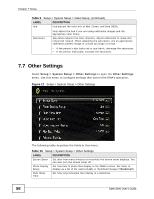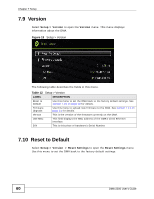ZyXEL DMA-2500 User Guide - Page 56
Audio Setup, 7.5.1 S/PDIF, S/PDIF
 |
View all ZyXEL DMA-2500 manuals
Add to My Manuals
Save this manual to your list of manuals |
Page 56 highlights
Chapter 7 Setup 7.5 Audio Setup Select Setup > System Setup > Audio Setup to open the Audio Setup menu. Use this menu to configure the DMA's audio output for music playback. You can turn the DMA's digital output (for the HDMI or S/PDIF connector) on or off. The analog output is always on. Figure 15 Setup > System Setup > Audio Setup The following table describes the fields in this menu. Table 8 Setup > System Setup > Audio Setup LABEL DESCRIPTION Digital Audio Output Turn this off if your television or audio system does not accept digital audio input. Select SPDIF/RAW if your audio system can decode the raw S/PDIF signal. Switch to SPDIF/PCM if you cannot hear anything. Select SPDIF/PCM (Pulse Code Modulation) if your audio system cannot decode the raw S/PDIF signal. Switch to SPDIF/RAW if you cannot hear anything. Analog Audio Output See Section 7.5.1 on page 56 for details on S/PDIF. Select Stereo to have the DMA send two channel (left and right) audio output through the LEFT and RIGHT audio connectors. Select Mono L to send single channel audio output through the LEFT audio connector. Select Mono R to send single channel audio output through the RIGHT audio connector. Select Mono mix to send single channel audio output through the LEFT and RIGHT audio connectors. 7.5.1 S/PDIF S/PDIF (Sony/Philips Digital Interface Format) is also IEC 958 type II, part of IEC60958. S/PDIF is a collection of low-level protocol and hardware specifications for carrying digital audio signals between devices and stereo equipment. 56 DMA-2500 User's Guide