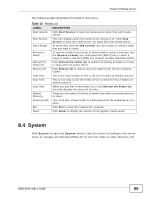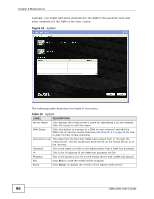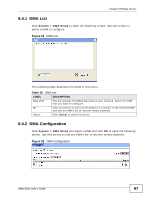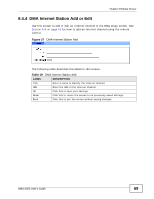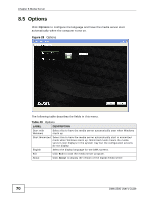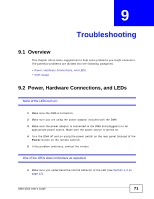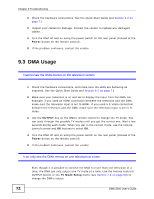ZyXEL DMA-2500 User Guide - Page 68
DMA Folder Add or Edit, Table 17
 |
View all ZyXEL DMA-2500 manuals
Add to My Manuals
Save this manual to your list of manuals |
Page 68 highlights
Chapter 8 Media Server The following table describes the labels in this screen. Table 17 DMA Configuration LABEL DESCRIPTION New Folder Click this to create a new folder for Internet media channels. New Station Click this to open a screen where you can add an Internet media channel. Current folder This is the name of the displayed folder. Click the name to return to the top level of the folders. Objects This is the number of items displayed in the list of Internet channels and folders below. It does not include the contents of any folders in the list. Refresh Click Refresh to update the display. Execute Select Delete Selected Objects and click Execute to remove the checked Internet channels and folders. Name These are the names of the Internet channels and folders. Click a folder's name to go into the folder. Click an Internet channel's name to edit the entry. Edit Click an entry's Edit icon to edit the entry. Delete Click an entry's Delete icon to remove the entry. 8.4.3 DMA Folder Add or Edit Use this screen to add or edit a folder in the DMA setup screen. Figure 26 DMA Folder Add The following table describes the labels in this screen. Table 18 DMA Folder Add LABEL DESCRIPTION Folder Enter a name for the folder. OK Click this to save your settings. Reset Click this to return the screen to its previously saved settings. Back Click this to exit the screen without saving changes. 68 DMA-2500 User's Guide