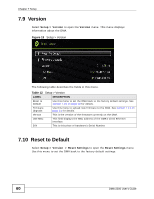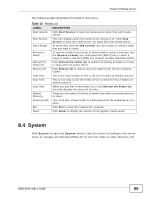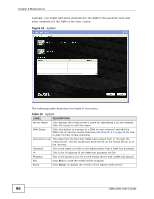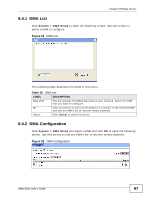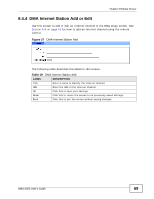ZyXEL DMA-2500 User Guide - Page 64
Media List
 |
View all ZyXEL DMA-2500 manuals
Add to My Manuals
Save this manual to your list of manuals |
Page 64 highlights
Chapter 8 Media Server 2 This icon displays in the system tray (usually in the bottom right corner) after the installation is done. Double-click the icon to open the server configuration screens. 8.3 Media List Use the Media List screen to turn the media server service off and on and select the folders and files that your computer shares with the DMA. You must stop the service to be able to edit the shared media list. Figure 22 Media List 64 DMA-2500 User's Guide

Chapter 8 Media Server
DMA-2500 User’s Guide
64
2
This icon displays in the system tray (usually in the bottom right corner) after the
installation is done. Double-click the icon to open the server configuration screens.
8.3
Media List
Use the
Media List
screen to turn the media server service off and on and select
the folders and files that your computer shares with the DMA. You must stop the
service to be able to edit the shared media list.
Figure 22
Media List