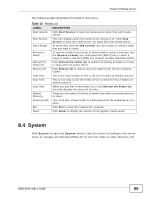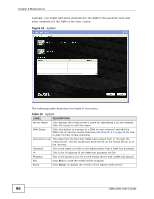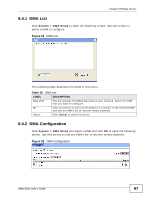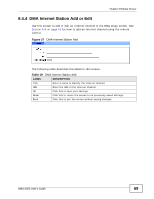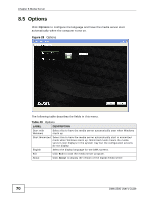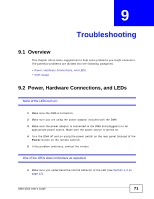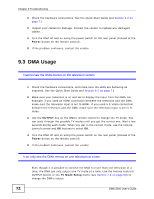ZyXEL DMA-2500 User Guide - Page 67
DMA List, 8.4.2 DMA Configuration, System > DMA Setup
 |
View all ZyXEL DMA-2500 manuals
Add to My Manuals
Save this manual to your list of manuals |
Page 67 highlights
Chapter 8 Media Server 8.4.1 DMA List Click System > DMA Setup to open the following screen. Use this screen to select a DMA to configure. Figure 24 DMA List The following table describes the fields in this menu. Table 16 DMA List LABEL DESCRIPTION DMA LIST This list displays the DMAs detected on your network. Select the DMA that you want to configure. OK Click this button to use Internet Explorer to connect to the selected DMA and edit the DMA's list of Internet media channels. Cancel Click Cancel to close the screen. 8.4.2 DMA Configuration Click System > DMA Setup and select a DMA and click OK to open the following screen. Use this screen to edit the DMA's list of Internet media channels. Figure 25 DMA Configuration DMA-2500 User's Guide 67