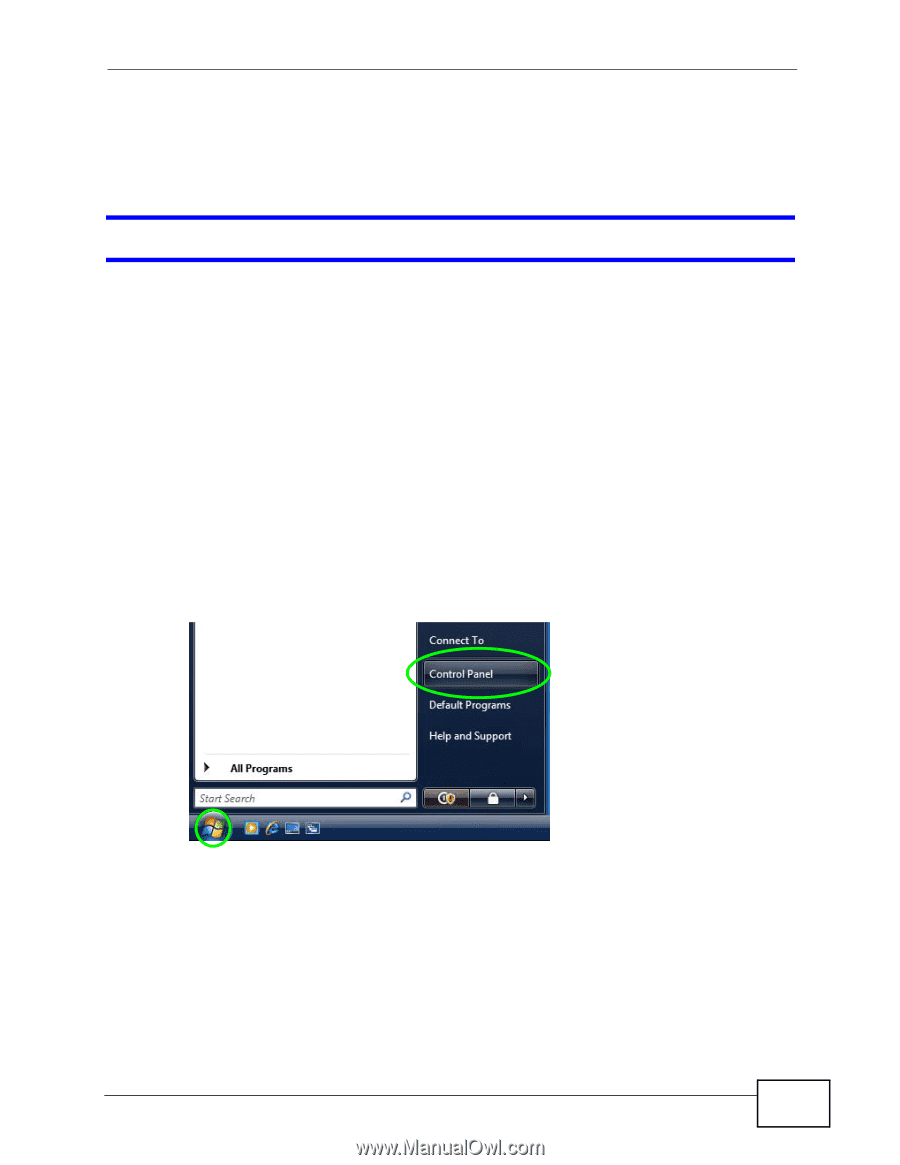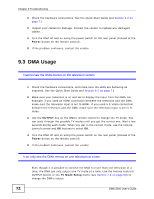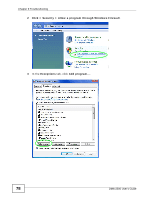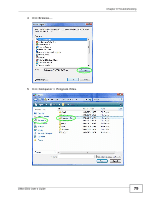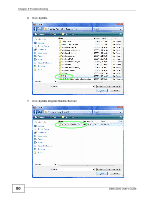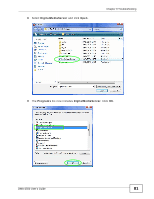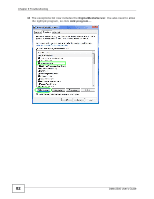ZyXEL DMA-2500 User Guide - Page 77
Configuring the Windows Vista Firewall
 |
View all ZyXEL DMA-2500 manuals
Add to My Manuals
Save this manual to your list of manuals |
Page 77 highlights
Chapter 9 Troubleshooting 1 Make sure you are pointing the remote at the black dot on the front of the DMA (not your television). 2 Check the remote control's batteries. The navigation jumps from menu to menu faster than expected. The remote control is very sensitive to input. Pressing a button on the remote control for too long may be registered as multiple pushes. 9.4 Configuring the Windows Vista Firewall Here is how to configure the Windows Vista firewall to allow the DMA to access the ZyXEL media server installed on the computer. These instructions cover how to add the "lighttpd" and "ZyXEL Media Server" programs that the ZyXEL media server uses to the list of the Windows Vista firewall's exceptions. You do not need to do this if you already used a pop-up firewall window to stop blocking the "lighttpd" and "ZyXEL Media Server" programs. 1 Click start > Control Panel. DMA-2500 User's Guide 77