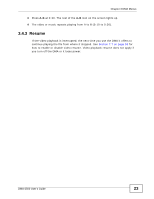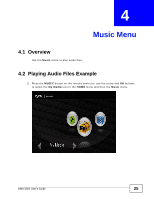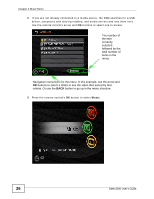ZyXEL DMA-2500 User Guide - Page 27
Music Menu, DMA-2500 User's Guide, All Music
 |
View all ZyXEL DMA-2500 manuals
Add to My Manuals
Save this manual to your list of manuals |
Page 27 highlights
Chapter 4 Music Menu 4 Select the folder containing the audio files you want to play (All Music in this example). 5 You may need to go through multiple folders. Use the remote control's arrow and OK buttons to select and play an audio file. Use the REW or FF button to go to the previous or next page of entries. DMA-2500 User's Guide 27

Chapter 4 Music Menu
DMA-2500 User’s Guide
27
4
Select the folder containing the audio files you want to play (
All Music
in this
example).
5
You may need to go through multiple folders. Use the remote control’s arrow and
OK
buttons to select and play an audio file. Use the
REW
or
FF
button to go to the
previous or next page of entries.