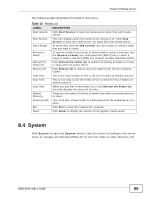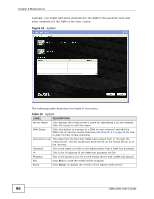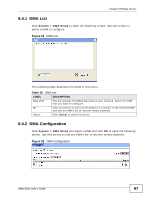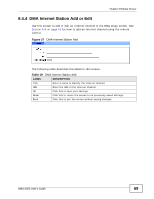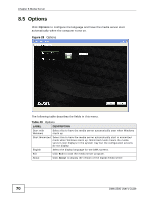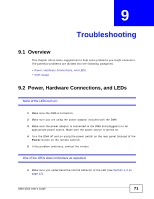ZyXEL DMA-2500 User Guide - Page 66
Table 15, Label, Description
 |
View all ZyXEL DMA-2500 manuals
Add to My Manuals
Save this manual to your list of manuals |
Page 66 highlights
Chapter 8 Media Server example, you might add some channels for the DMA in the parents room and other channels for the DMA in the kids' rooms. Figure 23 System The following table describes the fields in this menu. Table 15 System LABEL DESCRIPTION Server Name This displays the media server's name for identifying it on the network. Click the button to edit the name. DMA Setup Click this button to connect to a DMA on your network and edit the DMA's list of Internet media channels (see Chapter 6 on page 35 for how to play Internet media channels). Connection Log This table lists the files that DMAs have played from or through the media server. The file could have been stored on the media server or on the Internet. Filename This is the name of a file on the media server that a DMA has accessed. IP This is the IP address of the DMA that accessed the file. Progress This is the percent of a file on the media server that a DMA has played. Exit Click Exit to close the media server program. About Click About to display the version of the digital media server. 66 DMA-2500 User's Guide