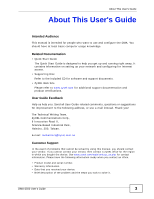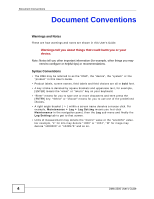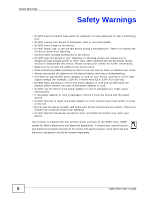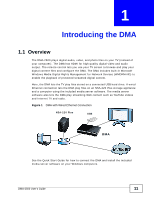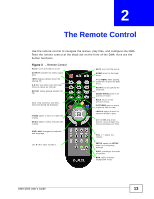Table of Contents
DMA-2500 User’s Guide
8
Chapter
6
My iMedia Menu
......................................................................................................................
35
6.1 My iMedia Menu
..................................................................................................................
35
6.2 Live365.com (My iMedia) Example
.....................................................................................
35
6.3 Playing Another My iMedia Internet Channel
......................................................................
39
6.4 Adding a My iMedia Internet Channel
.................................................................................
41
Chapter
7
Setup
........................................................................................................................................
45
7.1 Overview
..............................................................................................................................
45
7.2 Network Settings
.................................................................................................................
46
7.2.1 Network Wizard
..........................................................................................................
47
7.2.2 Network Setup Menu
..................................................................................................
51
7.2.3 Wireless Setup Menu
.................................................................................................
52
7.3 Language Settings
...............................................................................................................
53
7.4 TV Mode Setup
....................................................................................................................
53
7.4.1 Configuring the TV Mode Setup
.................................................................................
55
7.5 Audio Setup
.........................................................................................................................
56
7.5.1 S/PDIF
........................................................................................................................
56
7.6 Video Setup
.........................................................................................................................
57
7.7 Other Settings
......................................................................................................................
58
7.8 Advance Setting
..................................................................................................................
59
7.9 Version
.................................................................................................................................
60
7.10 Reset to Default
.................................................................................................................
60
7.11 Firmware Upgrade
.............................................................................................................
61
Chapter
8
Media Server
............................................................................................................................
63
8.1 Overview
..............................................................................................................................
63
8.2 Media Server
.......................................................................................................................
63
8.3 Media List
............................................................................................................................
64
8.4 System
.................................................................................................................................
65
8.4.1 DMA List
.....................................................................................................................
67
8.4.2 DMA Configuration
.....................................................................................................
67
8.4.3 DMA Folder Add or Edit
.............................................................................................
68
8.4.4 DMA Internet Station Add or Edit
...............................................................................
69
8.5 Options
................................................................................................................................
70
Chapter
9
Troubleshooting
......................................................................................................................
71
9.1 Overview
..............................................................................................................................
71
9.2 Power, Hardware Connections, and LEDs
..........................................................................
71
9.3 DMA Usage
.........................................................................................................................
72