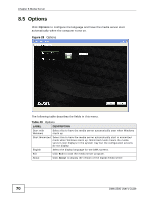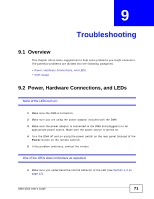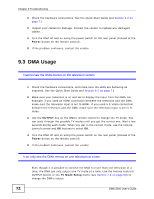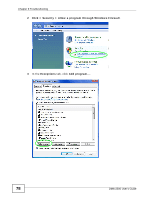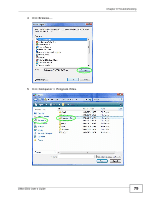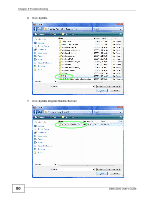ZyXEL DMA-2500 User Guide - Page 75
Some of my photo files do not display thumbnails.
 |
View all ZyXEL DMA-2500 manuals
Add to My Manuals
Save this manual to your list of manuals |
Page 75 highlights
Chapter 9 Troubleshooting Files with unsupported formats or codecs may not display in the menus. See Section 10.2 on page 87 for details on the supported file formats and codecs. Some filenames do not display properly in the DMA's menus. Filenames in a language other than the language to which the DMA menus are set may not display properly. If you know what language the filenames are in, you can try setting the DMA's menus to use the same language (see Section 7.3 on page 53). Some of the files in my DMA's list do not play or do not play properly. Files with unsupported formats or codecs may not play or may not play properly. See Section 10.2 on page 87 for details on the supported file formats and codecs. Some of my photo files do not display thumbnails. Some files do not support thumbnails and thus will not display them. I cannot see the files on my USB device. 1 Make sure you have the USB device properly connected to the USB port. Make sure you use the USB device's external power supply if it has one. 2 Files with unsupported formats or codecs may not play or may not play properly. See Section 10.2 on page 87 for details on the supported file formats and codecs. 3 Turn the DMA off and on using the power switch on the rear panel (instead of the Power button on the remote control) 4 Try using a different USB device. There are no subtitles when playing mpeg2 files. DMA-2500 User's Guide 75