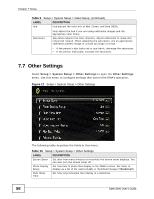ZyXEL DMA-2500 User Guide - Page 54
Letterboxed Video Display, Pan and Scan Video Display
 |
View all ZyXEL DMA-2500 manuals
Add to My Manuals
Save this manual to your list of manuals |
Page 54 highlights
Chapter 7 Setup Letterbox displays the wider video with bars at the top and bottom of the screen. This maintains the video's original aspect ratio, although the picture is smaller. Here is an example: Figure 12 Letterboxed Video Display Pan and scan cuts off the sides of wider aspect video and just shows the center portion. This fills the whole screen with a larger picture, although the sides are missing. Here is an example: Figure 13 Pan and Scan Video Display 54 DMA-2500 User's Guide
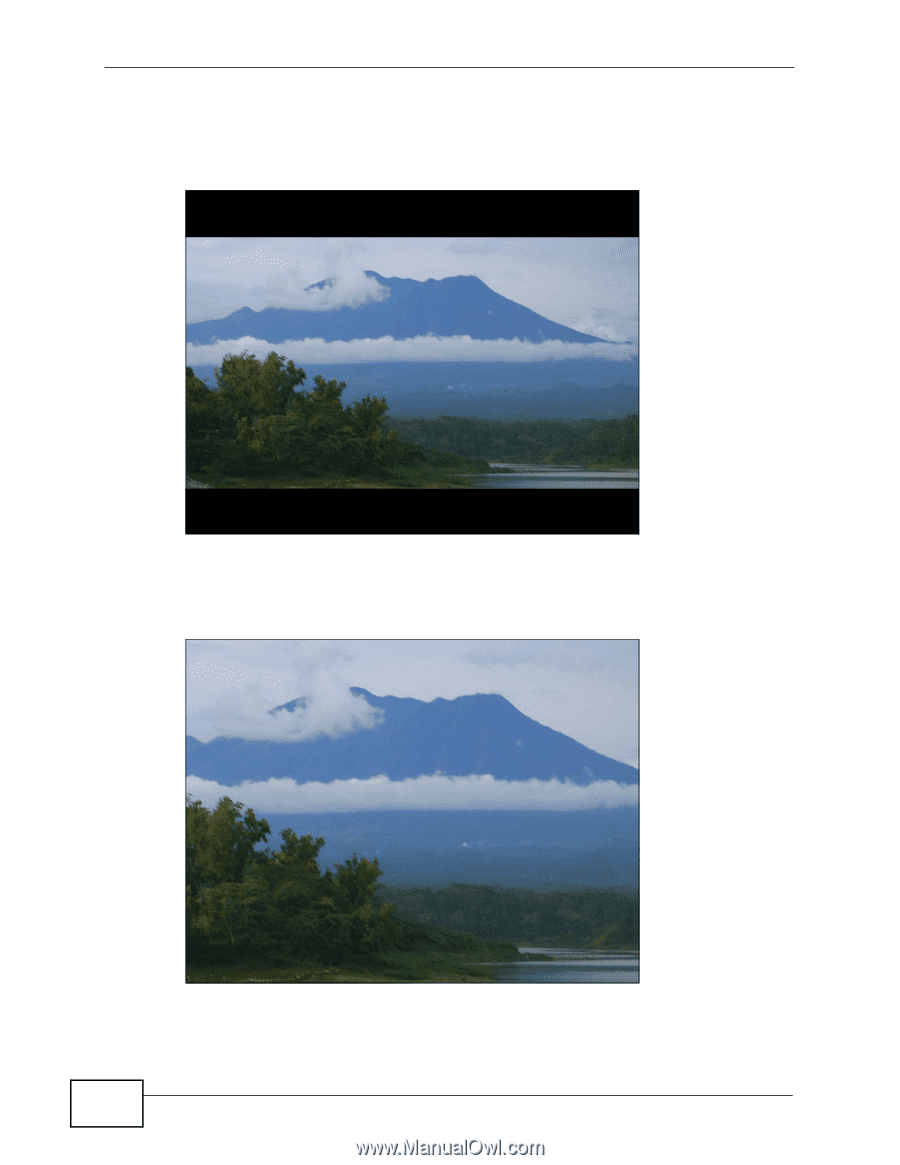
Chapter 7 Setup
DMA-2500 User’s Guide
54
Letterbox displays the wider video with bars at the top and bottom of the screen. This
maintains the video’s original aspect ratio, although the picture is smaller. Here is an
example:
Figure 12
Letterboxed Video Display
Pan and scan cuts off the sides of wider aspect video and just shows the center portion.
This fills the whole screen with a larger picture, although the sides are missing. Here is an
example:
Figure 13
Pan and Scan Video Display