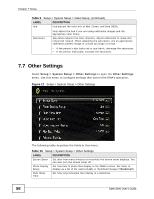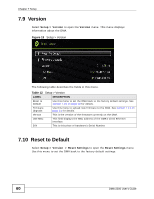ZyXEL DMA-2500 User Guide - Page 59
Advance Setting
 |
View all ZyXEL DMA-2500 manuals
Add to My Manuals
Save this manual to your list of manuals |
Page 59 highlights
Chapter 7 Setup Table 10 Setup > System Setup > Other Settings (continued) LABEL DESCRIPTION Music Auto Play When you play music files, you can have the DMA keep repeating all of the files in the folder (Repeat), only play the file for which you pressed play (Off), or play all of the files in the folder once (One Time). Video Resume Playing When you stop playing a video before it finishes and use the DMA again later, the DMA can continue from where you left off. You can have the DMA display a window asking if you want to continue (Ask) or automatically continue (Always). You can also turn this feature off (Off). Play Next Video When you play video files, you can have the DMA play all of the files in the folder (Enable) or only play the file for which you pressed play (Disable). Advance Setting Use this menu to turn the network activity (LAN) LED off or on. 7.8 Advance Setting Select Setup > System Setup > Other Settings > Advance Setting to open the Advance Setting menu. Use this menu to turn the network activity LED (also known as the network media traffic LED) off or on. Figure 18 Setup > System Setup > Other Settings > Advance Setting The following table describes the fields in this menu. Table 11 Setup > System Setup > Other Settings > Advance Setting LABEL DESCRIPTION Network Activity LED Turn the network activity LED off or on. DMA-2500 User's Guide 59