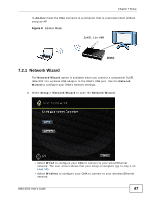ZyXEL DMA-2500 User Guide - Page 46
Network Settings, IP Address, DNS Server Address, Network Type Wireless
 |
View all ZyXEL DMA-2500 manuals
Add to My Manuals
Save this manual to your list of manuals |
Page 46 highlights
Chapter 7 Setup 7.2 Network Settings IP Address The DMA needs an IP address to communicate with the media servers on your network. The DMA can get an IP address automatically if you have a device on your network that gives them out. Or you can assign the DMA a static (fixed) IP address. DNS Server Address A DNS (Domain Name System) server maps domain names (like www.zyxel.com) to their corresponding IP addresses (204.217.0.2 in the case of www.zyxel.com). This lets you use domain names to access web sites without having to know their IP addresses. The DMA can receive the IP address of a DNS server automatically (along with the DMA's own IP address). You can also manually enter a DNS server IP address in the DMA. MAC Address Every Ethernet device has a unique MAC (Media Access Control) address. The MAC address is assigned at the factory and consists of six pairs of hexadecimal characters, for example, 00:A0:C5:00:00:02. Network Type (Wireless) The DMA can act as a wireless LAN client when you connect a compatible ZyXEL IEEE 802.11n wireless USB adapter to the DMA's USB port. You can set the network type to Infrastructure or Ad-Hoc mode. In Infrastructure mode the DMA connects to the wired network through an Access Point (AP). Figure 7 Infrastructure Mode NSA-220 Plus ZyXEL .11n USB AP 46 DMA DMA-2500 User's Guide