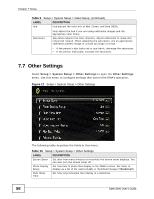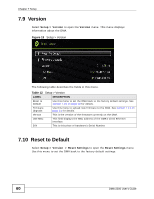ZyXEL DMA-2500 User Guide - Page 58
Other Settings
 |
View all ZyXEL DMA-2500 manuals
Add to My Manuals
Save this manual to your list of manuals |
Page 58 highlights
Chapter 7 Setup Table 9 Setup > System Setup > Video Setup (continued) LABEL DESCRIPTION Hue Hue adjusts the color mix of Red, Green, and Blue (RGB). Saturation Only adjust the hue if you are using calibration images and the appropriate color filters. Saturation adjusts the color intensity. Adjust calibration to make skin tones look natural. When adjusting the saturation, use an appropriate calibration pattern image or a close up image of a face. • If the person's skin looks red or sun-burnt, decrease the saturation. • If the person looks pale, increase the saturation. 7.7 Other Settings Select Setup > System Setup > Other Settings to open the Other Settings menu. Use this menu to configure settings that control the DMA's operation. Figure 17 Setup > System Setup > Other Settings The following table describes the fields in this menu. Table 10 Setup > System Setup > Other Settings LABEL DESCRIPTION Screen Saver Set after how many minutes of in-activity the screen saver displays. You can also turn the screen saver off. Photo Display Set how lists of photo files display in the DMA's menus. Set them to Setup display as a list of file names (List) or thumbnail images (Thumbnail). Slide Show Time Set how long individual files display in a slideshow. 58 DMA-2500 User's Guide