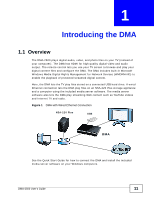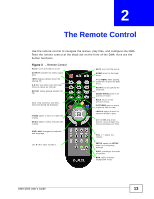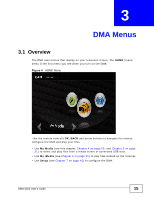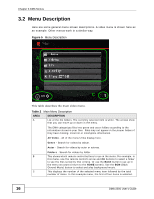ZyXEL DMA-2500 User Guide - Page 12
Leds, Color, Status, Description
 |
View all ZyXEL DMA-2500 manuals
Add to My Manuals
Save this manual to your list of manuals |
Page 12 highlights
Chapter 1 Introducing the DMA The DMA can also act as a wireless LAN client when you connect a compatible ZyXEL IEEE 802.11n wireless USB adapter to the DMA's USB port. Figure 2 DMA with Wireless Connection NSA-220 Plus ZyXEL .11n USB DMA AP 1.2 LEDs The LEDs (lights) tell you about the current status of the DMA. The following table describes the DMA LEDs. Table 1 LEDs LED COLOR POWER Green Red Network Activity Green STATUS On On Off Blinking Off DESCRIPTION The DMA is receiving power and in operation mode (on). The DMA is off. The DMA is not receiving power. The DMA is receiving media traffic through the Ethernet connection. The network activity LED is also known as the network media traffic LED. The DMA is not receiving media traffic through the Ethernet connection. 12 DMA-2500 User's Guide