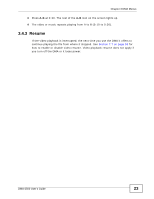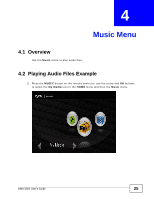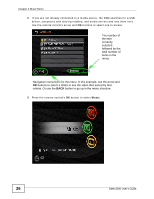ZyXEL DMA-2500 User Guide - Page 28
Background Music
 |
View all ZyXEL DMA-2500 manuals
Add to My Manuals
Save this manual to your list of manuals |
Page 28 highlights
Chapter 4 Music Menu 6 During playback, the screen displays information about the file and the current play time. Playing music files is similar to playing video files. One key difference is that you can play music files as background music while you use the DMA's menus or play photo files or slideshows. When playing a file as background music, use the remote control's MUSIC button to identify a music file and use the PREV or NEXT buttons to play the previous or next file. The icon for a currently playing background music audio file is blue. 4.3 Background Music You can play audio files (including Internet audio files and My iMedia Internet radio channels) as background music while you use the DMA's menus or play photo files or slideshows. While in a menu of audio files (or folders of audio files), select an audio file and press the remote control's BGM button to open the background music menu. When you browse the music file menus, audio files that have already been added to the background music list display a green folder behind the file's icon. 28 DMA-2500 User's Guide