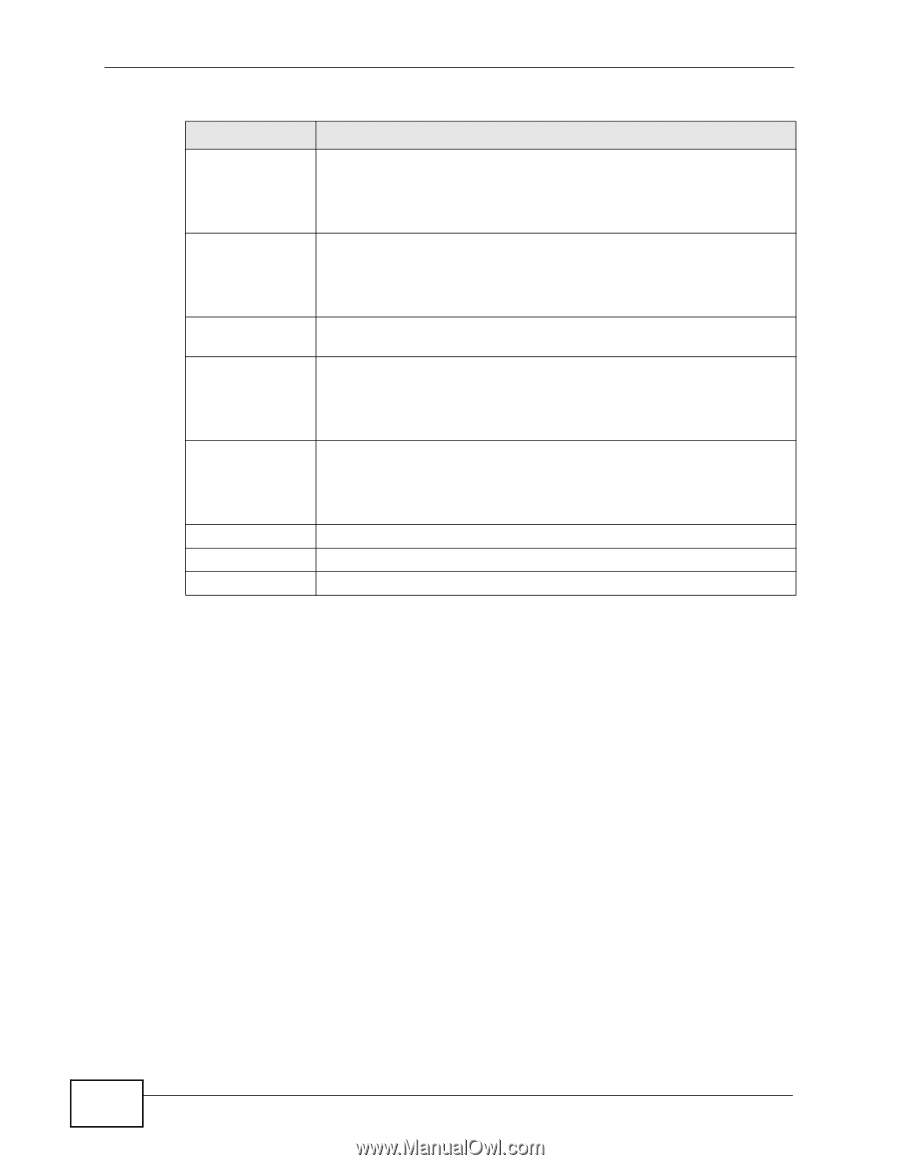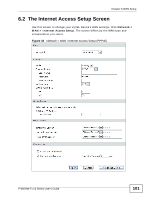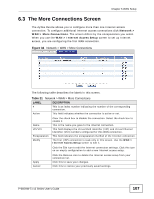ZyXEL P-660HW-T1 v3 User Guide - Page 106
Table 20
 |
View all ZyXEL P-660HW-T1 v3 manuals
Add to My Manuals
Save this manual to your list of manuals |
Page 106 highlights
Chapter 6 WAN Setup Table 20 Network > WAN > Internet Access Setup: Advanced Setup (continued) LABEL DESCRIPTION Protocol Filter Select the protocol filter(s) to control incoming traffic. You may choose up to 4 sets of filters. Generic Filter You can configure packet filters in the Packet Filter screen. See Chapter 12 on page 219 for more details. Select the generic filter(s) to control incoming traffic. You may choose up to 4 sets of filters. Outgoing Filter Sets Protocol Filter You can configure generic filters in the Packet Filter screen. See Chapter 12 on page 219 for more details. Select the protocol filter(s) to control outgoing traffic. You may choose up to 4 sets of filters. Generic Filter You can configure protocol filters in the Packet Filter screen. See Chapter 12 on page 219 for more details. Select the generic filter(s) to control outgoing traffic. You may choose up to 4 sets of filters. Back Apply Cancel You can configure generic filters in the Packet Filter screen. See Chapter 12 on page 219 for more details. Click this to return to the previous screen without saving. Click this to save your changes. Click this to restore your previously saved settings. 106 P-660HW-Tx v3 Series User's Guide