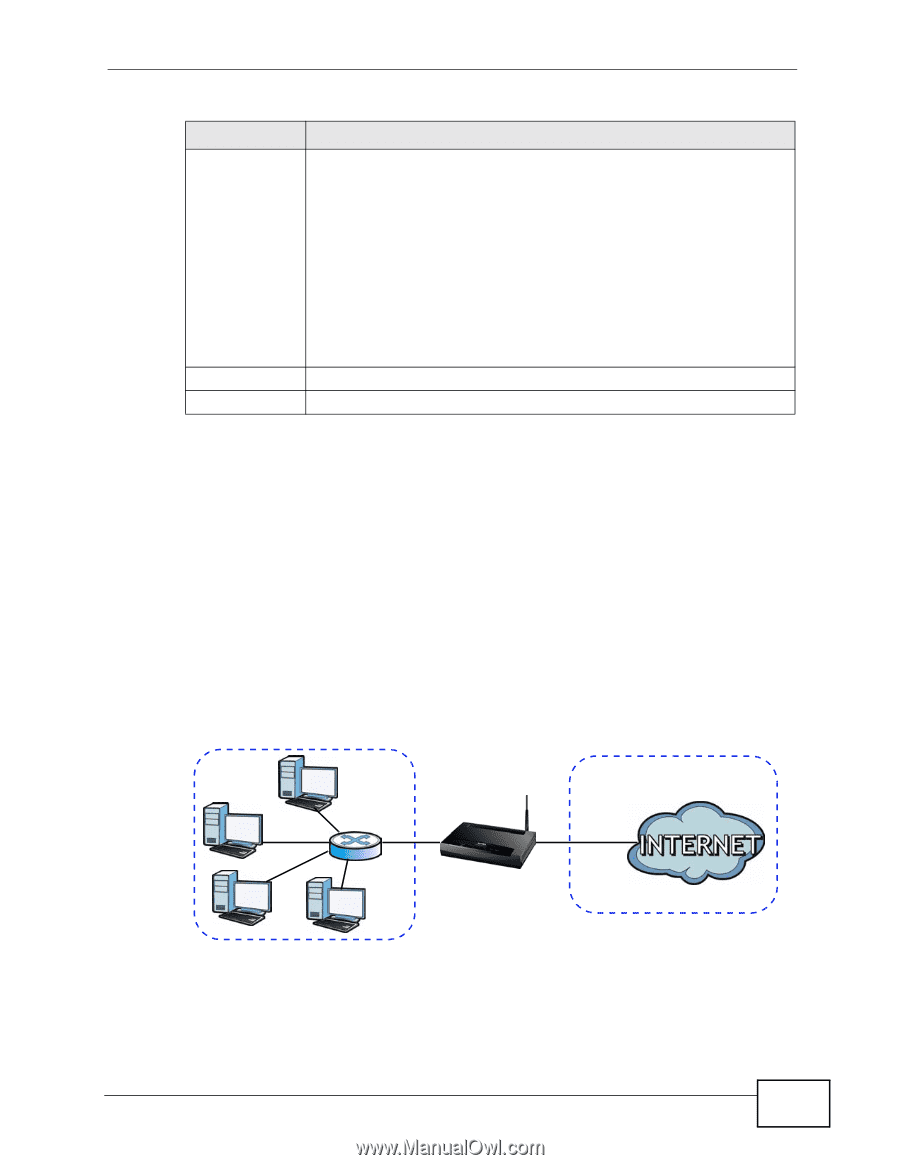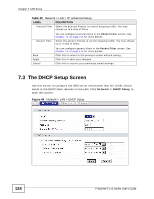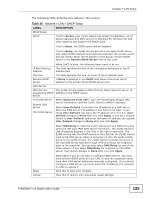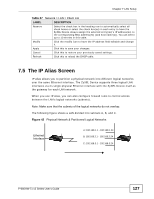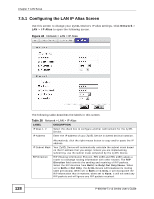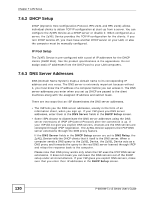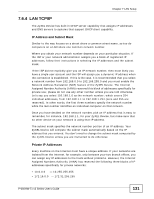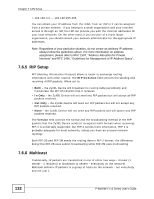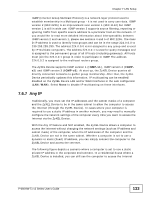ZyXEL P-660HW-T1 v3 User Guide - Page 129
LAN Technical Reference
 |
View all ZyXEL P-660HW-T1 v3 manuals
Add to My Manuals
Save this manual to your list of manuals |
Page 129 highlights
Chapter 7 LAN Setup Table 28 Network > LAN > IP Alias LABEL DESCRIPTION RIP Version The RIP Version field controls the format and the broadcasting method of the RIP packets that the ZyXEL Device sends (it recognizes both formats when receiving). RIP-1 is universally supported but RIP-2 carries more information. RIP-1 is probably adequate for most networks, unless you have an unusual network topology. Both RIP-2B and RIP-2M sends the routing data in RIP-2 format; the difference being that RIP-2B uses subnet broadcasting while RIP-2M uses multicasting. Multicasting can reduce the load on non-router machines since they generally do not listen to the RIP multicast address and so will not receive the RIP packets. However, if one router uses multicasting, then all routers on your network must use multicasting, also. By default, RIP direction is set to Both and the Version set to RIP-1. Apply Click this to save your changes. Cancel Click this to restore your previously saved settings. 7.6 LAN Technical Reference This section provides some technical background information about the topics covered in this chapter. 7.6.1 LANs, WANs and the ZyXEL Device The actual physical connection determines whether the ZyXEL Device ports are LAN or WAN ports. There are two separate IP networks, one inside the LAN network and the other outside the WAN network as shown next. Figure 44 LAN and WAN IP Addresses LAN WAN P-660HW-Tx v3 Series User's Guide 129