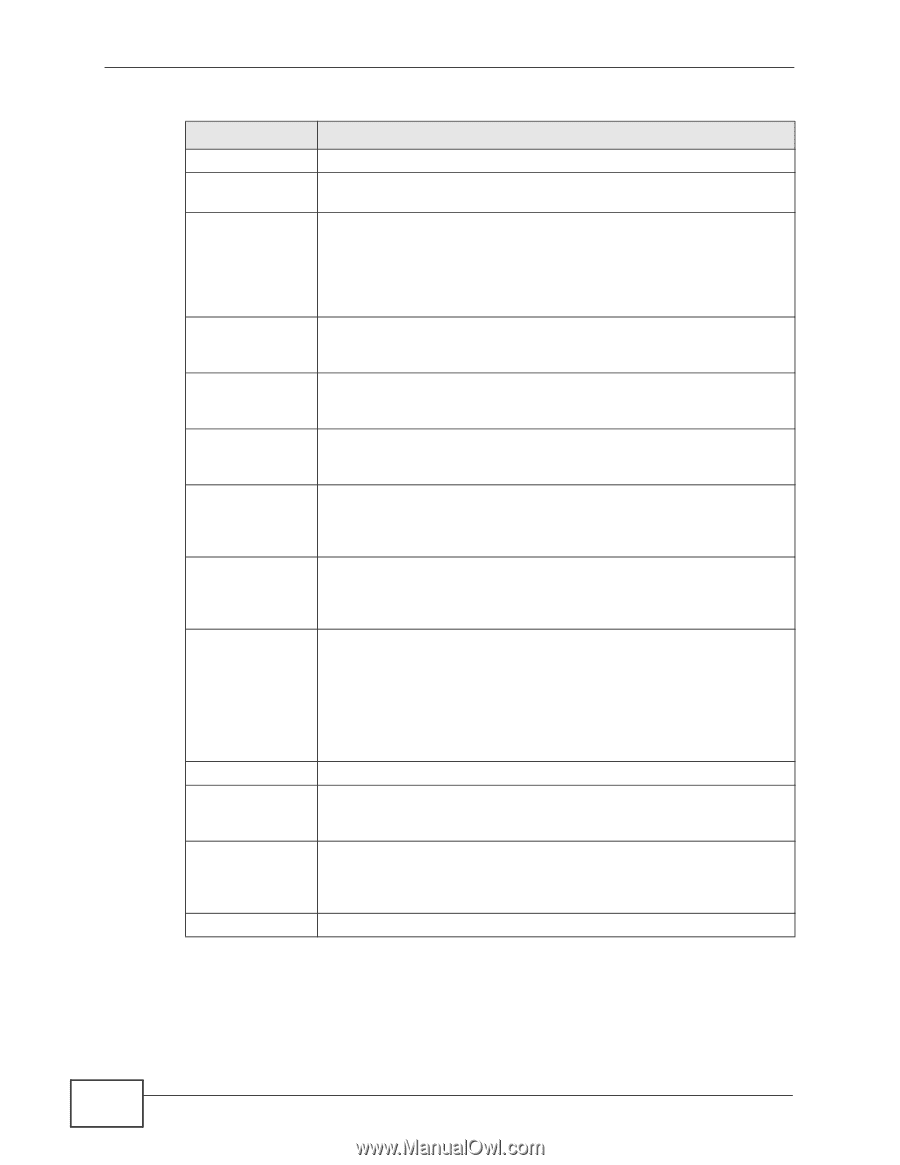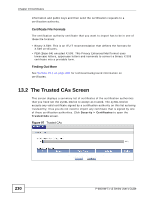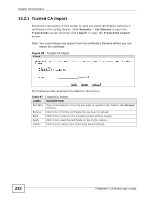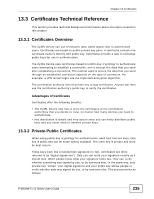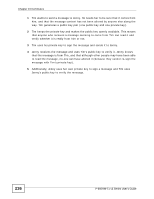ZyXEL P-660HW-T1 v3 User Guide - Page 234
Table 68
 |
View all ZyXEL P-660HW-T1 v3 manuals
Add to My Manuals
Save this manual to your list of manuals |
Page 234 highlights
Chapter 13 Certificates Table 68 Trusted CA Details (continued) LABEL DESCRIPTION Version This field displays the X.509 version number. Serial Number This field displays the certificate's identification number given by the certification authority. Signature Algorithm This field displays the type of algorithm that was used to sign the certificate. Some certification authorities use rsa-pkcs1-sha1 (RSA public-private key encryption algorithm and the SHA1 hash algorithm). Other certification authorities may use rsa-pkcs1-md5 (RSA public-private key encryption algorithm and the MD5 hash algorithm). Valid From This field displays the date that the certificate becomes applicable. The text displays in red and includes a Not Yet Valid! message if the certificate has not yet become applicable. Valid To This field displays the date that the certificate expires. The text displays in red and includes an Expiring! or Expired! message if the certificate is about to expire or has already expired. Key Algorithm This field displays the type of algorithm that was used to generate the certificate's key pair (the ZyXEL Device uses RSA encryption) and the length of the key set in bits (1024 bits for example). MD5 Fingerprint This is the certificate's message digest that the ZyXEL Device calculated using the MD5 algorithm. You can use this value to verify with the certification authority (over the phone for example) that this is actually their certificate. SHA1 Fingerprint This is the certificate's message digest that the ZyXEL Device calculated using the SHA1 algorithm. You can use this value to verify with the certification authority (over the phone for example) that this is actually their certificate. Certificate in PEM This read-only text box displays the certificate or certification request (Base-64) in Privacy Enhanced Mail (PEM) format. PEM uses 64 ASCII characters Encoded Format to convert the binary certificate into a printable form. Back Export Apply Cancel You can copy and paste the certificate into an e-mail to send to friends or colleagues or you can copy and paste the certificate into a text editor and save the file on a management computer for later distribution (via floppy disk for example). Click this to return to the previous screen without saving. Click this and then Save in the File Download screen. The Save As screen opens, browse to the location that you want to use and click Save. Click this to save your changes. You can only change the name and/or set whether or not you want the ZyXEL Device to check the CRL that the certification authority issues before trusting a certificate issued by the certification authority. Click this to restore your previously saved settings. 234 P-660HW-Tx v3 Series User's Guide