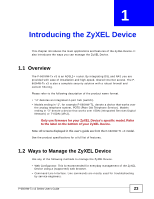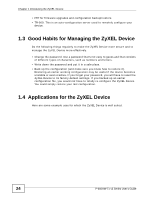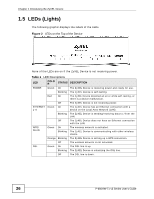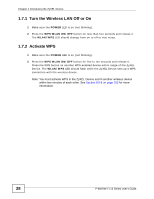ZyXEL P-660HW-T1 v3 User Guide - Page 23
ZyXEL P-660HW-T1 v3 Manual
 |
View all ZyXEL P-660HW-T1 v3 manuals
Add to My Manuals
Save this manual to your list of manuals |
Page 23 highlights
CHAPTER 1 Introducing the ZyXEL Device This chapter introduces the main applications and features of the ZyXEL Device. It also introduces the ways you can manage the ZyXEL Device. 1.1 Overview The P-660HW-Tx v3 is an ADSL2+ router. By integrating DSL and NAT, you are provided with ease of installation and high-speed, shared Internet access. The P660HW-Tx v3 is also a complete security solution with a robust firewall and content filtering. Please refer to the following description of the product name format. • "H" denotes an integrated 4-port hub (switch). • Models ending in "1", for example P-660HW-T1, denote a device that works over the analog telephone system, POTS (Plain Old Telephone Service). Models ending in "3" denote a device that works over ISDN (Integrated Services Digital Network) or T-ISDN (UR-2). Only use firmware for your ZyXEL Device's specific model. Refer to the label on the bottom of your ZyXEL Device. Note: All screens displayed in this user's guide are from the P-660HW-T1 v3 model. See the product specifications for a full list of features. 1.2 Ways to Manage the ZyXEL Device Use any of the following methods to manage the ZyXEL Device. • Web Configurator. This is recommended for everyday management of the ZyXEL Device using a (supported) web browser. • Command Line Interface. Line commands are mostly used for troubleshooting by service engineers. P-660HW-Tx v3 Series User's Guide 23