Blackberry Pearl 8100 User Guide - Page 107
Document attachments, Spreadsheet attachments
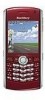 |
UPC - 890552608270
View all Blackberry Pearl 8100 manuals
Add to My Manuals
Save this manual to your list of manuals |
Page 107 highlights
To search for the next instance of the text, press the Menu key. Click Find Next. Document attachments Type a password for a password-protected .pdf file attachment You can open password-protected .pdf files created with Adobe® Acrobat® version 4.0 or earlier. 1. On the Attachments screen, highlight the attachment file name. 2. Press the Menu key. 3. Click Password. 4. Type the password. 5. Press the Enter key. View tracked changes in a document 1. In a document, press the Menu key. 2. Click Show Changes. To hide tracked changes, press the Menu key. Click Hide Changes. View a list of headings in a document Verify that you have opened the full content of the attachment. 1. In a document, press the Menu key. 2. Click Table of Contents. To move to a specific heading, click a heading. Spreadsheet attachments Move to a specific cell 1. In a spreadsheet, click the trackball. 2. Click Go to Cell. 3. Type the cell co-ordinates. 4. Click the trackball. View the content of a cell In a spreadsheet cell, click the trackball. View a list of worksheets Verify that you have opened the full content of the attachment. 1. In a spreadsheet, press the Menu key. 2. Click Table of Contents. 105















