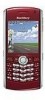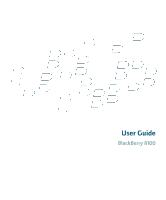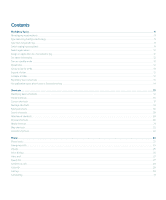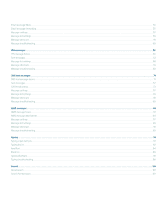Call forwarding
..............................................................................................................................................................................................................................................
32
Call blocking
..................................................................................................................................................................................................................................................
33
Fixed dialing
..................................................................................................................................................................................................................................................
34
Smart dialing
.................................................................................................................................................................................................................................................
35
TTY support
....................................................................................................................................................................................................................................................
36
Phone settings
...............................................................................................................................................................................................................................................
37
Phone shortcuts
.............................................................................................................................................................................................................................................
16
Phone troubleshooting
................................................................................................................................................................................................................................
39
Voice dialing
.......................................................................................................................................................................................................................................
25
Make a call using a voice command
..........................................................................................................................................................................................................
25
Dial an extension using a voice command
...............................................................................................................................................................................................
26
Use a headset
................................................................................................................................................................................................................................................
24
Check your phone number using a voice command
...............................................................................................................................................................................
26
Check the wireless coverage level using a voice command
...................................................................................................................................................................
41
Check the battery power level using a voice command
..........................................................................................................................................................................
41
Set the voice dialing language
...................................................................................................................................................................................................................
26
Turn off choice lists for voice commands
..................................................................................................................................................................................................
26
Set the matching sensitivity level for voice commands
..........................................................................................................................................................................
26
Turn off voice prompts
.................................................................................................................................................................................................................................
26
Set playback options for voice dialing
.......................................................................................................................................................................................................
26
Improve voice recognition of numbers
......................................................................................................................................................................................................
27
Voice dialing troubleshooting
.....................................................................................................................................................................................................................
43
Camera
.................................................................................................................................................................................................................................................
45
Zoom in to or out from a subject
................................................................................................................................................................................................................
45
Take a picture
...............................................................................................................................................................................................................................................
45
Set the default flash mode
..........................................................................................................................................................................................................................
45
Change the flash mode for a picture
.........................................................................................................................................................................................................
45
Set a location for storing pictures
..............................................................................................................................................................................................................
45
Set picture size
..............................................................................................................................................................................................................................................
45
Set picture quality
........................................................................................................................................................................................................................................
46
Set white balance
.........................................................................................................................................................................................................................................
46
View the number of remaining pictures
....................................................................................................................................................................................................
46
Set the amount of memory available for media files
.............................................................................................................................................................................
46
Camera shortcuts
..........................................................................................................................................................................................................................................
17
Camera troubleshooting
..............................................................................................................................................................................................................................
47
Email messages
..................................................................................................................................................................................................................................
49
Email message basics
..................................................................................................................................................................................................................................
49
Email message folders
..................................................................................................................................................................................................................................
51
Sent messages
...............................................................................................................................................................................................................................................
52