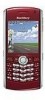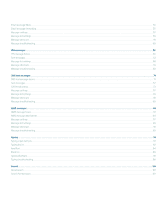Availability
....................................................................................................................................................................................................................................................
191
Display and keyboard
.....................................................................................................................................................................................................................
193
Backlighting
.................................................................................................................................................................................................................................................
193
Display settings
...........................................................................................................................................................................................................................................
193
Keyboard settings
.......................................................................................................................................................................................................................................
194
Themes
.........................................................................................................................................................................................................................................................
196
Display troubleshooting
............................................................................................................................................................................................................................
196
Language
...........................................................................................................................................................................................................................................
197
Set the display language
............................................................................................................................................................................................................................
197
Add or delete a display language
.............................................................................................................................................................................................................
197
About typing input languages
....................................................................................................................................................................................................................
92
Set the typing input language
....................................................................................................................................................................................................................
92
Turn off the shortcut for switching typing input languages
.................................................................................................................................................................
197
Switch typing input methods
........................................................................................................................................................................................................................
11
Set the voice dialing language
...................................................................................................................................................................................................................
26
Set display options for contacts
................................................................................................................................................................................................................
154
Language troubleshooting
........................................................................................................................................................................................................................
198
Wireless network coverage
............................................................................................................................................................................................................
199
Find information about wireless coverage indicators
...........................................................................................................................................................................
199
Turn off the connection to the wireless network
...................................................................................................................................................................................
199
Turn on wireless coverage notification
....................................................................................................................................................................................................
184
Check the wireless coverage level using a voice command
...................................................................................................................................................................
41
About the preferred wireless network list
...............................................................................................................................................................................................
199
Add a wireless network to the preferred wireless network list
............................................................................................................................................................
199
Change the order of preferred wireless networks
.................................................................................................................................................................................
200
Delete a wireless network from the preferred wireless network list
..................................................................................................................................................
200
Turn off data service
..................................................................................................................................................................................................................................
200
About roaming
.............................................................................................................................................................................................................................................
201
Switch wireless networks manually
..........................................................................................................................................................................................................
201
Wireless network coverage troubleshooting
...........................................................................................................................................................................................
201
Power and battery
...........................................................................................................................................................................................................................
203
Turn off your device
....................................................................................................................................................................................................................................
203
Set your device to turn on and turn off automatically
..........................................................................................................................................................................
203
Check the battery power level
..................................................................................................................................................................................................................
203
Check the battery power level using a voice command
..........................................................................................................................................................................
41
Reset the device
..........................................................................................................................................................................................................................................
203
Extend battery life
......................................................................................................................................................................................................................................
203