Blackberry Pearl 8100 User Guide - Page 81
I cannot use a shortcut to view one type of message in a message list
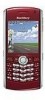 |
UPC - 890552608270
View all Blackberry Pearl 8100 manuals
Add to My Manuals
Save this manual to your list of manuals |
Page 81 highlights
• Verify that your SIM card has enough available memory to store received SMS text messages. Some messages no longer appear on my device If your BlackBerry® device memory is full, your device deletes the oldest messages from a message list. Your device does not delete saved messages. If wireless email reconciliation is turned on, and, in the message options, the Delete On field is set to Mailbox & Handheld, email messages that you delete in the email application on your computer are also deleted from your device. A message or attachment is truncated Try performing the following actions: • Wait for a short period of time. Your BlackBerry® device receives long messages and attachments in sections. • If "More available" appears at the end of the message or attachment, press the Menu key. Click More or More All. I cannot turn on cell broadcasting Your SIM card might not support the display languages that you have selected for cell broadcast messages. Clear the check box beside all languages that your SIM card does not support. I cannot use a shortcut to view one type of message in a message list If you switch BlackBerry® devices and you restore device data from your previous device to your current device, the message list shortcuts for your previous device replace the message list shortcuts for your current device. To view the shortcuts for viewing one type of message in a message list, view your list of saved searches. 79















