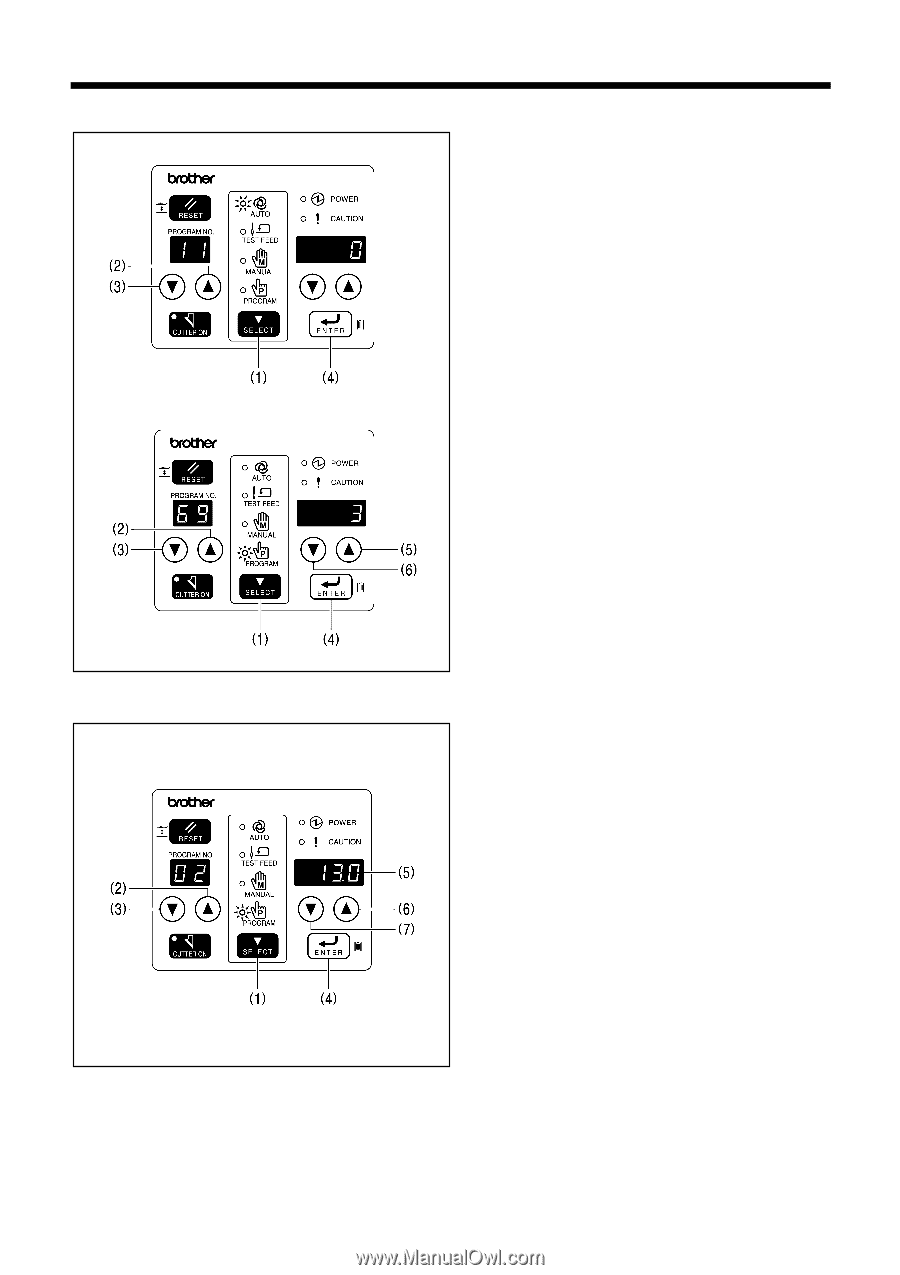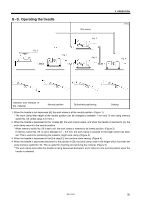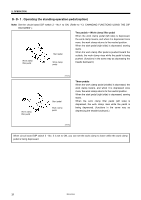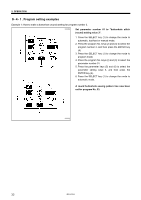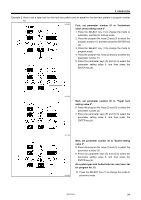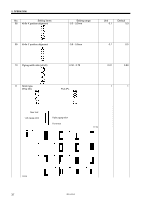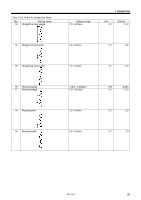Brother International HE-800A Instruction Manual - English - Page 43
Checking the length of knife
 |
View all Brother International HE-800A manuals
Add to My Manuals
Save this manual to your list of manuals |
Page 43 highlights
5. OPERATION Example 3: How to copy the settings for program No. 3 to program No. 11. 3916Q Set parameter number 69 to "Copy source program number setting value 3". 1. Press the SELECT key (1) to change the mode to automatic, test feed or manual mode. 2. Press the program No. keys (2) and (3) to select the program number 11, and then press the ENTER key (4). 3. Press the SELECT key (1) to change the mode to program mode. 4. Press the program No. keys (2) and (3) to select the parameter number 69. 5. Press the parameter keys (5) and (6) to select the parameter setting value 3, and then press the ENTER key (4). The parameters for program number 3 will then be copied to the parameters for program number 11. 6. Press the SELECT key (1) to change the mode to automatic mode. 3917Q Checking the length of knife 1. Press the SELECT key (1) to change the mode to automatic, test feed or manual mode. 2. Press the program No. keys (2) and (3) to select the program number 11, and then press the ENTER key (4). 3. Press the SELECT key (1) to change the mode to program mode. 4. Press the program No. keys (2) and (3) to select the parameter number 02 (length of knife). 5. Check that the length of the knife that is installed to the sewing machine matches the knife length setting that is being displayed in the parameter display LED (5). 6. If the knife lengths are different, press the parameter keys (6) and (7) until the knife length setting 3918Q matches the length of the knife that is installed to the sewing machine, and then press the ENTER key (4). Note: Be sure to change the knife length setting if the knife is replaced with a knife of a different length. The stitch length will be automatically determined by the value for the length of the knife which has been set. Therefore, if the knife length is not set correctly, problems may occur, such as the bar tacking stitches being cut by the knife. 35 HE-800A