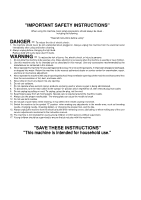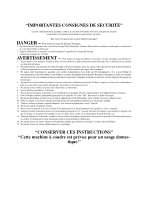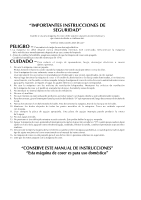Brother International XR-65T Users Manual - English
Brother International XR-65T Manual
 |
View all Brother International XR-65T manuals
Add to My Manuals
Save this manual to your list of manuals |
Brother International XR-65T manual content summary:
- Brother International XR-65T | Users Manual - English - Page 1
as threading needle, changing needle, threading bobbin, or changing the presser foot, and the like. 15. Always unplug the machine from the electrical outlet when removing covers, lubricating, or when making any of the user service adjustments mentioned in the instruction manual. 16. The machine is - Brother International XR-65T | Users Manual - English - Page 2
elle a été plongée dans du liquide. Retourner la machine à coudre au revendeur autorisé ou au service technique le plus proche afin qu'on puisse l'examiner, machine à coudre sans surveillance. 17. Ne jamais laisser les jeunes enfants jouer avec la machine. "CONSERVER CES INSTRUCTIONS" "Cette machine - Brother International XR-65T | Users Manual - English - Page 3
clavija y no del cable. 10. Mantener los dedos alejados de todas las partes movibles de la máquina. Tener un cuidado especial con la aguja. 11. cuando quiera realizar algún tipo de ajuste mecánico tal como mencionado en el manual de instrucciones. 16. La máquina de coser no está pensada para el uso - Brother International XR-65T | Users Manual - English - Page 4
FOR USERS IN UK, EIRE, MALTA AND CYPRUS ONLY. If this machine is fitted with a 3 pin non-rewireable BS plug then please read the following. IMPORTANT (in the United Kingdom) Main supply (AC 230/240V~, 50Hz) DO - Brother International XR-65T | Users Manual - English - Page 5
the main switch of the machine should be switched off or the plug must be removed from the socket outlet. Turn on or off the switch for the main power and sew-light. 1 Turn on 2 Turn off - When servicing the machine, or when removing covers or changing bulbs, the machine or the electrical set must - Brother International XR-65T | Users Manual - English - Page 6
presser feet, needle, or other parts to assure correct installation. For repair or adjustment In the event a malfunction occurs or adjustment is required, first follow the troubleshooting table in the back of the operation manual to inspect and adjust the machine yourself. If the problem persists - Brother International XR-65T | Users Manual - English - Page 7
fil, l'aiguille , ou autre pièces mobiles. 2. N'oubliez pas de mettre la machine hors tension et de la débrancher : • Son utilisation terminée • Lors du remplacement ou des endroits très humides. N'utilisez pas et ne rangez pas la machine près d'un chauffage, d'objets en fer, d'une lampe à halogène - Brother International XR-65T | Users Manual - English - Page 8
limpieza pueden dañar la carcasa y la máquina; no los utilice nunca. 3. No deje caer o golpee la máquina. 4. Consulte siempre el manual de funcionamiento cuando tenga que reponer o instalar cualquier pieza, como el pie prensatela o la aguja. Así, asegurará una adecuada instalación. Para reparaciones - Brother International XR-65T | Users Manual - English - Page 9
TABLE OF CONTENTS KNOWING YOUR SEWING MACHINE PRINCIPAL PARTS 1 ACCESSORIES 3 Optional Accessories 3 OPERATING YOUR SEWING MACHINE 5 Connecting Plugs 5 Main Power/Sewing Light Switch 7 Foot Controller 8 Checking the Needle 9 Replacing the Needle 9 Changing the Presser Foot 11 Flat Bed - Brother International XR-65T | Users Manual - English - Page 10
TABLE DES MATIÈRES CONNAITRE SA MACHINE A COUDRE PIÈCES PRINCIPALES 2 ACCESSOIRES 4 Accessoires en option 4 FONCTIONNEMENT DE LA MACHINE Reprisage 65 quilting 1/4 74 ENTRETIEN Remplacement de l'ampoule 76 Nettoyage 78 Liste de vérification en cas de défaillances 81 Emballage de la machine - Brother International XR-65T | Users Manual - English - Page 11
fino de los ojales 60 Costura de botones 62 USO DE ACCESORIOS Y APLICACIONES Inserción de cremalleras 64 Fruncido 64 Zurcido 65 Aplicaciones 66 Monogramas y bordados 68 ACCESORIOS OPCIONALES 70 Utilización del pie caminante 70 Utilización del prensatelas enguatador accionado por muelle - Brother International XR-65T | Users Manual - English - Page 12
) Controls the tension of the upper thread. 6 BUTTONHOLE LEVER (Page 55) 7 NEEDLE THREADER (Page 33) 8 FLAT BED ATTACHMENT WITH ACCESSORY COMPART- MENT (Page 12, 25) 9 ZIGZAG PRESSER FOOT (Page 3, 11) : REVERSE SEWING LEVER (Page 24) Push for stitching in the reverse direction. A PATTERN INDICATION - Brother International XR-65T | Users Manual - English - Page 13
YOUR SEWING MACHINE CONNAITRE SA MACHINE A COUDRE (Page 24) Appuyer pour coudre en sens inverse A FENETRE D'INDICATION DU MODELE DE POINT (Page 14) Indique le point sélectionné. B ORIFICE POUR de hilo para coser con una aguja doble. C RUEDA MANUAL/POLEA D SELECTOR DE PUNTADAS (Página 14) Gírelo en - Brother International XR-65T | Users Manual - English - Page 14
pc.) A Screwdriver (1 pc.) B Seam Ripper (1 pc.) C Darning Plate (1pc.) D Hard Case (1 pc.) (Model XR-46) Parts Code for Zigzag Presser Foot: X51953-051 Parts Code for Spool Cap (Medium): X55260-153 Foot Controller: Model N Parts Code: J00360-051 XA6400-051 XA6402-051 XA6404-051 XA6434-051 (110 - Brother International XR-65T | Users Manual - English - Page 15
YOUR SEWING MACHINE CONNAITRE SA MACHINE A èle de machine à coudre XL6562, XL-6452, XR-46. Les accessoires mentionnés ci-dessus se trouvent à l'intérieur de la table d'extension. Etats-Unis) X81021-002 (pour les autres pays) 3 Pied quilting 1/4" SA125 (pour les Etats-Unis) X80980-002 (pour les - Brother International XR-65T | Users Manual - English - Page 16
SEWING MACHINE Connecting Plugs 1. Connect the power cord plug into the machine. 2. Connect the power supply plug into a wall outlet. CAUTION 1. When leaving the machine unattended, the main switch of the machine When servicing the machine, or when removing covers or changing bulbs, the machine or - Brother International XR-65T | Users Manual - English - Page 17
KNOWING YOUR SEWING MACHINE CONNAITRE SA MACHINE A COUDRE CONOZCA SU MÁQUINA DE COSER FONCTIONNEMENT DE LA MACHINE A COUDRE Raccordement 1. Raccorder la fiche du cordon d'alimentation à la machine. 2. Brancher la fiche d'alimentation à une prise secteur. PRECAUTION: 1. Lorsque la machine n'est pas - Brother International XR-65T | Users Manual - English - Page 18
KNOWING YOUR SEWING MACHINE CONNAITRE SA MACHINE A COUDRE CONOZCA SU MÁQUINA DE COSER Main Power/Sewing Light Switch This switch turns the main power/sewing light on or off. 1 Turn on (toward the "I" mark) 2 Turn off (toward the "O" mark) 1 2 Interrupteur principal/de la lampe Cet interrupteur - Brother International XR-65T | Users Manual - English - Page 19
could cause a fire or an electric shock. NOTE (For U.S.A. only): Foot Controller: Model N This foot controller can be used for Model XL-6562, XL-6452, XR-46. 1 Pédale Lorsque l'on appuie légèrement sur la pédale, la machine va fonctionner à faible vitesse. Si l'on augmente la pression, la vitesse - Brother International XR-65T | Users Manual - English - Page 20
sewing machine needles for home use. Other needles may bend or break and cause injury. • Never sew with a bent needle. A bent needle will easily break and cause injury. 1 1. Remove the power supply plug from the outlet. 2. Raise the needle bar to its highest position. 3. Lower the presser foot - Brother International XR-65T | Users Manual - English - Page 21
SEWING MACHINE CONNAITRE SA MACHINE ou si la vis du support d'aiguille n'est pas correctement vissée, l'aiguille risque de casser ou la machine d'être endommagée. PRECAUCIÓN presilla de la aguja. 2 Cavidad 3 Orificio para la aguja 4 Parte plana de la aguja PRECAUCIÓN Asegúrese de empujar la aguja - Brother International XR-65T | Users Manual - English - Page 22
presser foot for the selected stitch pattern. If the wrong presser foot is used, the needle may strike the presser foot and bend or break, and may cause injury. • Only use presser feet for this machine. Using other presser le levier situé à l'arrière du support. 3. Placer un pied différent sur la - Brother International XR-65T | Users Manual - English - Page 23
KNOWING YOUR SEWING MACHINE CONNAITRE SA MACHINE A COUDRE CONOZCA SU MÁQUINA DE COSER Flat Bed Attachment The accessories are stored in a compartment under the flat bed attachment cover, which can be opened by flipping it toward you. Plateau Les accessoires sont rangés dans - Brother International XR-65T | Users Manual - English - Page 24
KNOWING YOUR SEWING MACHINE CONNAITRE SA MACHINE A COUDRE CONOZCA SU MÁQUINA DE COSER XL-6562 1 2 3 4 5 6 7 is turned, the needle, presser foot, or fabric may be damaged. To select a stitch, simply turn the Pattern Selection Dial, located on the right side of the machine. The Pattern Selection Dial - Brother International XR-65T | Users Manual - English - Page 25
KNOWING YOUR SEWING MACHINE CONNAITRE SA MACHINE A COUDRE CONOZCA SU MÁQUINA DE COSER XL-6452 XR-46 1 2 3 4 5 6 7 8 9 10 11 12 il suffit de tourner le sélecteur de modèles situé sur le côté droit de la machine, dans l'une ou l'autre direction. A la page suivante, vous trouverez une liste des plages - Brother International XR-65T | Users Manual - English - Page 26
YOUR SEWING MACHINE CONNAITRE SA MACHINE A COUDRE CONOZCA SU MÁQUINA DE COSER RECOMMENDED WIDTHS AND LENGTHS FOR STITCHES (Model XL-6562) PATTERN STITCH NAME RECOMMENDED WIDTH [mm(inch)] 1-STEP AUTOMATIC BUTTONHOLE STRAIGHT STITCH ZIGZAG STITCH BLIND HEM STITCH SHELL TUCK STITCH ELASTIC STITCH - Brother International XR-65T | Users Manual - English - Page 27
YOUR SEWING MACHINE CONNAITRE SA MACHINE A COUDRE CONOZCA SU MÁQUINA DE COSER RECOMMENDED WIDTHS AND LENGTHS FOR STITCHES (Model XL-6452, XR-46) PATTERN STITCH NAME RECOMMENDED WIDTH [mm(inch)] 1-STEP AUTOMATIC BUTTONHOLE STRAIGHT STITCH ZIGZAG STITCH BLIND HEM STITCH SHELL TUCK STITCH ELASTIC - Brother International XR-65T | Users Manual - English - Page 28
KNOWING YOUR SEWING MACHINE CONNAITRE SA MACHINE A COUDRE CONOZCA SU MÁQUINA DE COSER LONGUEURS ET LARGEURS RECOMMANDEES POUR 2,5 (3/32) SS Fixe 2,5 (3/32) SS Fixe 2,5 (3/32) SS Fixe 2,5 (3/32) PAGE DU MANUEL 56 42, 64, 65 45, 62, 66, 68 46 47 48 46 50 49 53 51 51 42 54 53 53 54 53 51 52 51 49 51 - Brother International XR-65T | Users Manual - English - Page 29
YOUR SEWING MACHINE CONNAITRE SA MACHINE A COUDRE CONOZCA SU MÁQUINA DE COSER LONGUEURS ET LARGEURS RECOMMANDEES POUR CHAQUE POINT (Modèle XL-6452, XR-46) (3/32) SS Fixe 2,5 (3/32) SS Fixe 2,5 (3/32) PAGE DU MANUEL 56 42, 64, 65 45, 62, 66, 68 46 47 48 46 50 49 53 51 42 54 53 53 54 53 51 - Brother International XR-65T | Users Manual - English - Page 30
KNOWING YOUR SEWING MACHINE CONNAITRE SA MACHINE A COUDRE CONOZCA SU MÁQUINA DE COSER ANCHOS Y LARGOS RECOMENDADOS PARA ) SS Fija 2,5 (3/32) SS Fija 2,5 (3/32) SS Fija 2,5 (3/32) SS Fija 2,5 (3/32) PÁGINA DEL MANUAL 56 42, 64, 65 45, 62, 66, 68 46 47 48 46 50 49 53 51 51 42 54 53 53 54 53 51 52 51 - Brother International XR-65T | Users Manual - English - Page 31
YOUR SEWING MACHINE CONNAITRE SA MACHINE A COUDRE CONOZCA SU MÁQUINA DE COSER ANCHOS Y LARGOS RECOMENDADOS PARA CADA PUNTADA (Modelo XL-6452, XR-46 32) SS Fija 2,5 (3/32) SS Fija 2,5 (3/32) SS Fija 2,5 (3/32) PÁGINA DEL MANUAL 56 42, 64, 65 45, 62, 66, 68 46 47 48 46 50 49 53 51 42 54 53 53 54 53 - Brother International XR-65T | Users Manual - English - Page 32
KNOWING YOUR SEWING MACHINE CONNAITRE SA MACHINE A COUDRE CONOZCA SU MÁQUINA DE COSER 1 2 3 4 3 · 2 ·1 A 4 · 3 · 2 · 1 · F · O SS Stitch Length Dial Depending on your selected stitch, you may need to adjust the stitch length for best results. The numbers marked on the Stitch Length Dial - Brother International XR-65T | Users Manual - English - Page 33
KNOWING YOUR SEWING MACHINE CONNAITRE SA MACHINE A COUDRE CONOZCA SU MÁQUINA DE COSER Sélecteur de dans la plage indiqué par A, le tissu n'avancera pas correctement et le tissu ou la machine risque d'être endommagé. Selector de largo de puntada Según la puntada seleccionada, puede ser necesario - Brother International XR-65T | Users Manual - English - Page 34
YOUR SEWING MACHINE CONNAITRE SA MACHINE A COUDRE CONOZCA SU MÁQUINA DE COSER 1 5 64 10 1 Stitch Width Dial Depending on the stitch selected, you may need to adjust the stitch width. The numbers marked on the dial represent the stitch width. THE HIGHER THE NUMBER, THE WIDER THE STITCH. 1 Stitch - Brother International XR-65T | Users Manual - English - Page 35
YOUR SEWING MACHINE CONNAITRE SA MACHINE A COUDRE CONOZCA SU MÁQUINA DE COSER Reverse Sewing Lever Reverse sewing is used for back tacking and reinforcing seams. To sew in reverse, push the Reverse Sewing Lever in as far as possible and hold in that position while pressing lightly on the foot pedal - Brother International XR-65T | Users Manual - English - Page 36
KNOWING YOUR SEWING MACHINE CONNAITRE SA MACHINE A COUDRE CONOZCA SU MÁQUINA DE COSER Converting to Free-arm Style Free-arm sewing is convenient for sewing tubular and hard-toreach areas on a garment. To change your machine to the free-arm style, simply lift out the flat bed attachment. 1 Slide the - Brother International XR-65T | Users Manual - English - Page 37
SEWING MACHINE CONNAITRE SA MACHINE A COUDRE CONOZCA SU MÁQUINA DE COSER THREADING THE MACHINE Winding the Bobbin 1 2 CAUTION • If the thread spool and/or spool cap are set incorrectly, the thread passer le fil dans le guide-fil comme indiqué par les pointillés sur la machine. PRECAUCIÓN • Si el - Brother International XR-65T | Users Manual - English - Page 38
KNOWING YOUR SEWING MACHINE CONNAITRE SA MACHINE A COUDRE CONOZCA SU MÁQUINA DE COSER 2 31 2. Pass the end of the thread through the hole on the bobbin from the inside. Place the bobbin onto the bobbin winder shaft and slide the bobbin winder shaft to the right. Turn the bobbin clockwise, by hand, - Brother International XR-65T | Users Manual - English - Page 39
KNOWING YOUR SEWING MACHINE CONNAITRE SA MACHINE A COUDRE CONOZCA SU MÁQUINA DE COSER 2. la canette la droite. Immédiatement après le remplissage de la canette, il est normal d'entendre la machine embrayer lorsque l'on commence à coudre ou que l'on tourne le volant à la main. ATTENTION Veillez - Brother International XR-65T | Users Manual - English - Page 40
) and raise the presser foot lever. 2. Slide the button and open the cover. 1 Slide button 2 Cover 3. Insert the bobbin so the thread comes out in the direction shown by the arrow. * Use bobbins intended for use with this machine. CAUTION Be sure the bobbin is set so the thread unrolls in the - Brother International XR-65T | Users Manual - English - Page 41
KNOWING YOUR SEWING MACHINE CONNAITRE SA MACHINE A COUDRE CONOZCA SU MÁQUINA DE COSER Enfilage inf la bobina. Coloque la presilla izquierda (vea la flecha 1 a la izquierda) y luego presione ligeramente en la parte derecha (vea la flecha 2 a la izquierda) hasta que la tapa se ajuste en su lugar. * - Brother International XR-65T | Users Manual - English - Page 42
the guide above the needle. NOTE: If the thread take-up lever is lowered, the upper thread can not be wrapped around the thread take-up lever. Be sure to raise the Presser Foot Lever and the thread take-up before feeding the upper thread. Incorrectly feeding the thread may cause sewing problems. - Brother International XR-65T | Users Manual - English - Page 43
YOUR SEWING MACHINE CONNAITRE SA MACHINE A COUDRE no se mueva. El final del hilo debe proceder de la parte inferior del carrete. ATTENTION • Si la bobine et/ou le levier releveur. 2 Releveur de fil 6. Placer le fil derrière le guide-fils, au-dessus de l'aiguille. REMARQUE: Si le releveur de fil est - Brother International XR-65T | Users Manual - English - Page 44
and pull out about 5 cm (2") of thread through the needle toward the back of the sewing machine. CAUTION The needle threader can only be used with home sewing machine needles size 75/11-100/16. Check the table on page 39 for appropriate needle and thread combinations. Note that, if you are using - Brother International XR-65T | Users Manual - English - Page 45
SEWING MACHINE CONNAITRE SA MACHINE 3 Guide-fil 4 Support du crochet 5. Tenir légèrement le fil et tourner le levier de l'enfileur d'aiguille vers l'avant de la machine la palanca del enhebrador lo máximo posible y gírela hacia la parte trasera de la máquina (en sentido contrario a usted). Asegúrese - Brother International XR-65T | Users Manual - English - Page 46
to lower and then raise the needle. 2. Pull on the upper thread to draw up the lower thread. 3. Pull out about 10 cm (4") of both threads and place them toward the back of the machine under the presser foot. 1 Upper thread 2 Lower thread 1 2 Remontée du fil de la canette 1. Tenir légèrement l'extr - Brother International XR-65T | Users Manual - English - Page 47
the Stitch Width Dial is not set above 3 since this may cause the needle to hit the needle plate and break. • Do not sew with bent needles. The needle could break and cause injury. • When using the twin needle, be sure to use zigzag presser foot only. Couture avec l'aiguille jumelée Cette machine - Brother International XR-65T | Users Manual - English - Page 48
machine near the horizontal spool pin. Place the second spool of thread onto the vertical spool pin as shown in fig. A. TWIN NEEDLE THREADING Each needle should be threaded separately. 1. Threading the Right Needle Follow the same instructions for single needle threading using the thread le guide- - Brother International XR-65T | Users Manual - English - Page 49
KNOWING YOUR SEWING MACHINE CONNAITRE SA MACHINE A COUDRE CONOZCA SU MÁQUINA DE COSER A 2 1 3 5 4 B 2 6 1 3 C 4 2 1 3 4 5~4~ 3 5~4~ 3 Thread Tension Thread tension will affect the quality of your stitches. It may need to be adjusted when you change fabric or thread type. NOTE: It is - Brother International XR-65T | Users Manual - English - Page 50
is usually used for the bobbin thread and upper threading. CAUTION Be sure to follow the needle, thread, and fabric combinations listed in the table. Using an improper combination, especially a heavyweight fabric (i.e., denim) with a small needle (i.e., 65/9 - 75/11), may cause the needle to bend - Brother International XR-65T | Users Manual - English - Page 51
KNOWING YOUR SEWING MACHINE CONNAITRE SA MACHINE A COUDRE CONOZCA SU MÁQUINA DE COSER COMBINACIONES DE TEJIDO/HILO/ 80 60 - 80 50 - 80 30 - 50 50 50 50 - 60 Medida de la aguja 75/11 - 90/14 65/9 - 75/11 90/14 - 100/16 Aguja de punta redonda (color dorado) 75/11 - 90/14 Para costuras sobrepuestas - Brother International XR-65T | Users Manual - English - Page 52
and cause injury. • If stitches become bunched, lengthen the stitch length setting before continuing sewing. Otherwise, the needle may break and cause injury. • Always use the correct presser foot. If the wrong presser foot is used, the needle may strike the presser foot and bend or break, resulting - Brother International XR-65T | Users Manual - English - Page 53
SEWING 1. Turn the Pattern Selection Dial to show your desired stitch in the Pattern Indication Window. Setting the Pattern Selection Dial to Straight Stitch or Triple Stretch Stitch is required. 2. Raise the needle to its highest position and lift the presser foot lever. 3. Pull the upper thread - Brother International XR-65T | Users Manual - English - Page 54
presser foot and start sewing in the new direction. FINISHING SEWING Reverse stitching is used to lock the threads at the end of the seam or wherever reinforcement is needed. 1. Stitch partir du bord du tissu.Removing the Material from the Machine. CAMBIO DE SENTIDO DE COSTURA 1. Pare la máquina - Brother International XR-65T | Users Manual - English - Page 55
thread through the toes of the presser foot toward the back of the machine. TOP STITCHING AND STRETCH MATERIALS Straight Stitch is used for top stitching and sewing lightweight fabrics. Triple Stretch Stitch Corte ambos hilos con el cortador ubicado en la parte izquierda de la máquina. 1 Cortador de - Brother International XR-65T | Users Manual - English - Page 56
stitches. Select the Zigzag Stitch, then set the stitch length in the "F" range and set the desired stitch width. When sewing a satin stitch, use a slightly loose upper thread tension to produce more beautiful stitches. * If you use the Cler-view Foot la puntada en la parte "F", se coserán puntadas - Brother International XR-65T | Users Manual - English - Page 57
stitch showing. Use the Blind Hem Stitch for any non-stretch fabrics and the Stretch Blind Hem Stitch for stretch fabrics. 1. Both the threads 3. Set the Pattern Selection Dial to Blind Hem Stitch or Stretch Blind Hem Stitch and set the stitch length and width. 4. Sew on the fold as in fig. C. 5. - Brother International XR-65T | Users Manual - English - Page 58
Stitch. 2. Sew the fabric on the bias, placing it under the presser foot so that the straight stitches are sewn on the seamline and the zigzag stitches are sewn slightly over the folded edge. 3. This stitch requires a tighter thread tension than normal. 4. Sew sorte que la machine puisse coudre des - Brother International XR-65T | Users Manual - English - Page 59
presser foot as shown in fig. B. JOINING FABRIC The Elastic Stitch can be used to join two pieces of fabric together C and is very effective when sewing knitted fabrics. When nylon thread is used, the stitch mesure que l'on coud, tendre l'élastique de part et d'autre du pied- de-biche (voir fig - Brother International XR-65T | Users Manual - English - Page 60
for joining two pieces of fabric, for example, when making patchwork. Set the Pattern Selection Dial to Double Action Stitch, Bridging Stitch, etc. BUILT-IN STITCHES POINTS INCLUS PUNTADAS INCORPORADAS Point renforcé Puntada de acción doble Modèle de point (Point renforcé) Longueur de point - Brother International XR-65T | Users Manual - English - Page 61
edging. 1. Set the Pattern Selection Dial to Scallop Stitch. 2. Sew the Scallop Stitch along the edge of the material. 3. If desired, trim around the scallop with scissors to create a scalloped edge. Be careful not to cut the thread. * If you use the Clear-view Foot, it is easy to see the fabric and - Brother International XR-65T | Users Manual - English - Page 62
) (Decorative Stitch) (Decorative Stitch) (Decorative Stitch) Stitch Length F-1 SS Stitch Width 3-5 5 3-5 5 These stitches can be used for making decorative top stitching and for smocking. Set the Pattern Selection Dial to Triangle Stitch, Bead Stitch, etc. * If you use the Satin Stitch Foot, it - Brother International XR-65T | Users Manual - English - Page 63
a small space between them. 2. Set the Pattern Selection Dial to Fagoting Stitch or Link stitch. 3. Stitch along the edge, pulling both threads slightly when begin- ning to sew. • Use thicker than normal threads for sewing. 4. After sewing, remove the basting and the paper. Finish by tying knots on - Brother International XR-65T | Users Manual - English - Page 64
Stitches are useful when sewing stretch materials. 1. Set the Pattern Selection Dial to Comb Stitch, either Elastic Overlock Stitch, or Elastic Shell Tuck Stitch. 2. Position the fabric under the presser foot (3/16") dado que así permite a la parte derecha (zigzag) de la puntada enganchar la - Brother International XR-65T | Users Manual - English - Page 65
3. Trim close to the stitching. This stitch will prevent the fabric from unravelling. Triple Zigzag Stretch Stitching Pattern Stitch Length (Triple Zigzag Stretch Stitch) SS Stitch Width 3-5 This stitch can be used to sew heavyweight stretch fabrics wherever a Zigzag Stitch could be used. The - Brother International XR-65T | Users Manual - English - Page 66
fabric 5 Line on presser foot 6. Hold the upper thread and step down on the foot controller to begin sewing. CAUTION Pulling the thread too strongly may bend or break the needle, and lead to injury. 7. Stitches 1, 2, 3 and 4 are sewn, then stop the machine. BUTTONHOLE AND BUTTON SEWING COUTURE DE - Brother International XR-65T | Users Manual - English - Page 67
-biche puis le pousser légèrement vers l'arrière de la machine. (Voir fig.D) 3 Plaque à boutons 4 Marque sur le su posición más baja y empújela suavemente hacia la parte trasera de la máquina (véase fig. D). 3 Prensatelas SEWING COUTURE DE BOUTONNIERES ET DE BOUTONS OJALES Y COSTURA DE BOTONES 56 - Brother International XR-65T | Users Manual - English - Page 68
plate Add the button diameter to its thickness, then set the buttonhole presser foot scale to this measurement. The distance in the scale between two lines of grosor (2,5 cm (1")) 6 0,5 cm (3/16") BUTTONHOLE AND BUTTON SEWING COUTURE DE BOUTONNIERES ET DE BOUTONS OJALES Y COSTURA DE BOTONES 57 - Brother International XR-65T | Users Manual - English - Page 69
stitching, turn the material 90 degrees counterclockwise and sew Straight Stitches to the end of the front bar tack of the buttonhole. 2. Remove the material from the machine Rectas hasta el final de la línea del remate de la parte delantera. 2. Retire el tejido de la máquina. Se recomienda colocar - Brother International XR-65T | Users Manual - English - Page 70
in the + direction. This adjustment allows both sides of the buttonhole to appear uniform. 6 Stitch length dial 7 Buttonhole fine adjusting screw 8 Right row 9 Adjusted stitch BUTTONHOLE AND BUTTON SEWING COUTURE DE BOUTONNIERES ET DE BOUTONS OJALES Y COSTURA DE BOTONES 9 9 + - + - 59 - Brother International XR-65T | Users Manual - English - Page 71
obtenida una buena alimentación en el lado derecho, cosa la parte izquierda del ojal y vigile la alimentación. 4. Si la parte izquierda es demasiado gruesa o fina respecto a la derecha, ajustada BUTTONHOLE AND BUTTON SEWING COUTURE DE BOUTONNIERES ET DE BOUTONS OJALES Y COSTURA DE BOTONES 60 - Brother International XR-65T | Users Manual - English - Page 72
Presser Foot Lever, then remove the fabric, upper thread and lower thread. 2. Pull the buttonhole lever slightly toward you. 3. Sew about 10 stitches with no fabric, upper thread, or lower thread in the machine. 4. Place the fabric under the presser foot se empuja hacia la parte posterior de la má - Brother International XR-65T | Users Manual - English - Page 73
a button between the foot and the fabric and make sure that the needle enters the holes without hitting the button. If it hits see Step 1. 5. At a slow speed, sew approximately 10 stitches. 6. Remove the material from the machine. Cut the upper and lower threads and tie both threads at the back of - Brother International XR-65T | Users Manual - English - Page 74
. CAUTION Turn the balance wheel to make sure the needle does not strike the presser foot. If another stitch is selected, the needle will strike the presser foot, causing the needle to break, possibly leading to injury. 5. Sew from the bottom of the zipper toward the top on both sides. The needle - Brother International XR-65T | Users Manual - English - Page 75
de la ferme- ture à glissière. 3 Axe de gauche pour coudre le côté droit de la fermeture à glissière. 5. Cuesa a partir de la parte inferior de la cremallera hacia la parte superior, por ambos lados. Para mejores resultados, se debe colocar la aguja del lado de la pata y de la cremallera. Véase fig - Brother International XR-65T | Users Manual - English - Page 76
Stitch. 3. Place the portion to be darned under the presser foot together with a fabric for reinforcement. 4. Lower the presser foot. 5. Begin sewing Coloque el selector de puntadas en la puntada recta. 3. Ponga la parte de tejido que se debe zurcir debajo del prensatelas, con un tejido B.) 65 - Brother International XR-65T | Users Manual - English - Page 77
fabric in the location where desired. 2. Carefully sew around the edge of the cutout design with a Zigzag Stitch in the fine stitch length. 3. Cut away the surplus fabric outside of the stitching. 4. Remove the basting, if necessary. * If you use the Clear-view Foot, it is easy to see the fabric and - Brother International XR-65T | Users Manual - English - Page 78
the inside hoop. 5. Place the work under the needle and lower the presser bar with the foot removed. 6. Pull the lower thread up through the work at the starting position by turning the balance wheel and make a few holding stitches. 7. Grip the hoop with the thumb and forefingers of both hands while - Brother International XR-65T | Users Manual - English - Page 79
rieur. 5. Placer l'ouvrage sous l'aiguille et abaisser la barre sans pied du piedde-biche. 6. Tirer le fil inférieur à travers l'ouvrage, au point de départ. Pour ce faire, tourner le volant vers soi et piquer quelques points de maintien. 7. Saisir le tambour des deux mains, avec le pouce et l'index - Brother International XR-65T | Users Manual - English - Page 80
lever to the needle clamp, install the walking foot to the presser bar. (See fig B) 5. Lower the presser foot lever and then tighten the accessory presser bar holder fixing screw. (See fig.C) 1 Forked part of operation lever 2 Presser bar holder 1 Use a screwdriver CAUTION • Use the screwdriver - Brother International XR-65T | Users Manual - English - Page 81
Support de la barre du pied 1 Utiliser un tournevis ATTENTION • Utilisez le tournevis pour bien serrer la vis. Si la vis n'est pas suffisamment serrée, l'aiguille risque de toucher le pied-debiche et de vous blesser. • N'oubliez pas de faire tourner le volant vers l'avant de la machine parte - Brother International XR-65T | Users Manual - English - Page 82
ACCESSORIES Using the Spring-action Quilting Foot Pattern Stitch Length Any Stitch Width 2.5 (center) The Spring -action Quilting Foot is useful for darning and freemotion machine quilting. 1. Remove the power supply plug from the outlet. 2. Raise the needle and the presser foot. 3. Loosen - Brother International XR-65T | Users Manual - English - Page 83
quilts avec effet de ressort sert à repriser ou à assembler librement des bouts de tissu à la machine Utilisez le tournevis pour bien serrer la vis du support de piedde-biche. Si la vis n'est pas . • Gire la rueda de graduación hacia la parte delantera de la máquina de coser para comprobar que - Brother International XR-65T | Users Manual - English - Page 84
1. Set the Pattern Selection Dial to Straight Stitch. Set the Stitch Length between 2 and 2.5. Set the Stitch Width 2.5 (center). 2. Change the foot to the 1/4-Inch Quilting Foot. 1 Seam allowance (1/4", 6.5mm) 3. Position the presser foot over the fabric and sew as shown in fig. B and C. • Achieve - Brother International XR-65T | Users Manual - English - Page 85
de point sur 2,5 (au centre). 2. Remplacer le pied-de-biche par le pied quilting 1/4". 1 Marge de couture (6,5 mm) 3. Placer le pied sur le tissu et coudre coser costuras con una anchura fija de 6,5 mm (1/4") al juntar las partes de un acolchado (véase fig. A). 1. Sitúe el selector de puntadas - Brother International XR-65T | Users Manual - English - Page 86
on and foot controller is stepped on, injuries may result. • To avoid burns, give the light bulb time to cool before changing it. 1. Remove the power supply plug from the outlet. 2. Loosen the screw on the reverse side of sewing head as shown in fig. A. 3. Remove the light cover from the machine as - Brother International XR-65T | Users Manual - English - Page 87
MAINTENANCE ENTRETIEN MANTENIMIENTO Remplacement de l'ampoule Cambio de la bombilla ATTENTION • Avant de changer l'ampoule, mettez la machine hors tension et débranchez-la. Si la machine est sous tension lorsque l'ampoule est changée, une décharge électrique peut se produire, et si l'on appuie - Brother International XR-65T | Users Manual - English - Page 88
. 2. Raise the needle and the presser foot. 3. Loosen the presser foot screw and the needle clamp screw to remove the presser foot holder and the needle. (See fig. A) 4. Usibg a coin, remove the screws. The tab at the front of the needle plate is hooked into the machine. Slightly raise the back of - Brother International XR-65T | Users Manual - English - Page 89
de fixation de l'aiguille afin de pouvoir déposer le support du pied-de-biche et l'aiguille. Voir fig. de la plaque d'aiguille est inséré dans la machine. Soulever légèrement l'arrière de la plaque d' PRECAUCIÓN Gire la rueda de graduación hacia la parte delantera de la máquina. Si gira la rueda en - Brother International XR-65T | Users Manual - English - Page 90
PERFORMANCE CHECK LIST Whenever sewing difficulties are encountered, review the section in this instruction manual that details the operation you are performing to make sure you are correctly using the machine. If the problem continues, the following check list may help you to improve the operation. - Brother International XR-65T | Users Manual - English - Page 91
bobbin winder shaft is slid to the right. Page 9 No Thread is tangled. Page 39 No Fabric is pulled excessively. Let the feed dogs move the fabric. Do not pull the fabric. Page 31 No No The buttonhole lever is pushed toward the back of the machine. Page 55 No Page 27 No Foot - Brother International XR-65T | Users Manual - English - Page 92
dans le présent manuel pour s'assurer de la bonne utilisation de la machine. Si le problème persiste, la liste de vérification suivante peut vous aider problème persiste, veuillez vous mettre en contact avec le service technique agréé le plus proche. MAINTENANCE ENTRETIEN MANTENIMIENTO RUPTURE - Brother International XR-65T | Users Manual - English - Page 93
les griffes entraîner le tissu sans le tirer. Page 32 Non Non Le levier des boutonnières est poussé vers l'arrière de la machine. Page 56 Non Page 28 Non La pédale n'est pas utilisée correctement. Page 8 Non CONTACTER LE CENTRE TECHNIQUE LE PLUS PROCHE 82 - Brother International XR-65T | Users Manual - English - Page 94
LISTADO DE POSIBLES INCIDENCIAS Cada vez que encuentre dificultades al coser, vuelva a consultar la parte de este manual de instrucciones que detalla la operación que está realizando, para comprobar que usa correctamente la máquina. Si el problema persiste, el siguiente listado le puede - Brother International XR-65T | Users Manual - English - Page 95
MAINTENANCE ENTRETIEN MANTENIMIENTO EL TEJIDO NO ARRASTRA BIEN LA AGUJA SE ROMPE LA MAQUINA ES RUIDOSA O FUNCIONA MUY DESPACIO LA MAQUINA NO ARRANCA El selector de largo de puntada está puesto para que el tejido no alimente La aguja está mal colocada Hay polvo en la placa de agujas Está - Brother International XR-65T | Users Manual - English - Page 96
. Improper packing or improper packing material could result in damage during shipping. Instructions for repacking the machine are illustrated. * Hard case (1, 2, 3) is included only with Model XR-46. 3 1 IMPORTANT This packing material is designed to prevent damage in 2 transit. Save this - Brother International XR-65T | Users Manual - English - Page 97
42 Triple Zigzag Stretch Stitch 54 Troubleshooting 79 Twin Needle Sewing 36 U Upper Tension Control Dial 38 Upper Threading 31 Using Neadle Threader 33 W Walking Foot 3, 69 Winding the Bobbin 26 Z Zigzag Presser Foot 3, 11 Zigzag Stitch 45, 62, 66, 67 Zipper Foot 3, 63 Zipper Insertion - Brother International XR-65T | Users Manual - English - Page 98
machine 85 Enfilage inférieur 30 Enfileur 34 Equilibrage des boutonnières 60 F Fenetre d'indication du modele de point 14 Feston 50 Feston double 51 G Guide fermeture à glissière 4, 64 Pied quilting 1/4 4, 74 Pied transparent 4, 45 de la canette 26 Reprisage 65 S Selecteur de largeur de - Brother International XR-65T | Users Manual - English - Page 99
ástica 53 Puntada paralelogramo 51 Puntada peine 53 Puntada pluma 54 Puntada por encima de la orilla 53 Puntada puente 49 Puntada recta 42, 64, 65 Puntada triángulo 51 Puntada zigzag 45, 62, 66, 68 R Receptáculo del pedal 6 S Selector de ancho de puntada 23 Selector de largo de puntada

"IMPORTANT SAFETY INSTRUCTIONS"
When using this machine, basic safety precautions should always be taken ,
including the following:
"Read all instructions before using."
DANGER –
To reduce the risk of electric shock:
1. The machine should never be left unattended when plugged in. Always unplug this machine from the electrical outlet
immediately after using and before cleaning.
2.
Always unplug before changing the light bulb.
Replace bulb with same type rated 15 watts.
WARNING –
To reduce the risk of burns, fire, electric shock, or injury to persons:
1.
Do not allow this machine to be used as a toy. Close attention is necessary when the machine is used by or near children.
2.
Use this machine only for its intended use as described in this manual. Use only accessories recommended by the
manufacturer as contained in this manual.
3.
Never operate this machine if it has a damaged cord or plug, if it is not working properly, if it has been dropped or damaged,
or dropped into water. Return the machine to the nearest authorized dealer or service center for examination, repair,
electrical or mechanical adjustment.
4.
Never operate the machine with any air openings blocked. Keep ventilation openings of the machine and foot control free
from the accumulation of lint, dust, and loose cloth.
5.
Never drop or insert any object into any opening.
6.
Do not use outdoors.
7.
Do not operate where aerosol (spray) products are being used or where oxygen is being administered.
8.
To disconnect, turn the main switch to the symbol “O” position which represents off, then remove plug from outlet.
9.
Do not unplug by pulling on cord. To unplug, grasp the plug, not the cord.
10. Keep fingers away from all moving parts. Special care is required around the machine needle.
11. Always use the proper needle plate. The wrong plate can cause the needle to break.
12. Do not use bent needles.
13. Do not pull or push fabric while stitching. It may deflect the needle causing it to break.
14. Switch the machine to the symbol “O” position
when making any adjustments in the needle area, such as threading
needle, changing needle, threading bobbin, or changing the presser foot, and the like.
15.
Always unplug the machine from the electrical outlet when removing covers, lubricating, or when making any of the user
service adjustments mentioned in the instruction manual.
16. The machine is not intended for use by young children or infirm persons without supervision.
17. Young children should be supervised to ensure that do not play with this machine.
"SAVE THESE INSTRUCTIONS"
"This machine is intended for household use."