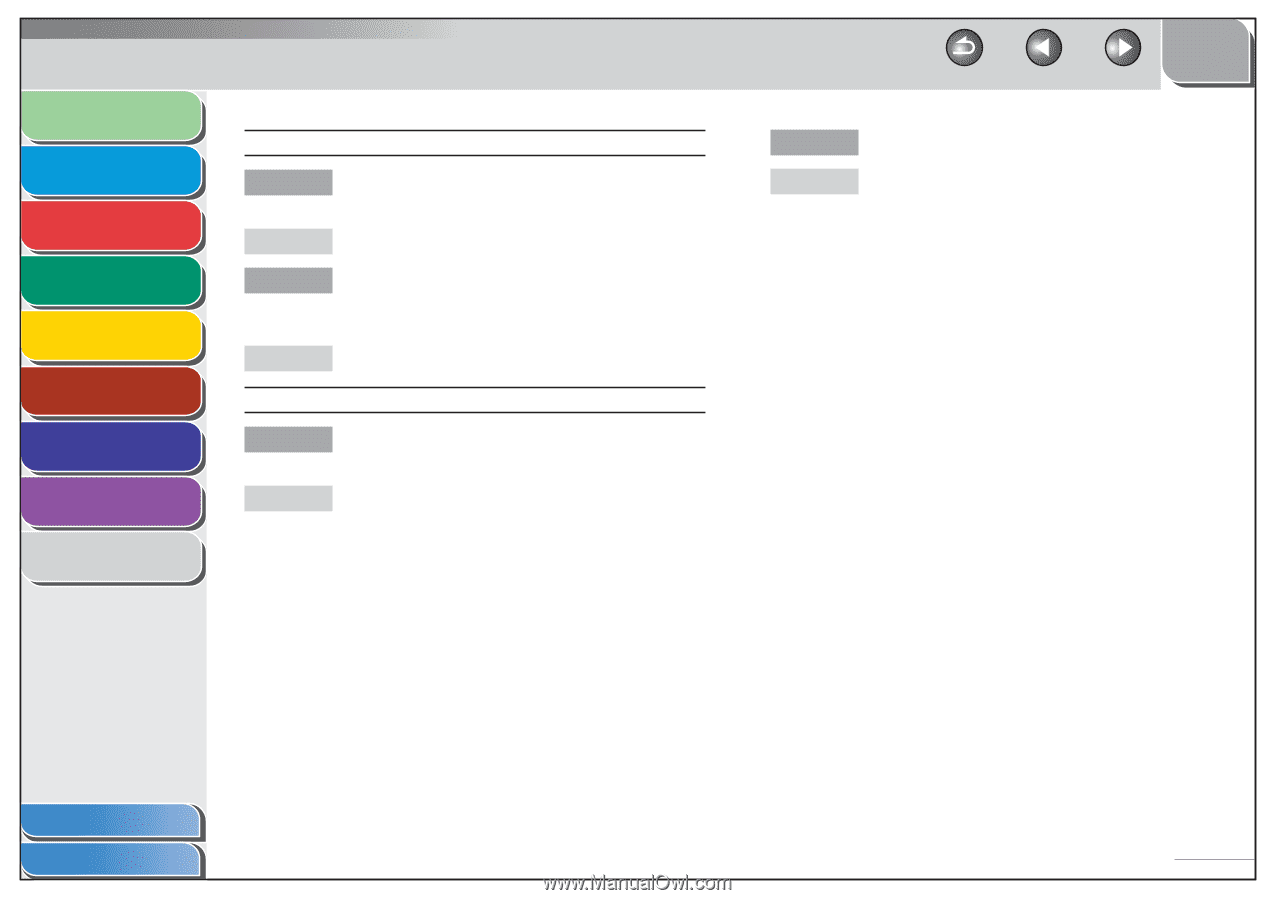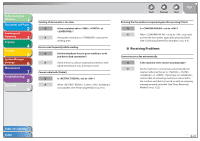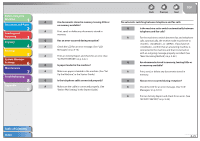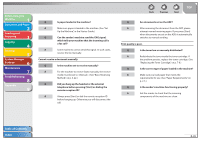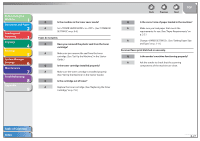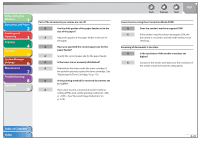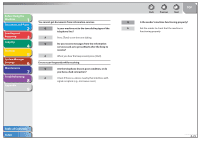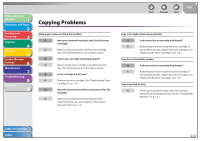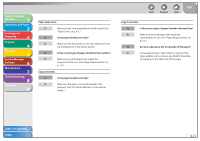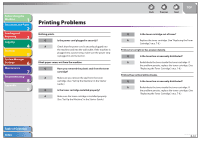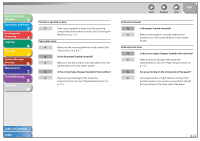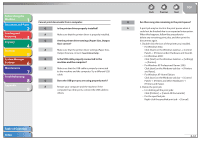Canon FAXPHONE L90 Reference Guide FAXPHONE L90 - Page 148
signal reception e.g., microwave oven., Check if there is a device nearby that interferes
 |
UPC - 013803082029
View all Canon FAXPHONE L90 manuals
Add to My Manuals
Save this manual to your list of manuals |
Page 148 highlights
Before Using the Machine 1 Document and Paper 2 Sending and Receiving 3 Copying 4 Printing 5 System Manager Settings 6 Maintenance 7 Troubleshooting 8 Appendix 9 You cannot get documents from information services. Q Is your machine set to the tone dialing type of the telephone line? A Press [Tone] to set the tone dialing. Q Do you receive messages from the information services such as to press [Start] after the beep to receive? A When you hear the beep sound, press [Start]. Errors occur frequently while receiving. Q Are the telephone lines in poor condition, or do you have a bad connection? A Check if there is a device nearby that interferes with signal reception (e.g., microwave oven). Back Previous Next TOP Q Is the sender's machine functioning properly? A Ask the sender to check that the machine is functioning properly. Table of Contents Index 8-29