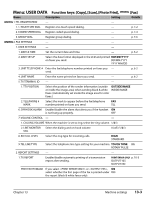Canon MultiPASS F80 MultiPASS F80 Comprehensive Guide - Page 123
Menu: RECEIVE MODE, Menu: MEMORY REFERENCE, Menu: REPORTS/LISTS, Function key: [Fax]
 |
View all Canon MultiPASS F80 manuals
Add to My Manuals
Save this manual to your list of manuals |
Page 123 highlights
FaxModel Menu: RECEIVE MODE Function key: [Fax] Name Description FAX/TEL AUTO SW Selects receive mode. FAX ONLY MODE Selects receive mode. DRPD Selects receive mode. MANUAL MODE Selects receive mode. ANS.MACHINE MODE Selects receive mode. Setting - - - - - Details p. 9-1 p. 9-1 p. 9-1 p. 9-1 p. 9-1 FaxModel Menu: MEMORY REFERENCE Function key: [Fax] These settings can only be accessed when there is a document in memory. Name Description Setting 1. DOC. MEMORY LIST Prints the DOC. MEMORY LIST. - 2. PRINT DOCUMENT Prints a document in memory. - 3. DELETE DOCUMENT Deletes a document in memory. - 4. FILE PRINT Prints a document in memory instead of uploading it to - your computer. Details p. 8-8 p. 8-8 p. 8-8 p. 9-7 FaxModel Menu: REPORTS/LISTS Function key: [Fax] Name Description 1. ACTIVITY REPORT Prints an ACTIVITY REPORT. 2. SPEED DIAL LIST - 1. 1-TOUCH LIST Prints the 1-TOUCH SPD DIAL LIST. SORTED OUTPUT Select the order of the destinations in the list : Prints the list in alphabetical order. : Prints the list in key order. 2. CODED DIAL LIST Prints the CODED SPEED DIAL LIST. SORTED OUTPUT Select the order of the destinations in the list : Prints the list in alphabetical order. : Prints the list in key order. 3. GROUP DIAL LIST Prints the GROUP DIAL LIST. 3. USER DATA LIST Prints the USER DATA LIST. 4. DOC. MEMORY LIST Prints the DOC. MEMORY LIST. Setting - - - YES NO - YES NO - - - Details p. 10-2 p. 7-9 p. 7-9 p. 7-9 p. 10-5 p. 8-8 13-6 Machine settings Chapter 13