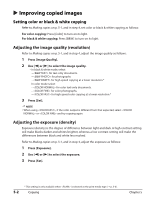Canon MultiPASS F80 MultiPASS F80 Comprehensive Guide - Page 50
Press [Copy
 |
View all Canon MultiPASS F80 manuals
Add to My Manuals
Save this manual to your list of manuals |
Page 50 highlights
Copying your image Follow this procedure to automatically or manually repeat an image on a page: 1 Press [Copy]. 2 Load the document on the platen glass or Fax Model ADF. • Fax Model If you will be selecting the setting to automatically select the number of repeats, load your document on the platen glass. You cannot use the ADF. 3 Use the numeric keys to enter the number of copies. 4 Adjust any necessary settings for your document. 5 Press [Menu]. 6 Press [Set]. SPECIAL COPY 1.2 on 1 7 Use [2] or [3] to select . 8 Press [Set]. IMAGE REPEAT AUTO 9 Use [2] or [3] to select or . If you selected in step 9: 10 Press [Set]. Ex: 1 0 0 % L T R T E X T REPEAT AUTO 11 Press [Start]. If you selected in step 9: 10 Press [Set]. VERTICAL HORIZONTAL < 2 > 2 11 Use [2] or [3] to select the number of vertical repetitions (up to 4). 12 Press [Set]. Ex: V E R T I C A L HORIZONTAL 3 < 2 > 13 Use [2] or [3] to select the number of horizontal repetitions (up to 4). 14 Press [Set]. Ex: 1 0 0 % L T R T E X T REPEAT 3x3 15 Press [Start]. Chapter 5 Copying 5-7