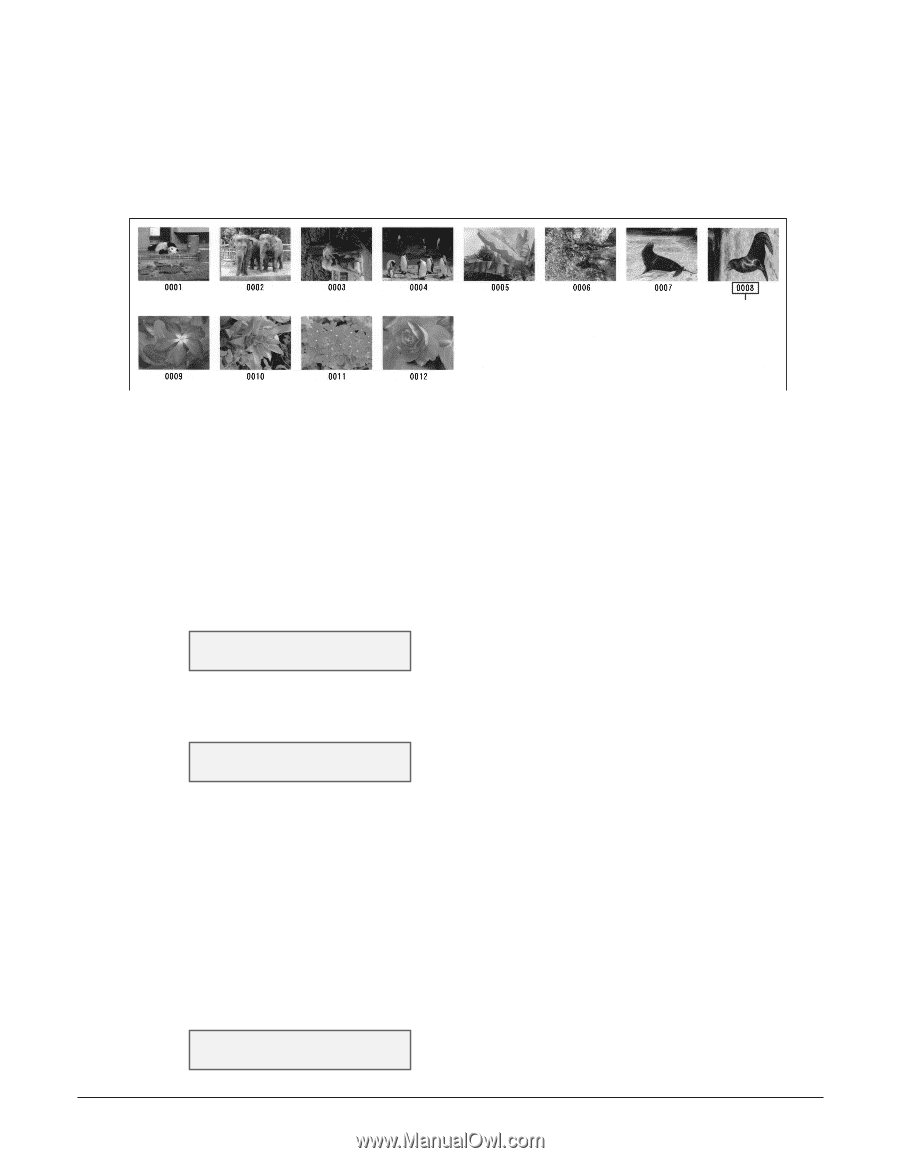Canon MultiPASS F80 MultiPASS F80 Comprehensive Guide - Page 33
Printing an index, Press [Set].
 |
View all Canon MultiPASS F80 manuals
Add to My Manuals
Save this manual to your list of manuals |
Page 33 highlights
Printing an index This printing method prints thumbnails of the photographs in a memory card. An index is useful to see small versions of all photographs in a memory card without having to print each photograph individually. When you print an index, a number A is assigned to each thumbnail. You will need these numbers to select the photographs you want to print in a larger format. A If "?" appears in the index, see p. 12-6. Follow this procedure to print an index print: 1 Load the correct print media in the multi-purpose tray. • For details on print media and how to load it, see pp. 3-1, 3-7. 2 Insert the memory card as described on p. 4-2. 3 Press [Photo Print]. 4 Press [Menu]. 5 Press [Set]. Ex: P H O T O P R I N T M O D E INDEX 6 Use [2] or [3] to select . 7 Press [Set]. Ex: S E L E C T P A P E R S I Z E LTR 8 Use [2] or [3] to select the paper size. • Select: - for letter-size print media. - for card-size print media. - for A4-size print media. • If you select , the print media type is fixed to . If you selected in step 8: 9 Go to step 11. If you selected or in step 8: 9 Press [Set]. Ex: S E L E C T P A P E R T Y P E PHOTO PAPER PRO 4-4 Photo printing from a memory card Chapter 4