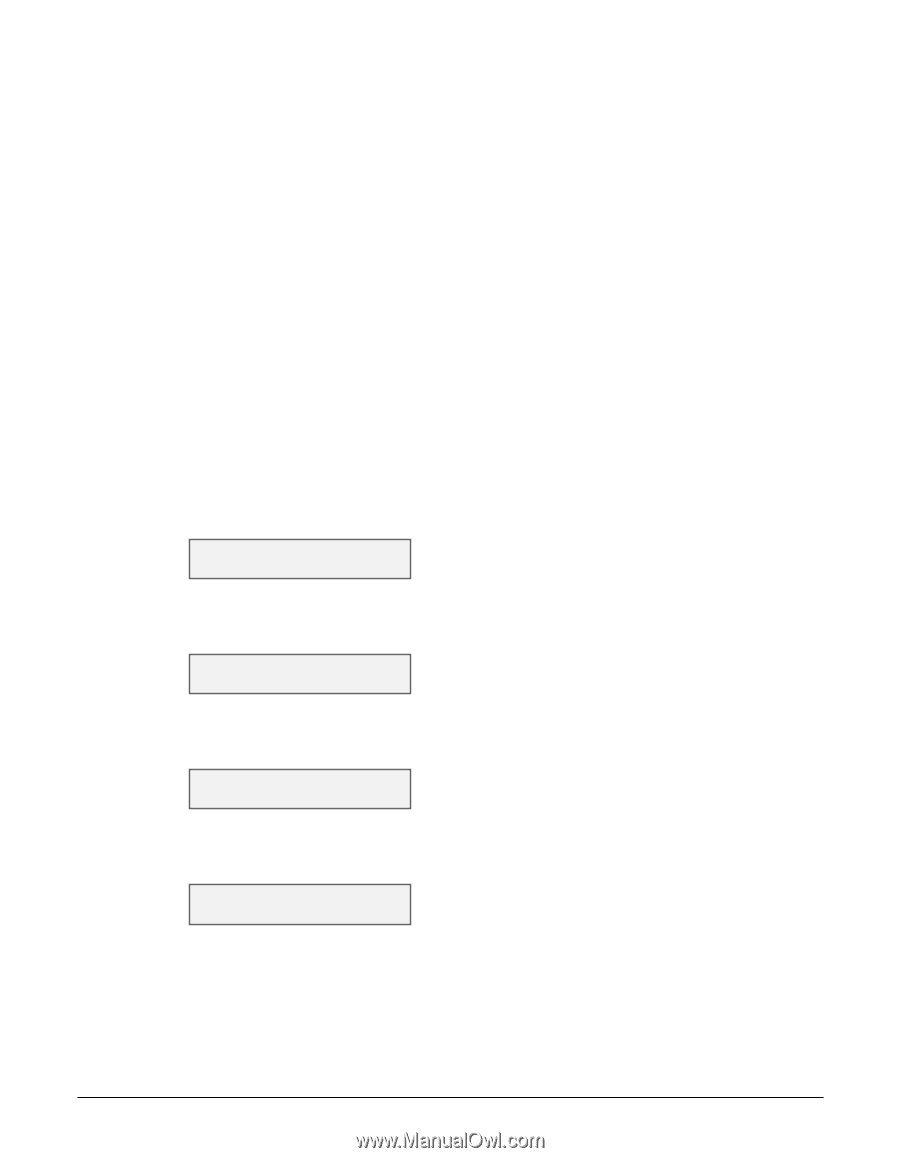Canon MultiPASS F80 MultiPASS F80 Comprehensive Guide - Page 83
ACTIVITY REPORT, Adjusting the ACTIVITY REPORT setting
 |
View all Canon MultiPASS F80 manuals
Add to My Manuals
Save this manual to your list of manuals |
Page 83 highlights
ACTIVITY REPORT Printing the ACTIVITY REPORT The machine is factory-set to print an ACTIVITY REPORT after every 20 transactions. If you want to print an ACTIVITY REPORT before it is automatically printed, follow this procedure: 1 Press [Fax]. 2 Press [Menu]. 3 Use [2] or [3] to select . 4 Press [Set] twice. Adjusting the ACTIVITY REPORT setting If you do not want the machine to automatically print an ACTIVITY REPORT after every 20 transactions, disable the setting. Follow this procedure to adjust this setting: 1 Press [Menu]. 2 Use [2] or [3] to select . 3 Press [Set]. USER DATA 1.TEL REGISTRATION 4 Use [2] or [3] to select . 5 Press [Set]. FAX SETTINGS 1.USER SETTINGS 6 Use [2] or [3] to select . 7 Press [Set]. REPORT SETTINGS 1.TX REPORT 8 Use [2] or [3] to select . 9 Press [Set]. Ex: A C T I V I T Y R E P O R T AUTO PRINT ON 10 Use [2] or [3] to select the setting you want. • Select: - to turn on automatic printing of the ACTIVITY REPORT. - to turn of automatic printing of the ACTIVITY REPORT. 11 Press [Set]. 12 Press [Stop/Reset]. 10-2 Reports and lists Chapter 10