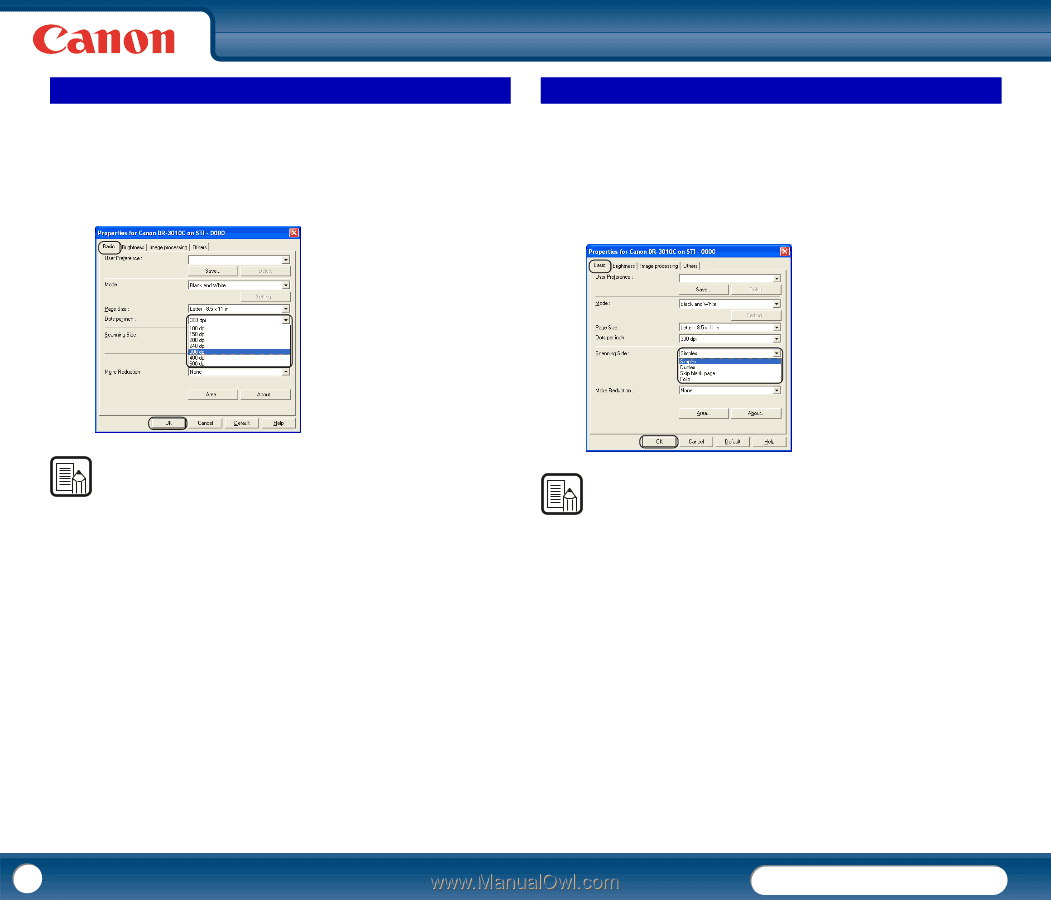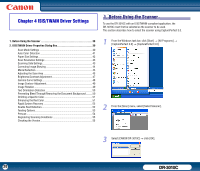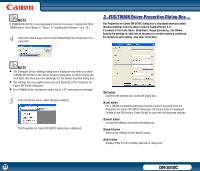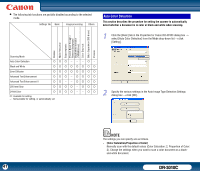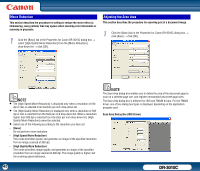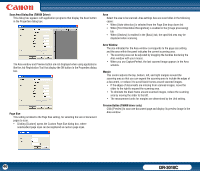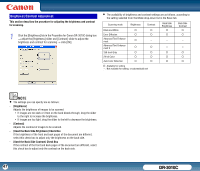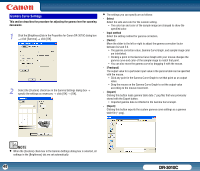Canon imageFORMULA DR-3010C Compact Workgroup Scanner User Manual - Page 43
Scan Resolution Settings, Scanning Side Settings
 |
View all Canon imageFORMULA DR-3010C Compact Workgroup Scanner manuals
Add to My Manuals
Save this manual to your list of manuals |
Page 43 highlights
Scan Resolution Settings This section describes the procedure for setting the resolution for scanning. 1 Click the [Basic] tab in the Properties for Canon DR-3010C dialog box → select the resolution for scanning from the Dots per inch drop-down list → click [OK]. Scanning Side Settings This section describes the procedure for setting the page side settings for scanning. 1 Click the [Basic] tab in the Properties for Canon DR-3010C dialog box → select the page side to scan from the Scanning Side drop-down list → click [OK]. NOTE • Higher resolutions provide clearer images, but produce larger files. • When the selected resolution is 300 dpi or less, the Moire Reduction setting is automatically enabled to allow reduction of the moire effect (a shimmering, wavy pattern) in scanned images. NOTE • Specify one of the settings below according to the page side setting you want to use. - [Simplex] Scan only the front side of documents loaded into the feeder. - [Duplex] Scan both sides of documents. 43 DR-3010C