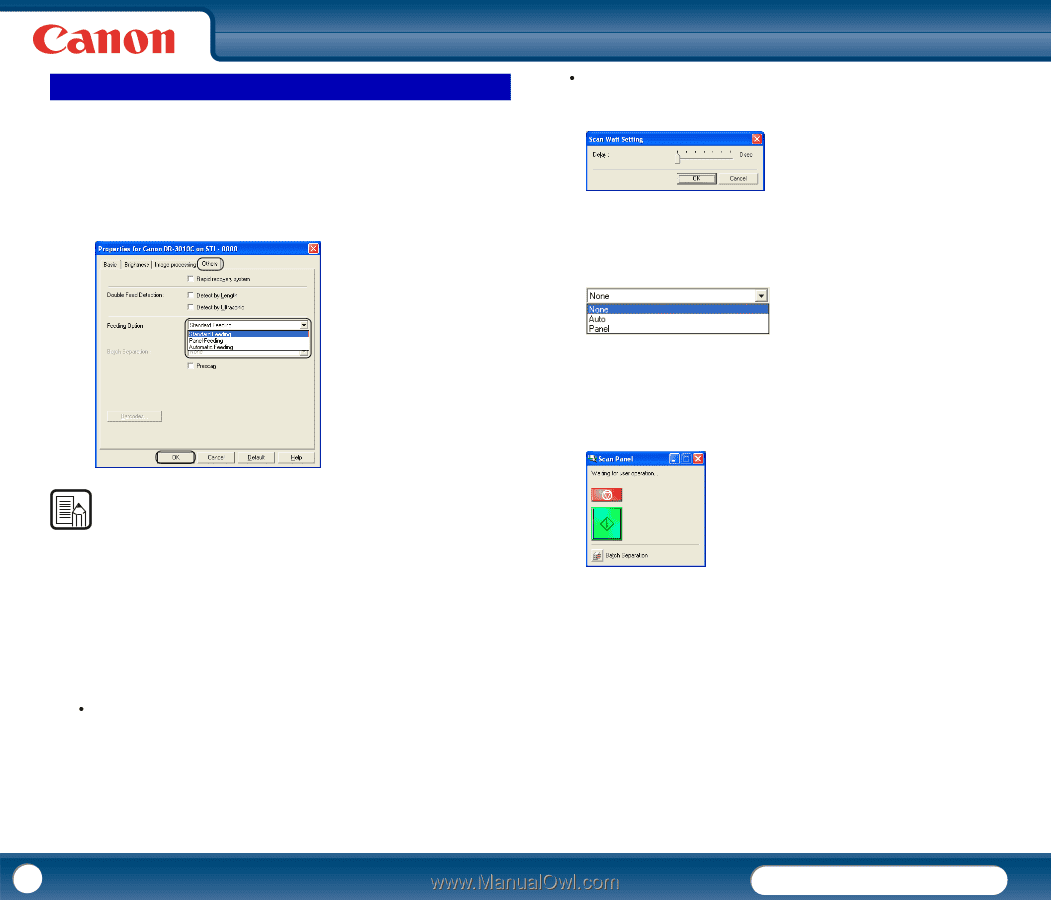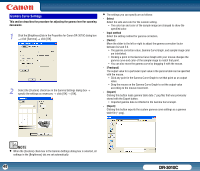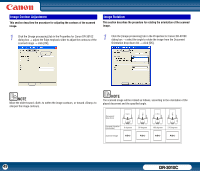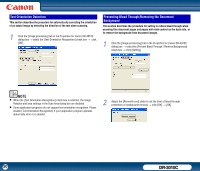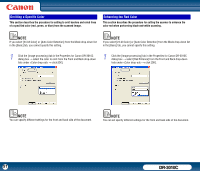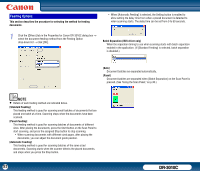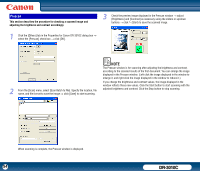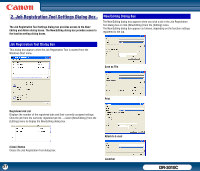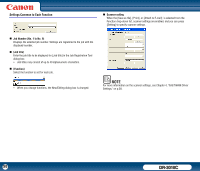Canon imageFORMULA DR-3010C Compact Workgroup Scanner User Manual - Page 53
Feeding Options, Batch Separation ISIS driver only
 |
View all Canon imageFORMULA DR-3010C Compact Workgroup Scanner manuals
Add to My Manuals
Save this manual to your list of manuals |
Page 53 highlights
Feeding Options This section describes the procedure for selecting the method for feeding documents. y When [Automatic Feeding] is selected, the Setting button is enabled to allow setting the delay time from when a placed document is detected to when scanning starts. The delay time can be set from 0 to 60 seconds. 1 Click the [Others] tab in the Properties for Canon DR-3010C dialog box → select the document feeding method from the Feeding Option drop-down list → click [OK]. Batch Separation (ISIS driver only) When the separation timing to use when scanning starts with batch separation enabled in the application. (If [Standard Feeding] is selected, batch separation is disabled.) [Auto] Document batches are separated automatically. [Panel] Document batches are separated when [Batch Separation] on the Scan Panel is pressed. (See "Using the Scan Panel," on p.30.) NOTE • Details of each feeding method are indicated below. [Standard Feeding] This feeding method is good for scanning small batches of documents that are placed one batch at a time. Scanning stops when the documents have been scanned. [Panel-Feeding] This feeding method is good for scanning batches of documents of different sizes. After placing the documents, press the Start button on the Scan Panel to start scanning, and press the assigned Stop button to stop scanning. y When scanning documents with different sized pages, after placing the documents, you can adjust the document guide position. [Automatic Feeding] This feeding method is good for scanning batches of the same sized documents. Scanning starts when the scanner detects the placed documents, and stops when you press the Stop button. 53 DR-3010C