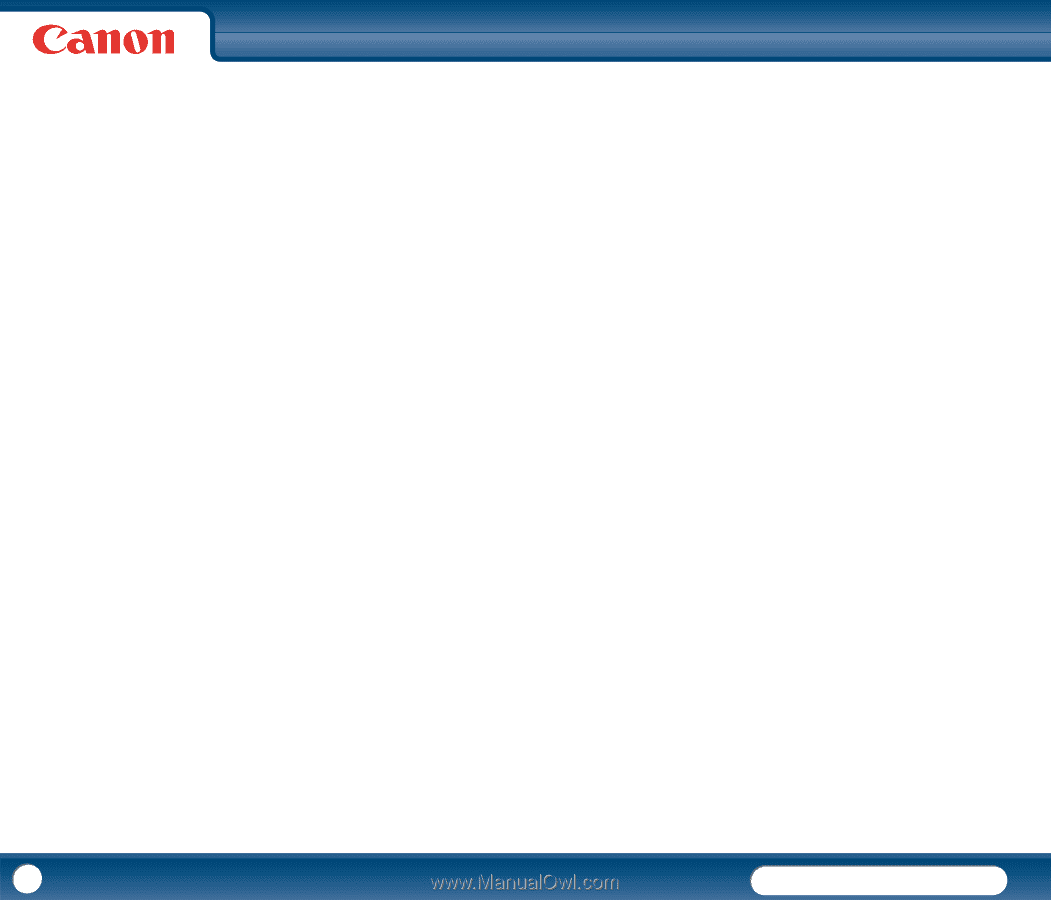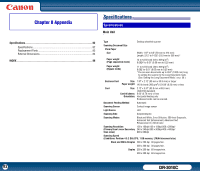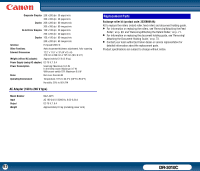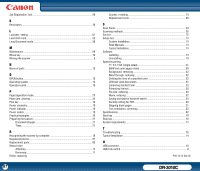DR-3010C
DR-3010C
87
Job Registration Tool
.........................................................................................
56
K
Kensington
.........................................................................................................
10
L
Launcher, setting
...............................................................................................
61
Load limit mark
..................................................................................................
22
Long Document mode
.......................................................................................
36
M
Maintenance
......................................................................................................
66
Minus key
..........................................................................................................
10
Moving the scanner
.............................................................................................
6
N
Name of parts
....................................................................................................
10
O
OPEN button
......................................................................................................
10
Operating system
...............................................................................................
12
Operation panel
..................................................................................................
10
P
Page Separation mode
.......................................................................................
22
Paper jam, clearing
............................................................................................
34
Plus key
.............................................................................................................
10
Power connector
................................................................................................
10
Power indicator
..................................................................................................
10
Power switch
.....................................................................................................
10
Practical examples
.............................................................................................
33
Preparing the scanner
........................................................................................
21
Document stopper
....................................................................................
21
Trays
.........................................................................................................
21
R
Recognizing the scanner by computer
...............................................................
18
Registered job list
..............................................................................................
57
Replacement parts
.............................................................................................
83
Retard roller
Attaching
..................................................................................................
72
Removing
.................................................................................................
71
Roller, replacing
Counter, resetting
.....................................................................................
74
Replacement cycle
....................................................................................
69
S
Scan Panel
.........................................................................................................
30
Scanning methods
.............................................................................................
26
Service
...............................................................................................................
75
Setup disc
..........................................................................................................
13
Custom Installation
...................................................................................
13
Read Manuals
...........................................................................................
13
Typical Installation
....................................................................................
13
Software
Installing
...................................................................................................
13
Uninstalling
...............................................................................................
79
Special scanning
11" X 17"/A3 (single-sided)
.......................................................................
31
B&W and color pages mixed
....................................................................
30
Background, removing
..............................................................................
32
Bleed through, reducing
...........................................................................
32
Deleting the lines of a specified color
.......................................................
32
Different sized documents
........................................................................
31
Enhancing the Red Color
..........................................................................
33
Enhancing the text
....................................................................................
30
File size, reducing
.....................................................................................
33
Moire, reducing
........................................................................................
32
Saving text data for keyword search
.........................................................
33
Security setting for PDF
............................................................................
33
Skipping blank pages
................................................................................
31
Text orientation, correcting
.......................................................................
32
Specifications
....................................................................................................
82
Start key
............................................................................................................
10
Stop key
.............................................................................................................
10
System requirements
.........................................................................................
12
T
Troubleshooting
.................................................................................................
75
Typical Installation
.............................................................................................
14
U
USB connector
...................................................................................................
10
USB Link switch
...................................................................................................
8
PUB. CE-IE-632-02