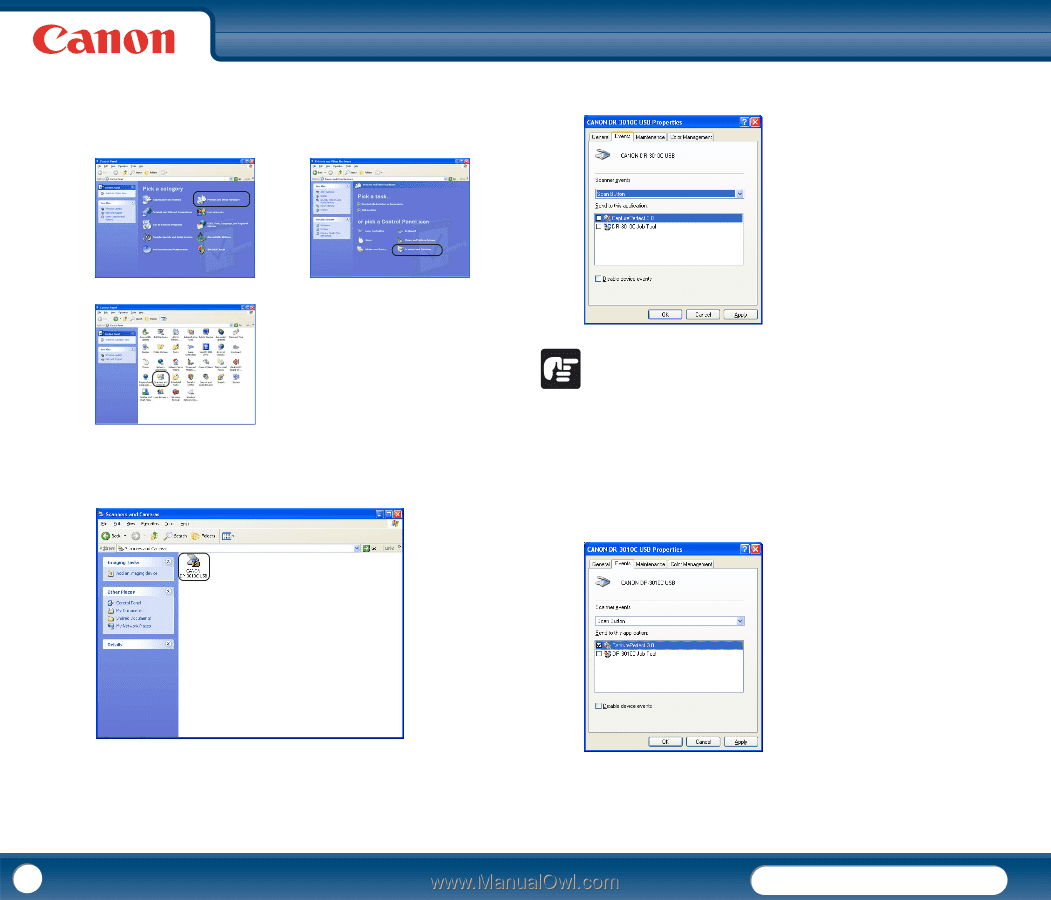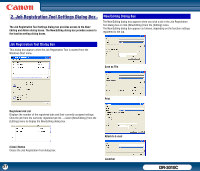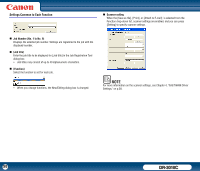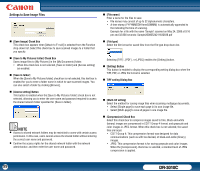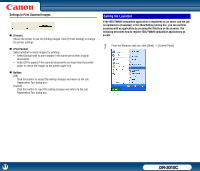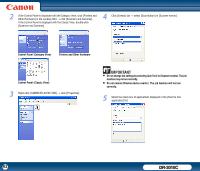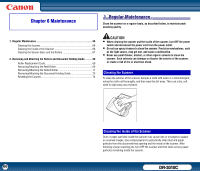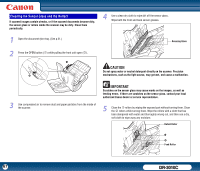Canon imageFORMULA DR-3010C Compact Workgroup Scanner User Manual - Page 62
Control Panel Category View
 |
View all Canon imageFORMULA DR-3010C Compact Workgroup Scanner manuals
Add to My Manuals
Save this manual to your list of manuals |
Page 62 highlights
2 If the Control Panel is displayed with the Category View, click [Printers and Other Hardware] in the working field → click [Scanners and Cameras]. If the Control Panel is displayed with the Classic View, double-click [Scanners and Cameras]. 4 Click [Events] tab → select [Scan Button] in [Scanner events]. Control Panel (Category View) Printers and Other Hardware Control Panel (Classic View) 3 Right-click [CANON DR-3010C USB] → click [Properties]. IMPORTANT • Do not change the settings by selecting [Job Tool] in [Scanner events]. The job function may not run normally. • Do not enable [Disable device events]. The job function will not run correctly. 5 Select the check box of applications displayed in the [Send to this application] list. 62 DR-3010C