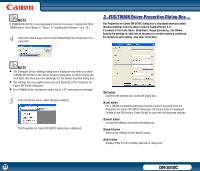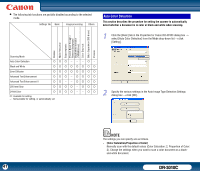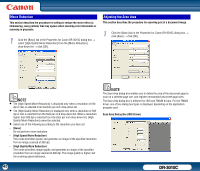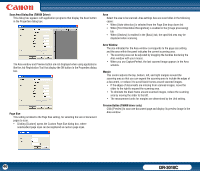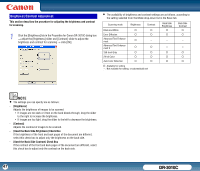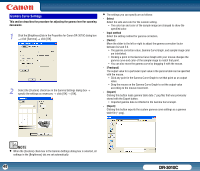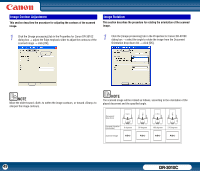Canon imageFORMULA DR-3010C Compact Workgroup Scanner User Manual - Page 44
Correcting Image Skewing, Skip blank Folio]
 |
View all Canon imageFORMULA DR-3010C Compact Workgroup Scanner manuals
Add to My Manuals
Save this manual to your list of manuals |
Page 44 highlights
- [Skip blank page] As each document page is scanned, the scanner detects whether it is blank, and if so, the image is not saved. y Selecting [Skip blank page] enables the [Setting] button, which opens the Blank Skip Setting dialog box. y Adjust the Content density setting in the Blank Skip Setting dialog box if blank pages are not skipped, or if non-blank pages are skipped. Correcting Image Skewing This section describes the procedure for setting the scanner to detect slanted document pages and straighten the scanned images. 1 Click the [Basic] tab in the Properties for Canon DR-3010C dialog box → select the [Deskew] check box → click [OK]. y The Content density setting should be adjusted according to the document content, so that only blank pages are skipped: increase the setting if they are not skipped, and decrease the setting if non-blank pages are skipped. y The Skip Blank Pages function may not work properly if the Custom setting is enabled in the Gamma Settings dialog box. y If a scanning side setting (simplex or duplex) is specified in the application settings, select [Simplex]. - [Folio] Documents that are normally folded in half are scanned on both sides and composed into one image. y You cannot select [Folio] if you click [Patchcode] from the Batch Separation drop-down list in the [Others] tab. NOTE Deskewing may not work properly, or cause part of the image to be lost, depending on the document. 44 DR-3010C