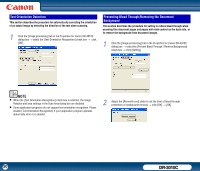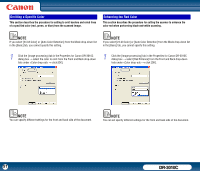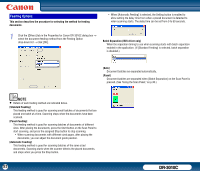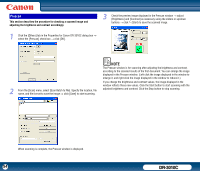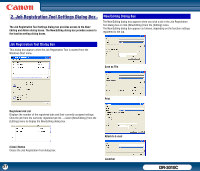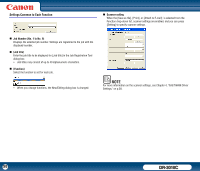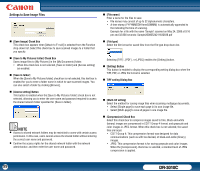Canon imageFORMULA DR-3010C Compact Workgroup Scanner User Manual - Page 55
Registering Scanning Conditions, Checking the Version
 |
View all Canon imageFORMULA DR-3010C Compact Workgroup Scanner manuals
Add to My Manuals
Save this manual to your list of manuals |
Page 55 highlights
Registering Scanning Conditions This section describes the procedure for registering specified scanning conditions. Checking the Version This section describes the procedure for checking the version of the ISIS/TWAIN driver you are currently using. 1 Specify the scanning conditions as necessary in the [Basic], [Brightness], [Image processing], and [Others] tabs in the Properties for Canon DR-3010C dialog box. 1 Click the [Basic] tab in the Properites for Canon DR-3010C dialog box → click [About]. 2 Click the [Basic] tab → click [Save]. 3 In the Save User Preference dialog box, enter a name in the [Save user preference as] text box → click [OK]. 2 Check the content of the About dialog box → click [OK] → [OK]. 55 DR-3010C
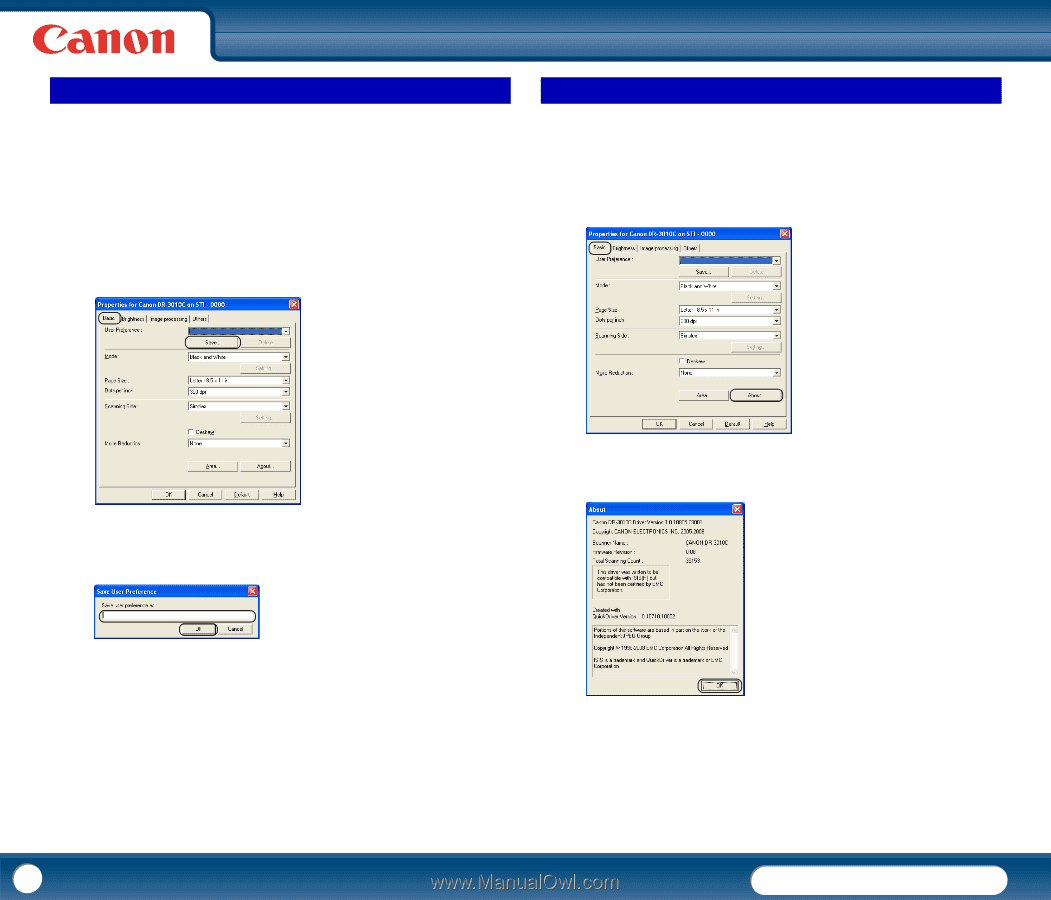
DR-3010C
DR-3010C
55
This section describes the procedure for registering specified scanning
conditions.
1
Specify the scanning conditions as necessary in the [Basic], [Brightness],
[Image processing], and [Others] tabs in the Properties for Canon
DR-3010C dialog box.
2
Click the [Basic] tab
→
click [Save].
3
In the Save User Preference dialog box, enter a name in the [Save user
preference as] text box
→
click [OK].
This section describes the procedure for checking the version of the ISIS/TWAIN
driver you are currently using.
1
Click the [Basic] tab in the Properites for Canon DR-3010C dialog box
→
click [About].
2
Check the content of the About dialog box
→
click [OK]
→
[OK].
Registering Scanning Conditions
Checking the Version