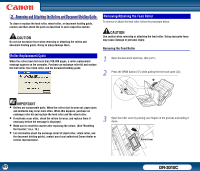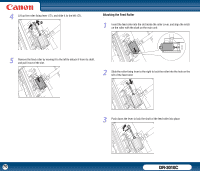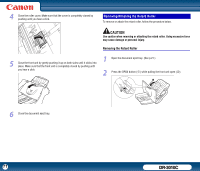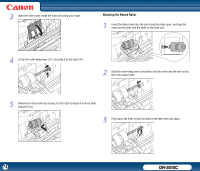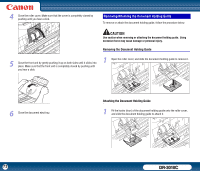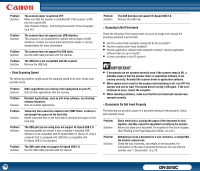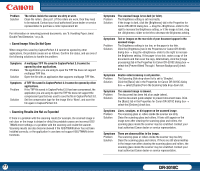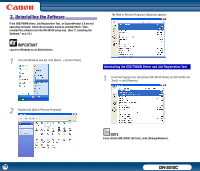Canon imageFORMULA DR-3010C Compact Workgroup Scanner User Manual - Page 74
Resetting the Counter, Printers and Other Hardware
 |
View all Canon imageFORMULA DR-3010C Compact Workgroup Scanner manuals
Add to My Manuals
Save this manual to your list of manuals |
Page 74 highlights
Resetting the Counter After replacing the feed rollers, open the counter settings dialog box and reset the counter. 1 From the Windows task bar, click [Start] → [Control Panel]. 3 Right-click [CANON DR-3010C USB] → click [Properties]. 4 Click the [Maintenance] tab → [Reset]. 2 If the Control Panel is displayed with the Category View, click [Printers and Other Hardware] in the working field → click [Scanners and Cameras]. If the Control Panel is displayed with the Classic View, double-click [Scanners and Cameras]. Control Panel (Category View) Printers and Other Hardware 5 Confirm that the counter for the selected roller is set to 0 → click [OK]. Control Panel (Classic View) 74 DR-3010C
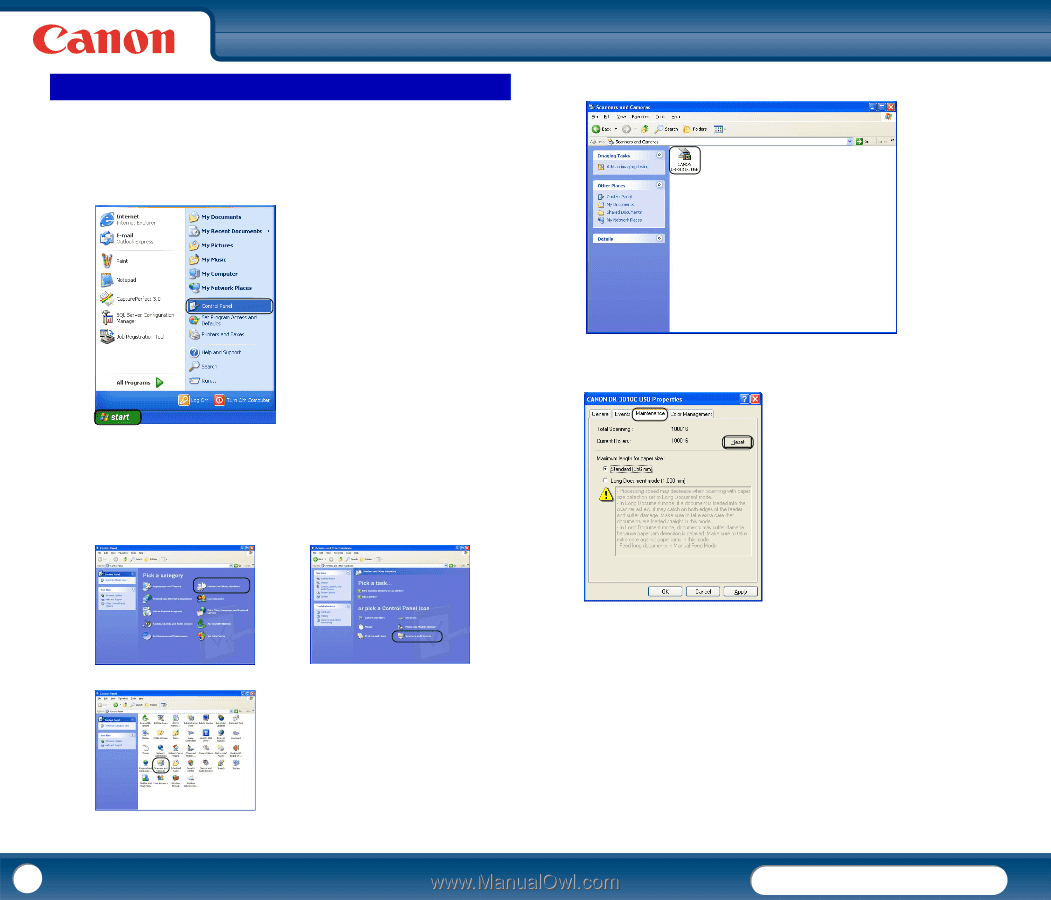
DR-3010C
DR-3010C
74
After replacing the feed rollers, open the counter settings dialog box and reset
the counter.
1
From the Windows task bar, click [Start]
→
[Control Panel].
2
If the Control Panel is displayed with the Category View, click [Printers and
Other Hardware] in the working field
→
click [Scanners and Cameras].
If the Control Panel is displayed with the Classic View, double-click
[Scanners and Cameras].
Control Panel (Category View)
Printers and Other Hardware
Control Panel (Classic View)
3
Right-click [CANON DR-3010C USB]
→
click [Properties].
4
Click the [Maintenance] tab
→
[Reset].
5
Confirm that the counter for the selected roller is set to 0
→
click [OK].
Resetting the Counter