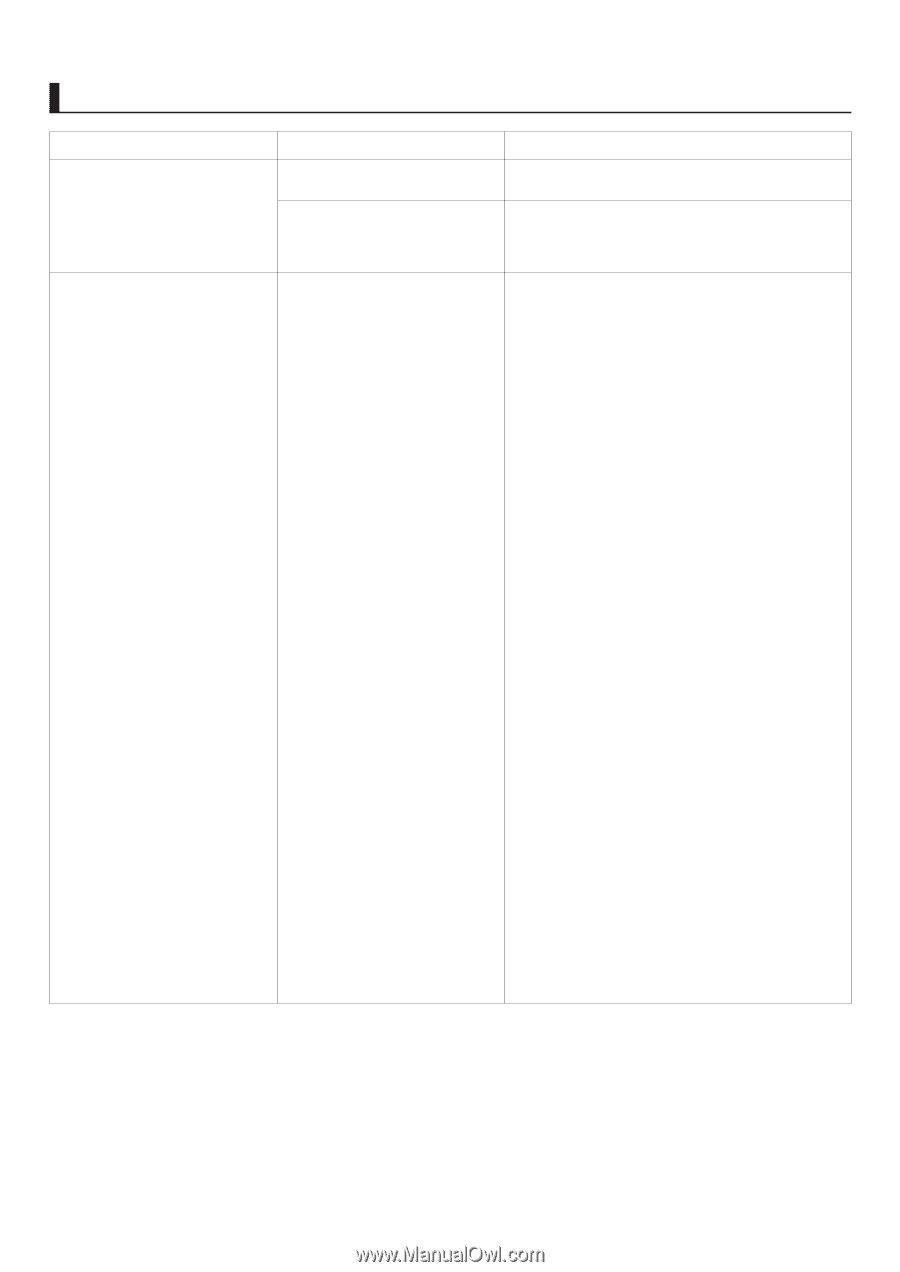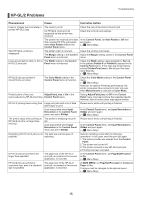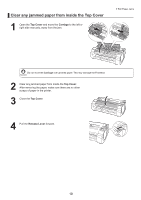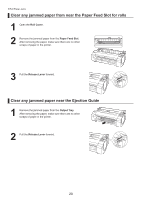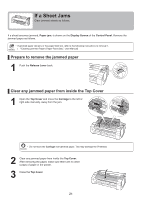Canon imagePROGRAF iPF650 iPF650 655 750 755 Basic Guide Step2 - Page 16
Other Problems - specification
 |
View all Canon imagePROGRAF iPF650 manuals
Add to My Manuals
Save this manual to your list of manuals |
Page 16 highlights
Troubleshooting Other Problems Phenomenon The printer does not go on If the Printer Makes a Strange Sound Cause The printer is unplugged. The specified voltage is not supplied. The printer makes a sound during operation. Corrective Action Plug the power cord into the outlet, and then turn on the printer. Check the voltage of the outlet and breaker. Use a power source that conforms to the printer specifications. (→"Specifications," User Manual) The following sounds do not indicate a problem with the printer. • There is a sound of suction from the Platen To prevent paper from rising, paper is held against the Platen by suction from Vacuum holes under it. • There is a sound when a different size of paper is used and when the Carriage goes from side to side When paper of a different size is used, a valve is automatically activated to switch the area for paper suction, which may make a sound. This mechanism prevents suction from Vacuum holes where there is no paper. In addition, ink is ejected in sync with the movement of the Carriage back and forth to ensure optimal ink flow. At this time, the valve automatically switches the area for paper suction, which may make a sound. • Roll paper makes a fluttering sound during printing There may be a fluttering sound when large paper is advanced. • You suddenly hear the tone for cleaning operations At regular intervals, for printer maintenance, cleaning operations will begin automatically, even if the printer is in Sleep mode. • You suddenly hear the tone for ink agitation At regular intervals, to ensure optimal printing quality, the ink is agitated automatically, even if the printer is in Sleep mode. Ink agitation takes about 30 seconds. The ink is also agitated automatically under the following conditions. Note that other operations are not possible while Agitating is displayed on the control panel. • After the printer is turned on. (The time for agitation varies depending on how long the printer was off-between about 30 seconds and two minutes.) • After data transmission. (After about a minute and a half, printing operations begin. However, printing may start later after data reception, depending on the size of print data.) • After ink tank replacement. (Ink agitation takes about three and a half minutes.) In other cases, contact your Canon dealer. 16