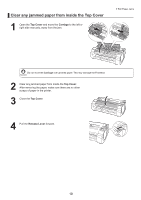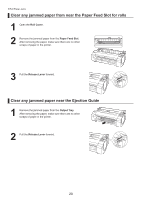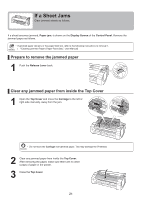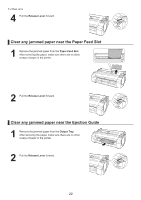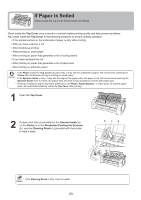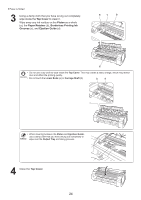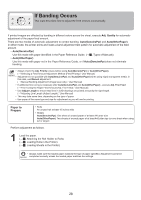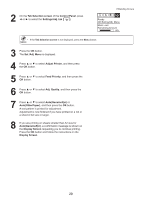Canon imagePROGRAF iPF650 iPF650 655 750 755 Basic Guide Step2 - Page 24
Top Cover, Platen, Paper Retainer, Borderless Printing Ink, Grooves, Ejection Guide - - 24
 |
View all Canon imagePROGRAF iPF650 manuals
Add to My Manuals
Save this manual to your list of manuals |
Page 24 highlights
If Paper is Soiled 3 Using a damp cloth that you have wrung out completely, wipe inside the Top Cover to clean it. Wipe away any ink residue on the Platen as a whole (a), the Paper Retainer (b), Borderless Printing Ink Grooves (c), and Ejection Guide (d). ac b d • Do not use a dry cloth to wipe inside the Top Cover. This may create a static charge, which may attract dust and affect the printing quality. • Do not touch the Linear Scale (a) or Carriage Shaft (b). b a • When cleaning between the Platen and Ejection Guide, use a damp cloth that you have wrung out completely to wipe over the Output Tray and along grooves. 4 Close the Top Cover. 24
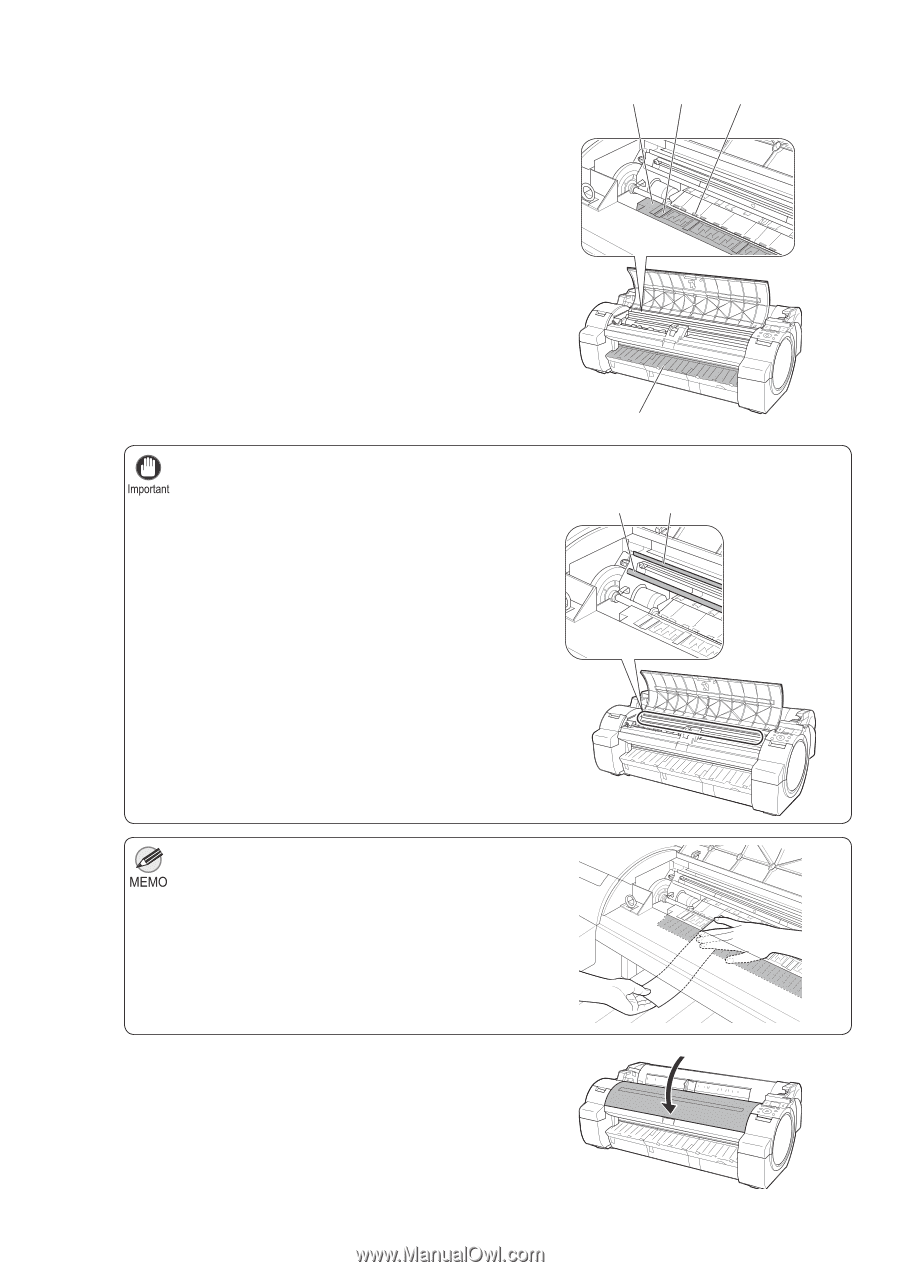
24
If Paper is Soiled
Do not touch the
Linear Scale
(a) or
Carriage Shaft
(b).
•
Do not use a dry cloth to wipe inside the
Top Cover
. This may create a static charge, which may attract
dust and affect the printing quality.
•
When cleaning between the
Platen
and
Ejection Guide
,
use a damp cloth that you have wrung out completely to
wipe over the
Output Tray
and along grooves.
•
3
4
Using a damp cloth that you have wrung out completely,
wipe inside the
Top Cover
to clean it.
Close the
Top Cover
.
Wipe away any ink residue on the
Platen
as a whole
(a), the
Paper Retainer
(b),
Borderless Printing Ink
Grooves
(c), and
Ejection Guide
(d).
a
b
d
a
c
b