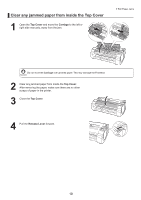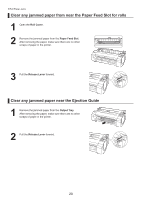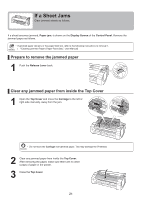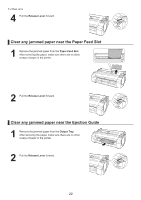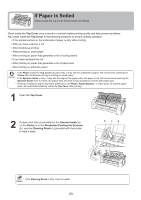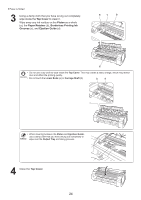Canon imagePROGRAF iPF650 iPF650 655 750 755 Basic Guide Step2 - Page 22
Clear any jammed paper near the, Paper Feed Slot, Ejection Guide
 |
View all Canon imagePROGRAF iPF650 manuals
Add to My Manuals
Save this manual to your list of manuals |
Page 22 highlights
If a Sheet Jams 4 Pull the Release Lever forward. Clear any jammed paper near the Paper Feed Slot 1 Remove the jammed paper from the Paper Feed Slot. After removing the paper, make sure there are no other scraps of paper in the printer. 2 Pull the Release Lever forward. Clear any jammed paper near the Ejection Guide 1 Remove the jammed paper from the Output Tray. After removing the paper, make sure there are no other scraps of paper in the printer. 2 Pull the Release Lever forward. 22
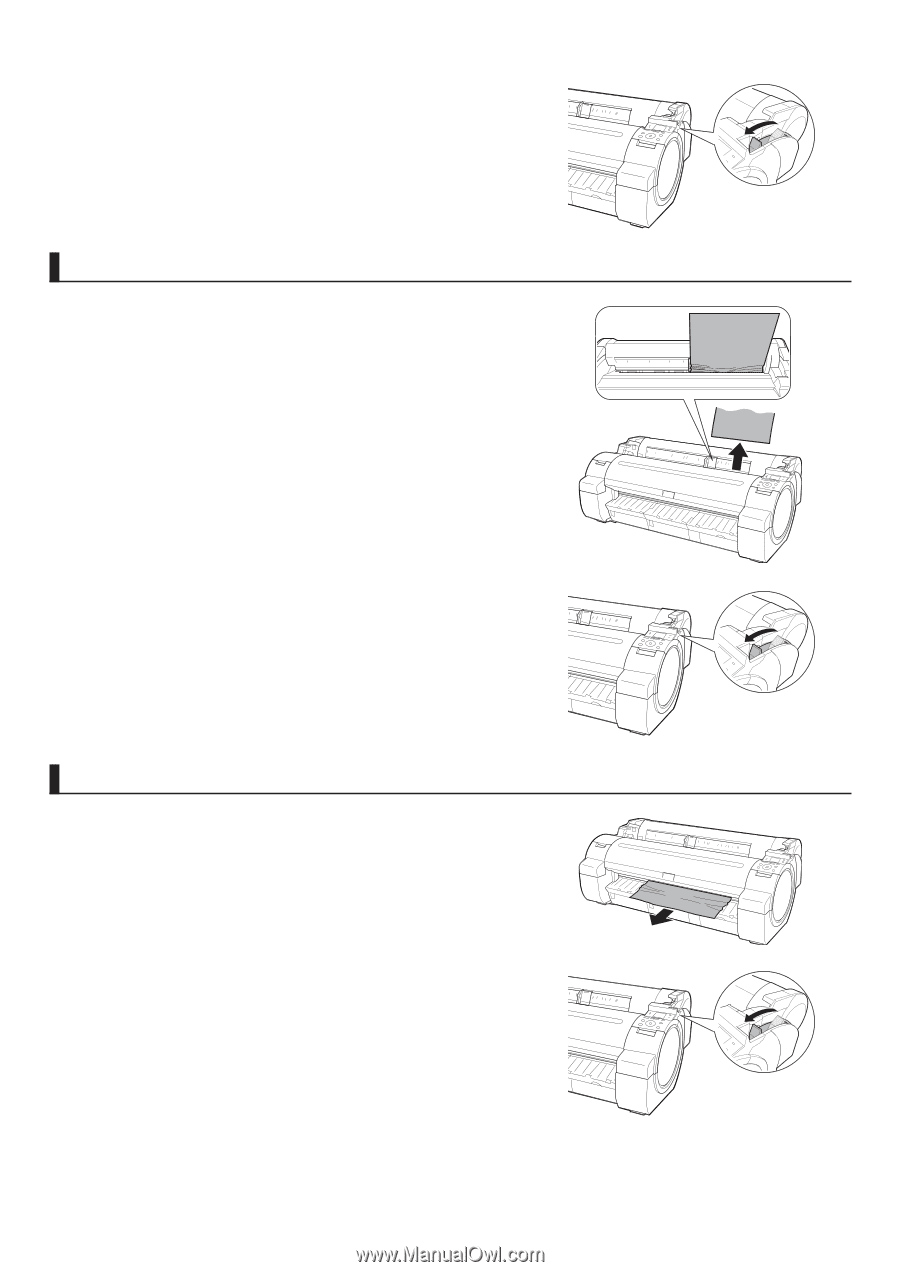
22
If a Sheet Jams
1
1
2
2
4
Remove the jammed paper from the
Paper Feed Slot
.
Remove the jammed paper from the
Output Tray
.
Clear any jammed paper near the
Paper Feed Slot
Clear any jammed paper near the
Ejection Guide
Pull the
Release Lever
forward.
Pull the
Release Lever
forward.
After removing the paper, make sure there are no other
scraps of paper in the printer.
After removing the paper, make sure there are no other
scraps of paper in the printer.
Pull the
Release Lever
forward.