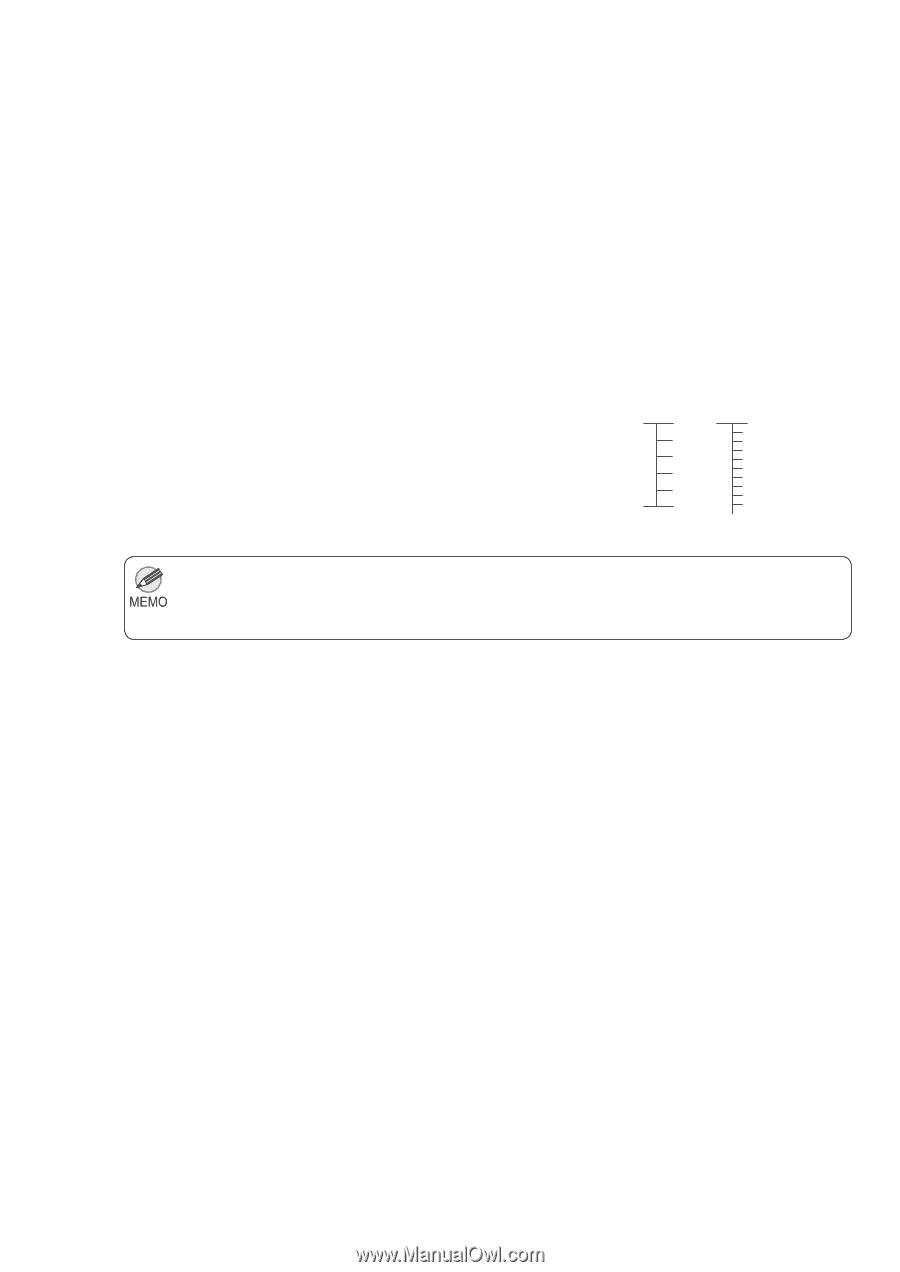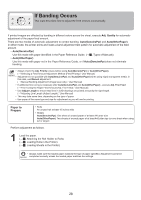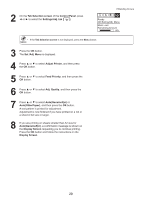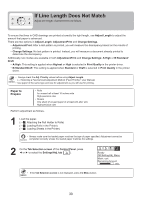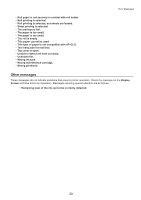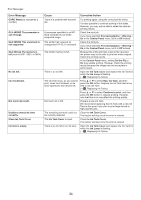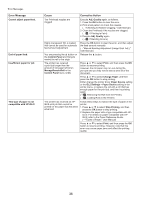Canon imagePROGRAF iPF650 iPF650 655 750 755 Basic Guide Step2 - Page 31
Adjust Printer, Feed Priority, Adjust Length, AdjustmentPrint, Change, Settings, Set./Adj. Menu
 |
View all Canon imagePROGRAF iPF650 manuals
Add to My Manuals
Save this manual to your list of manuals |
Page 31 highlights
3 Press the OK button. The Set./Adj. Menu is displayed. If Line Length Does Not Match 4 Press ▲ or ▼ to select Adjust Printer, and then press the OK button. 5 Press ▲ or ▼ to select Feed Priority, and then press the OK button. 6 Press ▲ or ▼ to select Adjust Length, and then press the OK button. 7 Press ▲ or ▼ to select AdjustmentPrint or Change Settings, and then press the OK button. When you select AdjustmentPrint, a test pattern is printed for you to measure the scale and calculate the discrepancy. The scale bar shows "Millimeter" in 50 mm units and "Inch" in 1 inch units. Millimeter Inch • A test pattern is printed in black when you choose A:High or in magenta if you choose B:Standard/ Draft. • To cancel printing the test pattern for adjustment, hold down the Stop button. When Stop printing? is displayed, press ▲ or ▼ to select Yes, and then press the OK button. 8 Press ▲ or ▼ to enter the amount of discrepancy, and then press the OK button. If the scale is shorter than the actual size, use a positive setting value. If it is longer, use a negative value. The feed amount can be adjusted in 0.02% increments. 31