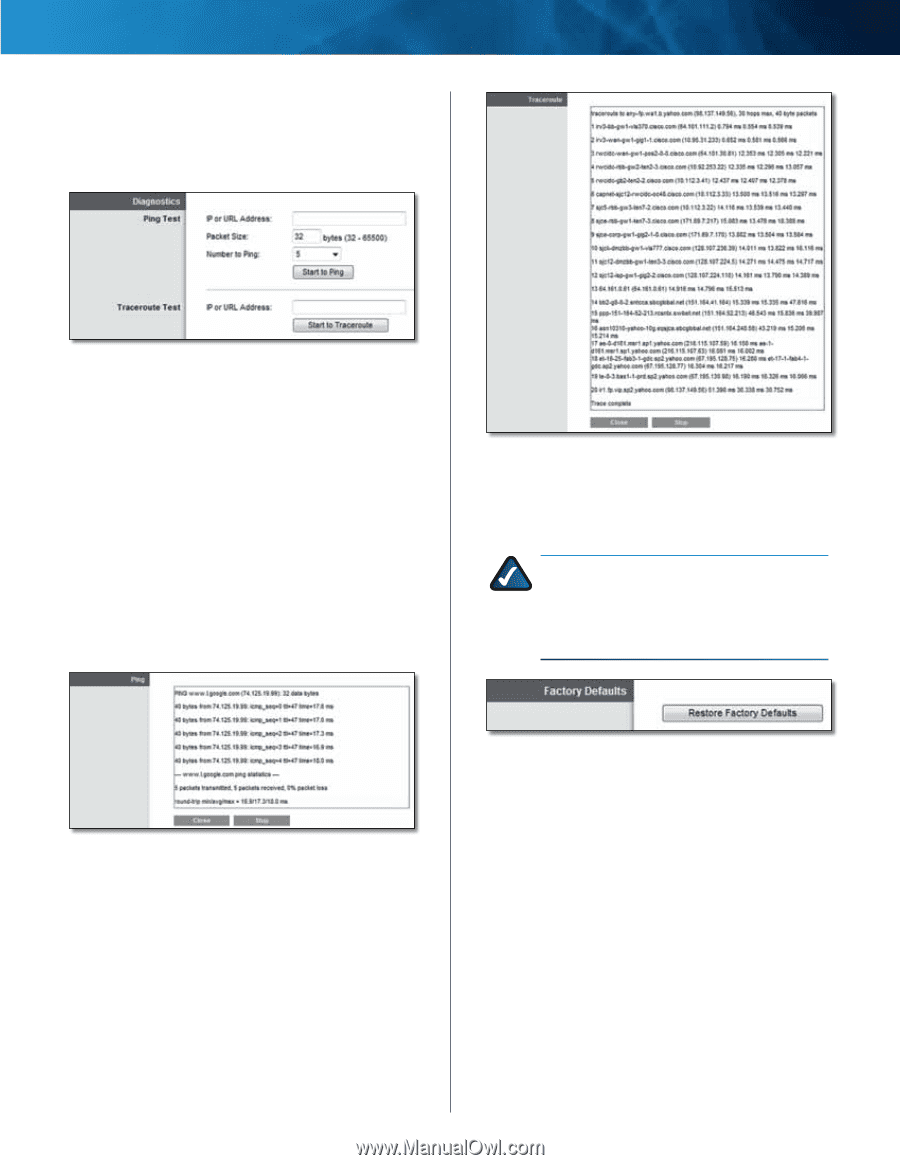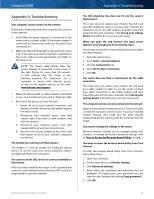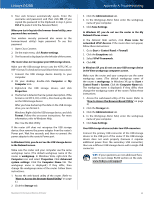Cisco E4200 User Guide - Page 46
Administration > Diagnostics, Administration > Factory Defaults, Diagnostics, Traceroute Test - factory reset
 |
View all Cisco E4200 manuals
Add to My Manuals
Save this manual to your list of manuals |
Page 46 highlights
Linksys E4200 Administration > Diagnostics The diagnostic tests (Ping and Traceroute) allow you to check the connections of your network devices, including connection to the Internet. Chapter 2: Advanced Configuration Administration > Diagnostics Diagnostics Ping Test Ping checks whether the IP or URL address is reachable. IP or URL Address Enter the IP or URL address you want to test. Packet Size Enter the packet size you want to send. The default is 32 bytes. Number to Ping Enter the number of times you wish to test the connection. The default is 5. Start Test To run the test, click this option. The Ping screen shows if the test is successful. Click Close to return to the Diagnostics screen. Click Stop to stop the test. Diagnostics > Traceroute Administration > Factory Defaults The Factory Defaults screen allows you to restore the router's configuration to its factory default settings. NOTE: Do not restore the factory defaults unless you are having difficulties with the router and have exhausted all other troubleshooting measures. Once the router is reset, you will have to re-enter all of your configuration settings. Diagnostics > Ping Traceroute Test Traceroute displays the route that packets travel between your computer and the IP or URL address. IP or URL Address Enter the IP or URL address you want to test. Start Test To run the test, click this option. The Traceroute screen shows if the test is successful. Click Close to return to the Diagnostics screen. Click Stop to stop the test. Administration > Factory Defaults Factory Defaults Restore Factory Defaults To reset the router's settings to the default values, click this option. Any settings you have saved will be lost when the default values are restored. Maximum Performance Wireless-N Router 43