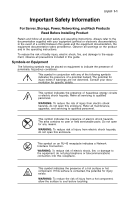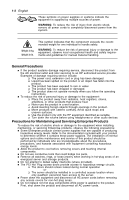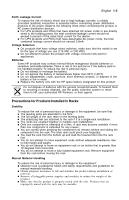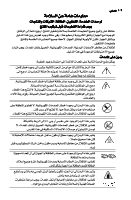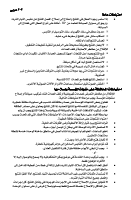Compaq ProLiant 1000 Important Safety Information - For Server, Storage, Power - Page 5
Precautions for Power Products - hp
 |
View all Compaq ProLiant 1000 manuals
Add to My Manuals
Save this manual to your list of manuals |
Page 5 highlights
English 1-3 ! Do not exceed the level of repair specified in the procedures in the product documentation. All troubleshooting and repair procedures are detailed to allow only subassembly or module-level repair. Because of the complexity of the individual boards and subassemblies, do not attempt to make repairs at the component level or to make modifications to any printed wiring board. Improper repairs can create a safety hazard. ! For floor-standing products, install and extend bottom stabilizers before installing options and boards. ! Verify that the AC power supply branch circuit that provides power to the rack is not overloaded. This will reduce the risk of personal injury, fire, or damage to the equipment. The total rack load should not exceed 80 percent of the branch circuit rating. Consult the electrical authority having jurisdiction over your facility wiringand installation requirements. Precautions for Power Products Power Cords To reduce the risk of electric shock or damage to the equipment: ! Use an approved power cord. ! If you have not been provided with a power cord for your computer or for any AC-powered option intended for your product, purchase a power cord that is approved for use in your country. ! You must use a power cord rated for your product and for the voltage and current marked on the electrical ratings label of the product. The voltage and current rating of the cord must be greater than the voltage and current rating marked on the product. ! If you have questions about the type of power cord to use, contact your HP authorized service provider. ! Do not place objects on AC power cords or cables. Arrange them so that no one may accidentally step on or trip over them. ! Do not pull on a cord or cable. When unplugging from the electrical outlet, grasp the cord by the plug. ! Make sure that the total ampere rating of all products plugged into an extension cord or power strip does not exceed 80 percent of the ampere ratings limit for the extension cord or power strip. ! Do not disable the power cord grounding plug. The grounding plug is an important safety feature. ! Plug the power cord into a grounded (earthed) electrical outlet that is easily accessible at all times. Power Supplies ! Hot-plug power supplies are not designed to be removed or installed with AC power connected to the power supply. To reduce the risk of electric shock or damage to the equipment when handling hot-plug power supplies: " Install the power supply before connecting the power cord to the power supply. " Unplug the power cord before removing the power supply from the product. " If the system has multiple sources of power, you must unplug all AC power cords from the power supplies to completely disconnect power from the system. ! Verify that the external power source connected to your product matches the type of power source indicated on the electrical ratings label. If you are not sure of the type of power source required, consult your HP authorized service provider or local power company. Uninterruptible Power Supply (UPS) Products ! To reduce the risk of electric shock and/or equipment damage when installing or servicing UPS products: " The installation of options and routine maintenance and service of UPS products must be performed by trained service technicians who are knowledgeable about the procedures, precautions, and hazards associated with AC power products. " Hardwired UPS products require a direct connection to a dedicated AC branch circuit (AC mains). Connection should only be performed by a licensed electrician in accordance with National Electrical Code (NFPA70) Article 310 in North America or the equivalent local and national wiring regulations.