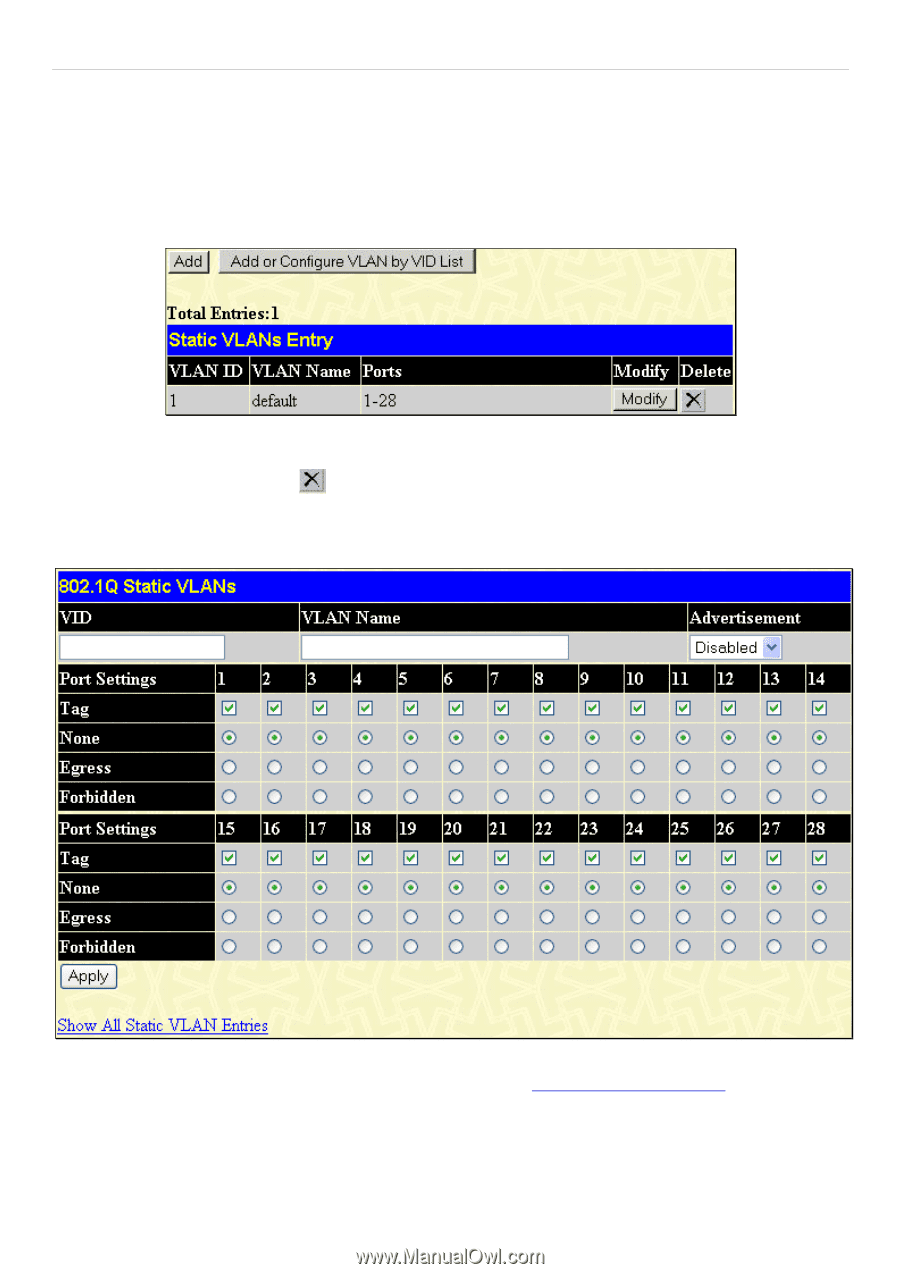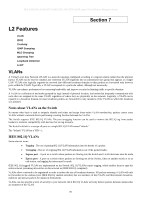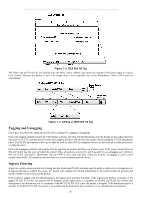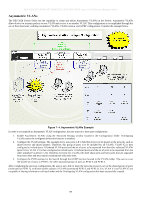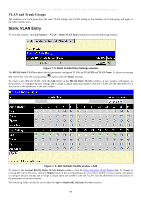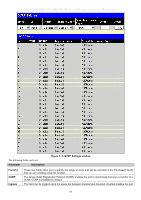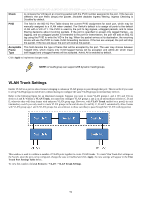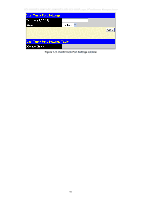D-Link DES-3028 Product Manual - Page 104
VLAN and Trunk Groups, Static VLAN Entry
 |
UPC - 790069305375
View all D-Link DES-3028 manuals
Add to My Manuals
Save this manual to your list of manuals |
Page 104 highlights
DES-3028 DES-3028P DES-3028G DES-3052 DES-3052P Layer 2 Fast Ethernet Managed Switch VLAN and Trunk Groups The members of a trunk group have the same VLAN setting. Any VLAN setting on the members of a trunk group will apply to the other member ports. Static VLAN Entry To view this window, click L2 Features > VLAN > Static VLAN Entry which will reveal the following window: Figure 7- 5. Static VLANs Entry Settings window The 802.1Q Static VLANs window lists all previously configured VLANs by VLAN ID and VLAN Name. To delete an existing 802.1Q VLAN, click the corresponding button under the Delete heading. To create a new 802.1Q VLAN, click the Add button in the 802.1Q Static VLANs window. A new window will appear, as shown below, to configure the port settings and to assign a unique name and number to the new VLAN. See the table below for a description of the parameters in the new window. Figure 7- 6. 802.1Q Static VLANs window - Add To return to the Current 802.1Q Static VLANs Entries window, click the Show All Static VLAN Entries link. To change an existing 802.1Q VLAN entry, click the Modify button of the corresponding entry you wish to modify. A new window will appear to configure the port settings and to assign a unique name and number to the new VLAN. See the table below for a description of the parameters in the new window. The following fields can then be set in either the Add or Modify 802.1Q Static VLANs windows: 90