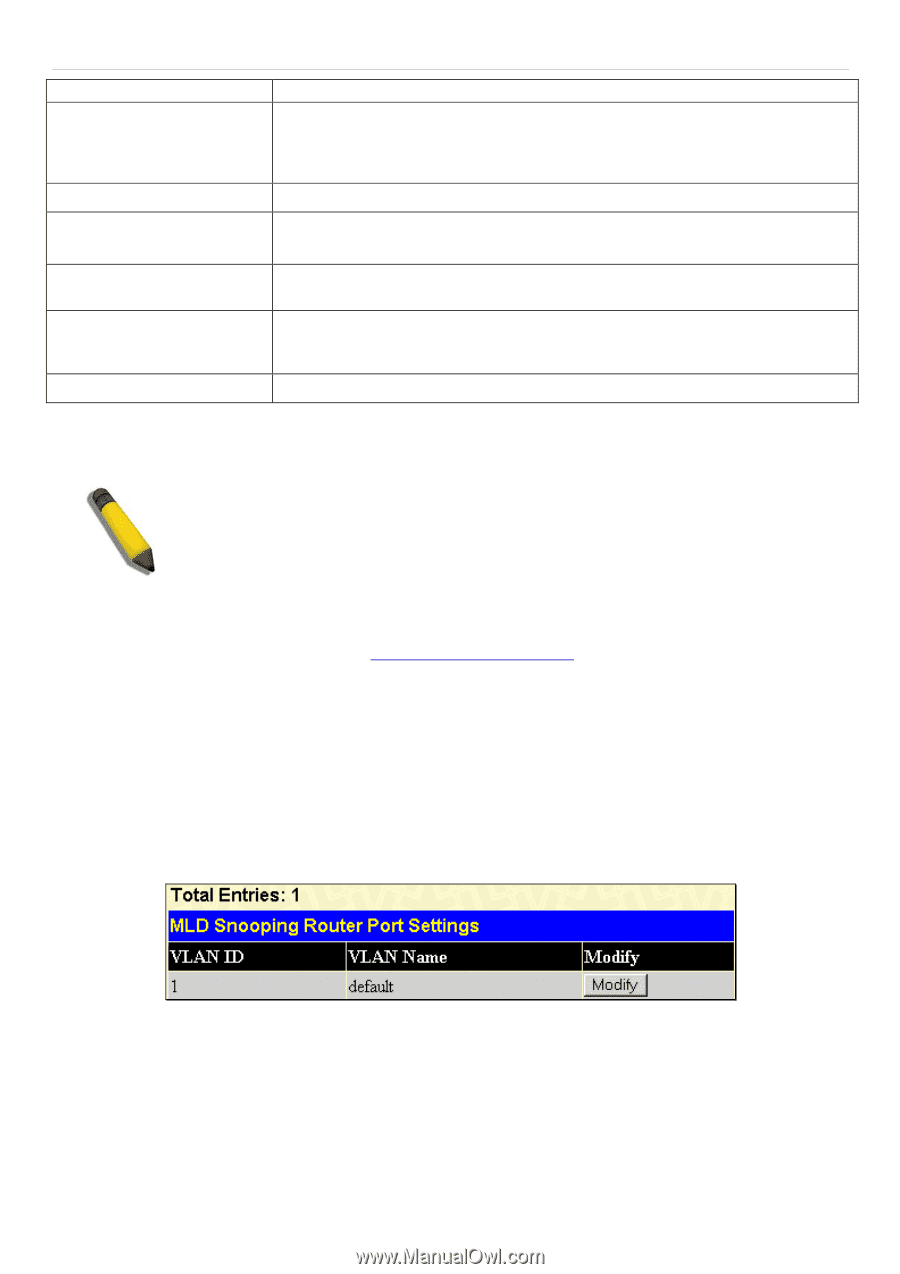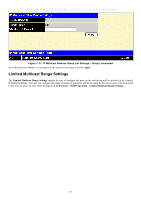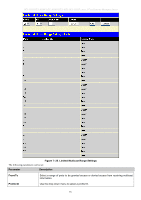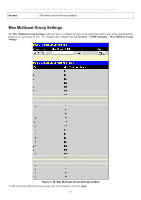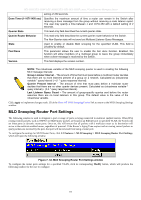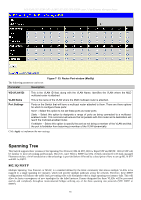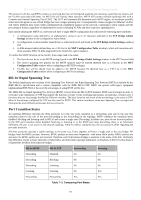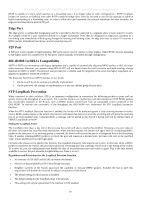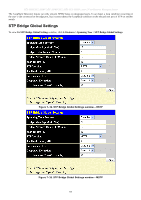D-Link DES-3028 Product Manual - Page 130
MLD Snooping Router Port Settings, MLD Snooping Router Port Settings window
 |
UPC - 790069305375
View all D-Link DES-3028 manuals
Add to My Manuals
Save this manual to your list of manuals |
Page 130 highlights
DES-3028 DES-3028P DES-3028G DES-3052 DES-3052P Layer 2 Fast Ethernet Managed Switch setting of 260 seconds. Done Timer (1-16711450 sec) Specifies the maximum amount of time a router can remain in the Switch after receiving a done message from the group without receiving a node listener report. The user may specify a time between 1 and 16711450 with a default setting of 2 seconds. Querier State This read-only field describes the current querier state. Querier Router Behavior This read-only field describes the current querier router behavior of the Switch. The Non-Querier state will not send out Multicast Listener Query Messages. State Used to enable or disable MLD snooping for the specified VLAN. This field is Disabled by default. Fast Done This parameter allows the user to enable the fast done function. Enabled, this function will allow members of a multicast group to leave the group immediately when a done message is received by the Switch. Version This field displays the version number. NOTE: The robustness variable of the MLD snooping querier is used in creating the following MLD message intervals: Group Listener Interval - The amount of time that must pass before a multicast router decides that there are no more listeners present of a group on a network. Calculated as (robustness variable * query interval ) + (1 * query response interval). Querier Present Interval - The amount of time that must pass before a multicast router decides that there are no other querier devices present. Calculated as (robustness variable * query interval) + (0.5 * query response interval). Last Listener Query Count - The amount of group-specific queries sent before the router assumes there are no local listeners in this group. The default value is the value of the robustness variable. Click Apply to implement changes made. Click the Show All MLD Snooping Entries link to return to the MLD Snooping Settings window. MLD Snooping Router Port Settings The following window is used to designate a port or range of ports as being connected to multicast enabled routers. When IPv6 routing control packets, such as OSPFv3 or MLD Query packets are found in an Ethernet port or specified VLAN, the Switch will set these ports as dynamic router ports. Once set, this will ensure that all packets with a multicast router as its destination will arrive at the multicast-enabled router, regardless of protocol. If the Router's Aging Time expires and no routing control packets or query packets are received by the port, that port will be removed from being a router port. To configure the settings for MLD Router Ports, click L2 Features > MLD Snooping > MLD Snooping Router Port Settings, which will open the following window. Figure 7- 32. MLD Snooping Router Port Settings window To configure the router ports settings for a specified VLAN, click its corresponding Modify button, which will produce the following window for the user to configure. 116