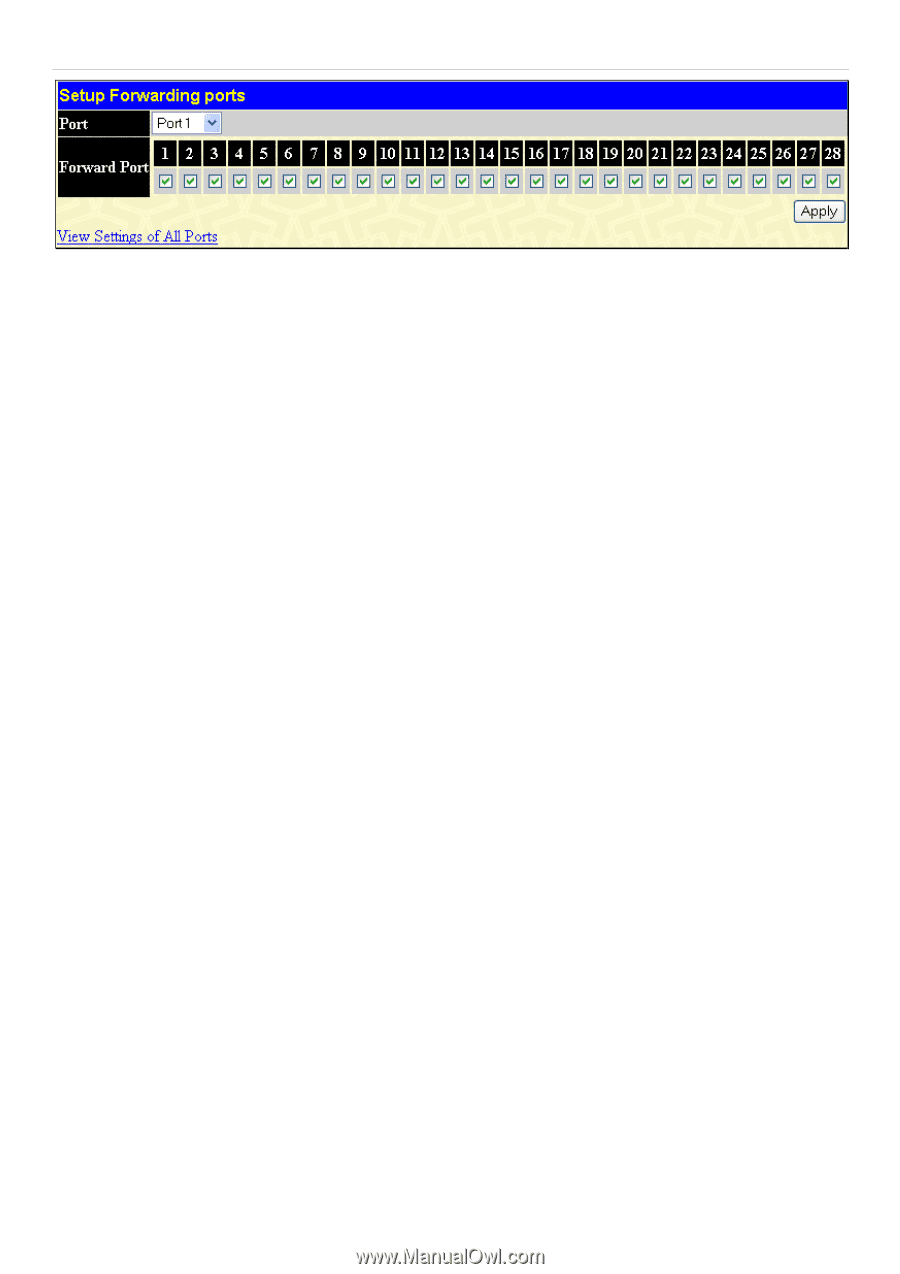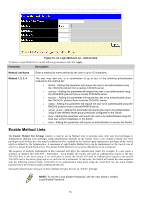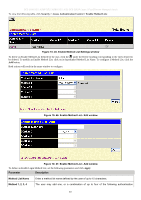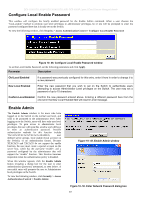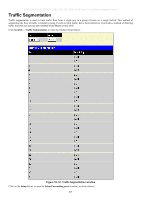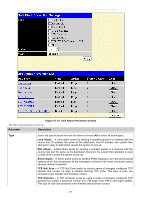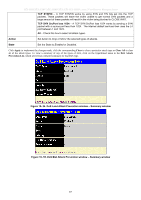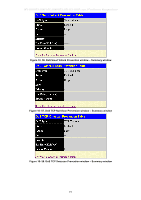D-Link DES-3028 Product Manual - Page 241
DoS Attack Prevention, TCP SYN attack, UDP Flood DoS attack
 |
UPC - 790069305375
View all D-Link DES-3028 manuals
Add to My Manuals
Save this manual to your list of manuals |
Page 241 highlights
DES-3028 DES-3028P DES-3028G DES-3052 DES-3052P Layer 2 Fast Ethernet Managed Switch Figure 10- 52. Setup Forwarding ports window This window allows the user to determine which port on a given switch will be allowed to forward packets to other ports on that switch. To configure traffic segmentation, specify a port from that switch using the Port pull-down menu. Click Apply to enter the settings into the Switch's Traffic Segmentation table. DoS Attack Prevention A DoS (Denial of Service) is a malicious attack against a network. This attack is designed to stop a network from functioning by flooding it with useless traffic. Symptoms of a malicious attack include the inability to access any web site or a particular web site being unavailable and network performance slowing down. Common DoS attacks are Land attack, Blat attack, Teardrop attack, TCP SYN attack, UDP Flood DoS attack, Ping of Death and Smurf attack. DoS Attack Prevention allows the user to protect against malicious attacks, bogus service requests and denial of service attacks (DoS) while also providing log and counter information of DoS attacks for users. To configure these settings click Security > DoS Attack Prevention, the following window will be displayed: 227