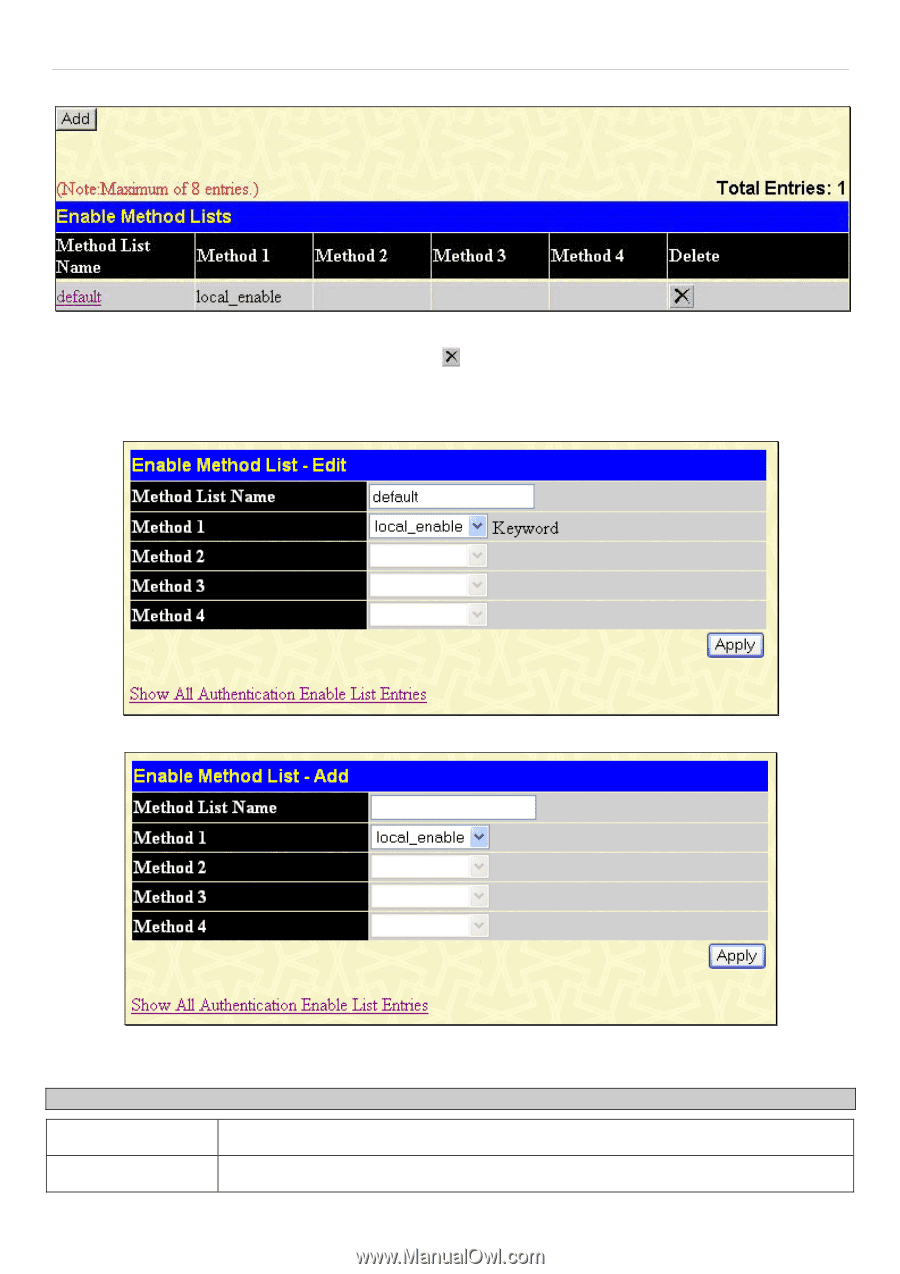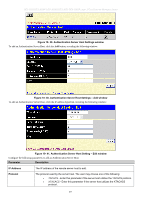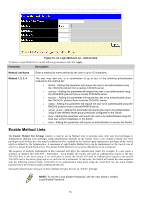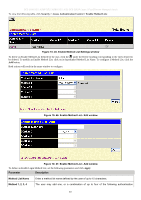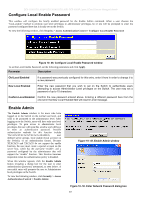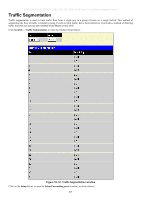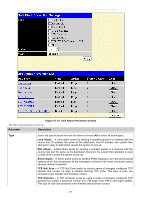D-Link DES-3028 Product Manual - Page 237
Security > Access Authentication Control > Enable Method Lists, Apply
 |
UPC - 790069305375
View all D-Link DES-3028 manuals
Add to My Manuals
Save this manual to your list of manuals |
Page 237 highlights
DES-3028 DES-3028P DES-3028G DES-3052 DES-3052P Layer 2 Fast Ethernet Managed Switch To view the following table, click Security > Access Authentication Control > Enable Method Lists: Figure 10- 45. Enable Method List Settings window To delete an Enable Method List defined by the user, click the under the Delete heading corresponding to the entry desired to be deleted. To modify an Enable Method List, click on its hyperlinked Method List Name. To configure a Method List, click the Add button. Both actions will result in the same window to configure: Figure 10- 46. Enable Method List - Edit window Figure 10- 47. Enable Method List - Add window To define an Enable Login Method List, set the following parameters and click Apply: Parameter Description Method List Name Enter a method list name defined by the user of up to 15 characters. Method 1, 2, 3, 4 The user may add one, or a combination of up to four of the following authentication 223